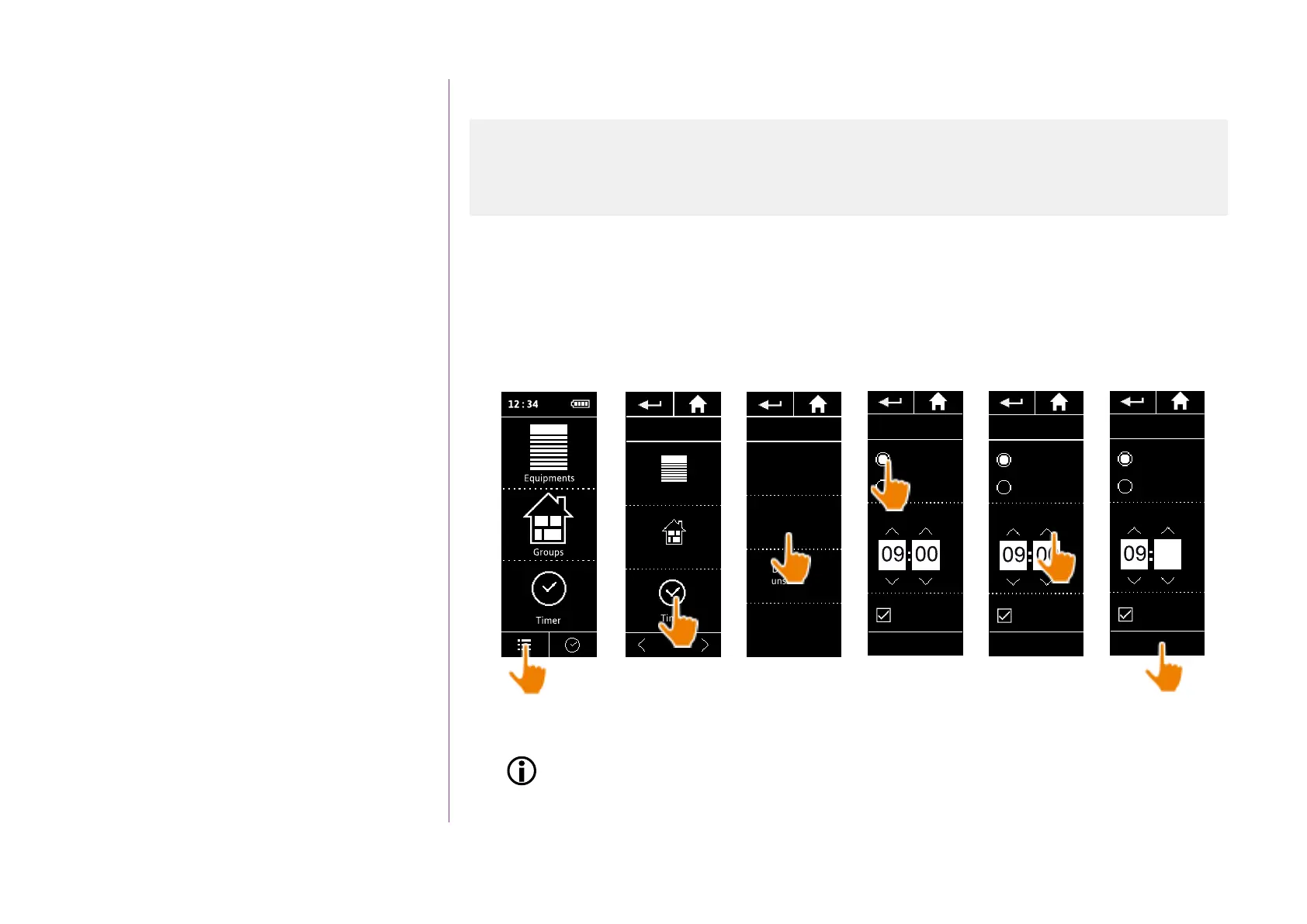76
Copyright © 2016 Somfy SAS. All rights reserved.
Pictures are for illustration purposes only
CONTENTS
WELCOME 2
1. SAFETY 3
2. NINA IO TIMER REMOTE CONTROL 5
3. USING NINA TIMER IO 16
Control a device 17
My function 18
Natural Control function 22
Launch a scenario 26
Alarm function 27
Timer function 29
Create typical days 34
Programme the week 50
View programmed actions 53
4. CUSTOMIZING NINA TIMER IO 60
Customize devices 60
Customize groups 64
Customize scenarios 70
Define timer settings 75
Customize the remote control 80
5. ADVANCED SETTINGS 86
6. TROUBLESHOOTING 98
7. ABOUT NINA TIMER IO 99
Define timer settings
Set the time, the time format, automatic winter time/summer time change
In the Settings menu, select Timer settings and choose EDIT time.
Select the desired time format and set the time using the arrows.
By default, the automatic change between winter time and summer time is enabled. Untick the relevant
tick box to make this change manually:
Devices
Groups
Timer
1/2
SETTINGS TIMER
EDIT Date
EDIT
Sunset time
EDIT
Notification
of next actions
EDIT Time
Time format
Time adjustment
Winter time
Auto adjust
OK
am
0 - 12 h
0 - 24 h
Time format
Time adjustment
Winter time
Auto adjust
OK
am
0 - 12 h
0 - 24 h
Time format
Time adjustment
Winter time
Auto adjust
OK
am
0 - 12 h
0 - 24 h
10
The changeover to summer time takes place on the last Sunday of March and the changeover
to winter time on the last Sunday of October. If the Automatic summer/winter time setting tick
box is ticked, the change is made automatically.
Set the date 75
Set the time, the time format, the automatic winter time/summer time change function 76
Set the twilight 77
Set notifications for the next actions 79
1
2
3
4
5
6
