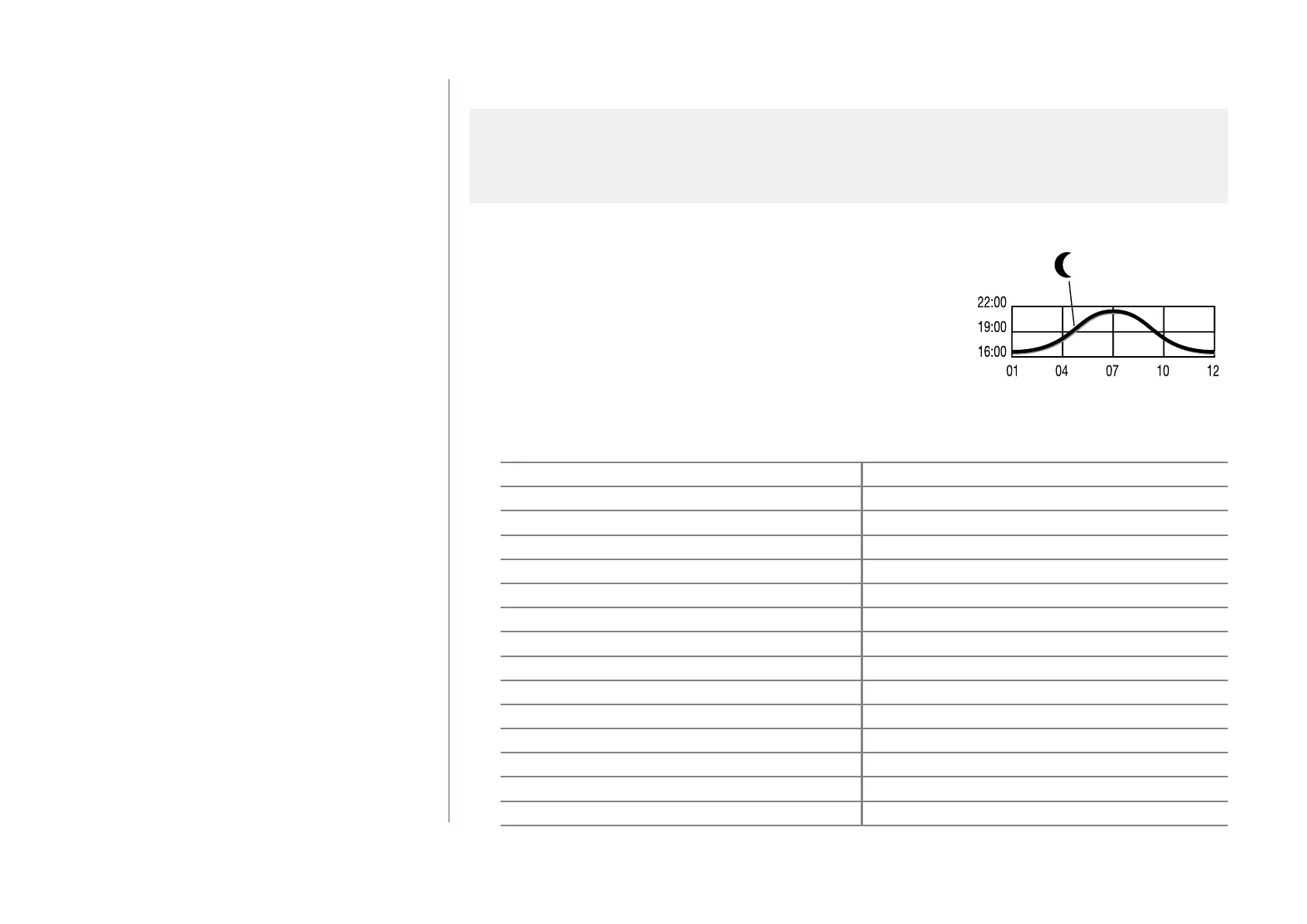77
Copyright © 2016 Somfy SAS. All rights reserved.
Pictures are for illustration purposes only
CONTENTS
WELCOME 2
1. SAFETY 3
2. NINA IO TIMER REMOTE CONTROL 5
3. USING NINA TIMER IO 16
Control a device 17
My function 18
Natural Control function 22
Launch a scenario 26
Alarm function 27
Timer function 29
Create typical days 34
Programme the week 50
View programmed actions 53
4. CUSTOMIZING NINA TIMER IO 60
Customize devices 60
Customize groups 64
Customize scenarios 70
Define timer settings 75
Customize the remote control 80
5. ADVANCED SETTINGS 86
6. TROUBLESHOOTING 98
7. ABOUT NINA TIMER IO 99
Define timer settings
Set the twilight (1/2)
In Timer ON and Simulated presence mode, the Twilight
function allows you to vary the activation times of automatic
actions based on the time of sunset, which changes from day
to day:
You can configure this function either by selecting the nearest
city, or by indicating the twilight times at the winter and summer
solstices. The twilight time of every day of the year is calculated
automatically from these settings.
List of cities available for the Twilight function:
France Chamonix Poland Warsaw
France Paris Spain Madrid
France Marseille Italy Rome
France Lyon Greece Athens
France Brest Portugal Lisbon
France Bordeaux England London
Germany Munich Finland Helsinki
Germany Hamburg Norway Oslo
Germany Frankfurt Sweden Stockholm
Germany Stuttgart Denmark Copenhagen
Germany Berlin Russia Moscow
Austria Vienna Hungary Budapest
Belgium Brussels Czech Republic Prague
Switzerland Bern Romania Bucharest
Netherlands Amsterdam Serbia Belgrade
...
Set the date 75
Set the time, the time format, the automatic winter time/summer time change function 76
Set the twilight 77
Set notifications for the next actions 79
