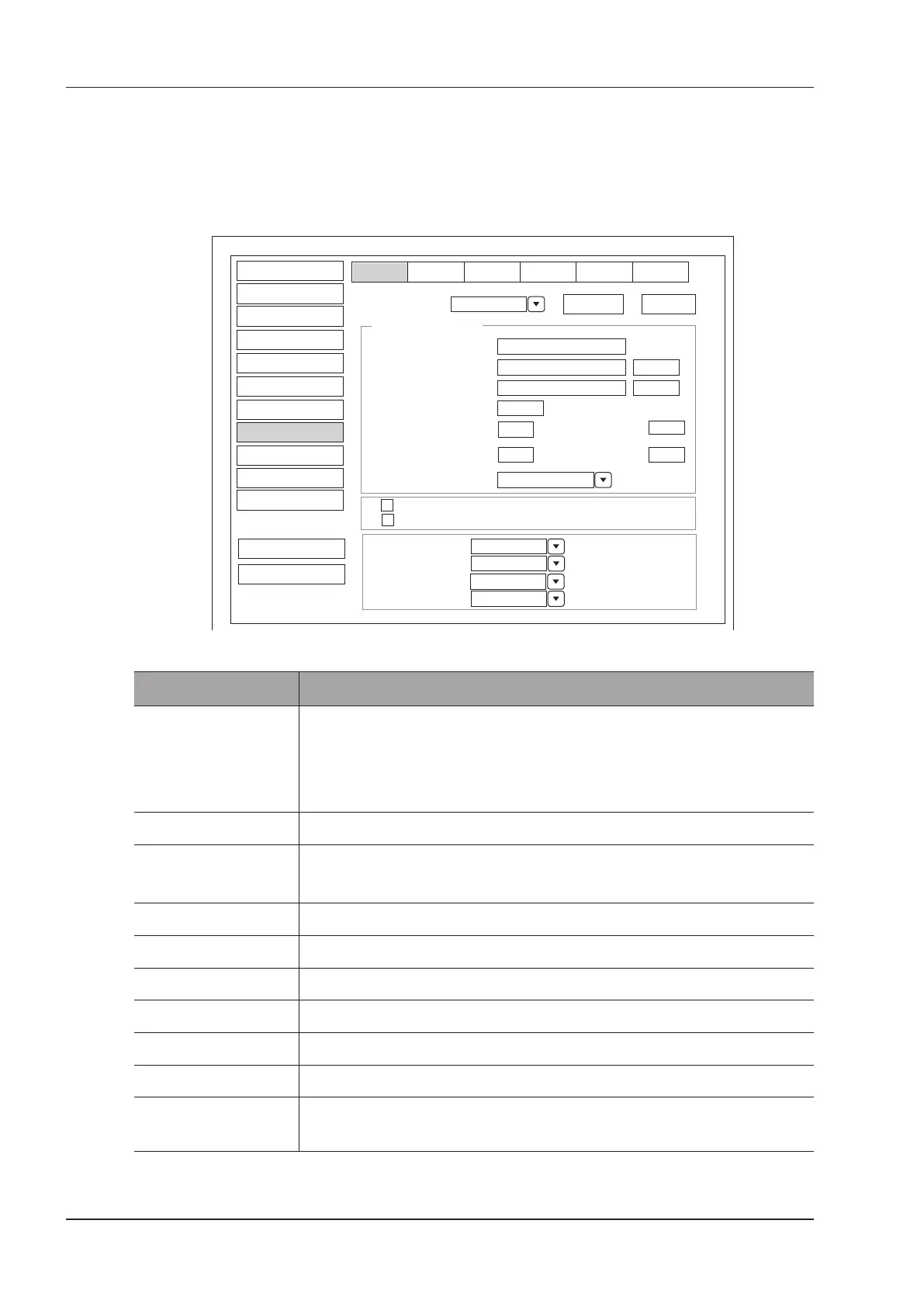4 Customizing Your System
42 Basic User Manual
4.8 Conguring DICOM
4.8.1 Storage Service Settings
You can connect the system to the DICOM storage server and adjust the relevant settings on the Storage Service
tab.
Delete
Add
DICOM Image Storage
System Setting
Store C-Store
Worklist
Print QR ListMPPS
Service List
DicomStore
Remote HostName
Send After Every Image Stored
DicomStore
Port Number
104
Connect Timeout(sec)
10
Send At End of Exam
Repeat Count
2
Dimse Timeout (sec)
10
Acse Timeout (sec)
30
Ping
Echo
IP Address
192.168.254.104
DICOM AE Title
AE
Peripheral
General
Comment
Measure
DICOM
Load Default
User Security
About
Exit
Save&Exit
Bodymark
Report
Touch Screen
Relate To CommitStore
StoreCommitment
2D Compression
None
2D JPEG Quality
None
Cine Compression
None
Cine Quality
None
Figure 4-16 DICOM Settings Menu - Storage Service Tab
Item Description
Service List Select the DICOM storage server.
●
Select Append from the drop-down list beside Service List, input the relevant
parameters information and click Add to add a new server.
●
Select any server from the drop-down list and click Delete to delete the server.
Remote Host Name Enter the name of the DICOM storage server.
IP Address Set the IP address of the DICOM storage server.
After the setting, click Ping to test the connection.
DICOM AE Title Set the Application Entity (AE) title of the DICOM storage server.
Port Number Set the port number of the DICOM storage server.
Connect Timeout(sec) Set the time limit of network connection timeout.
Repeat Count Set the number of repeated attempts for connecting to the DICOM storage server.
Dimse Timeout(sec) Set the timeout time for sending the Dimse command.
Acse Timeout(sec) Set the timeout time for sending the Acse command.
Relate to CommitStore Select the desired DICOM commitment storage server to be associated with the
DICOM storage server.