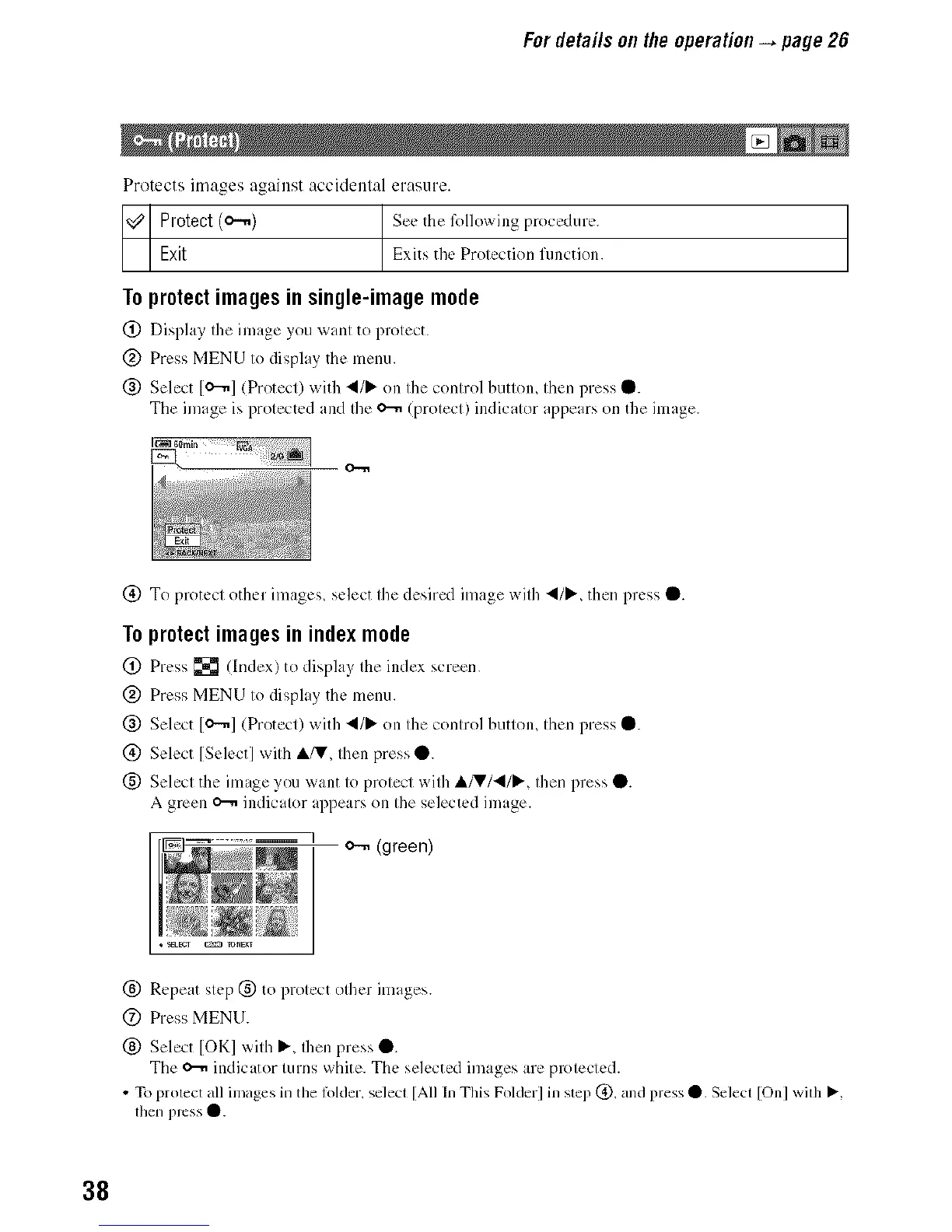Fordetailsontheoperation_ page26
Protects images against accidental erasure.
Protect (o-.,1) See the l_)llowing procedure.
Exit Exits the Prolection function.
To protect images in single-image mode
(]) Displa? the image you x_ant to protect.
(_) Press MENU to display the menu.
(_) Select [o-..,,](Protect) with 41/1_on the control button, then press 0.
The image is protected and Ihe o-..,,(protect) indicator appears on the image.
(_) To protect other images, select the desired image with 41/1_,then press 0.
Toprotectimagesinindexmode
(]) Press _ (Index) to disphL,;the index screen.
@ Press MENU to display the menu.
@ Select [o-.-,,](Protect) with _l/l_ on the control button, then press 0.
(_) Select [Select] with ,It/T, then press 0.
(g) Select the image you want to protect with ,A/T/41/I_, then press 0.
A green o-..,,indicator appears on the selected image.
I _ (green)
(g) Repeat step (g) to protect other images.
(Z) Press MENU.
(g) Select IOKI with _, Ihen press 0.
The _ indicator turns white. The selected images are protected.
• To protect all images in the lblder, select [All In This Folder] in step @, and press O. Select [On] wflh _,
lhen press 0.
38
