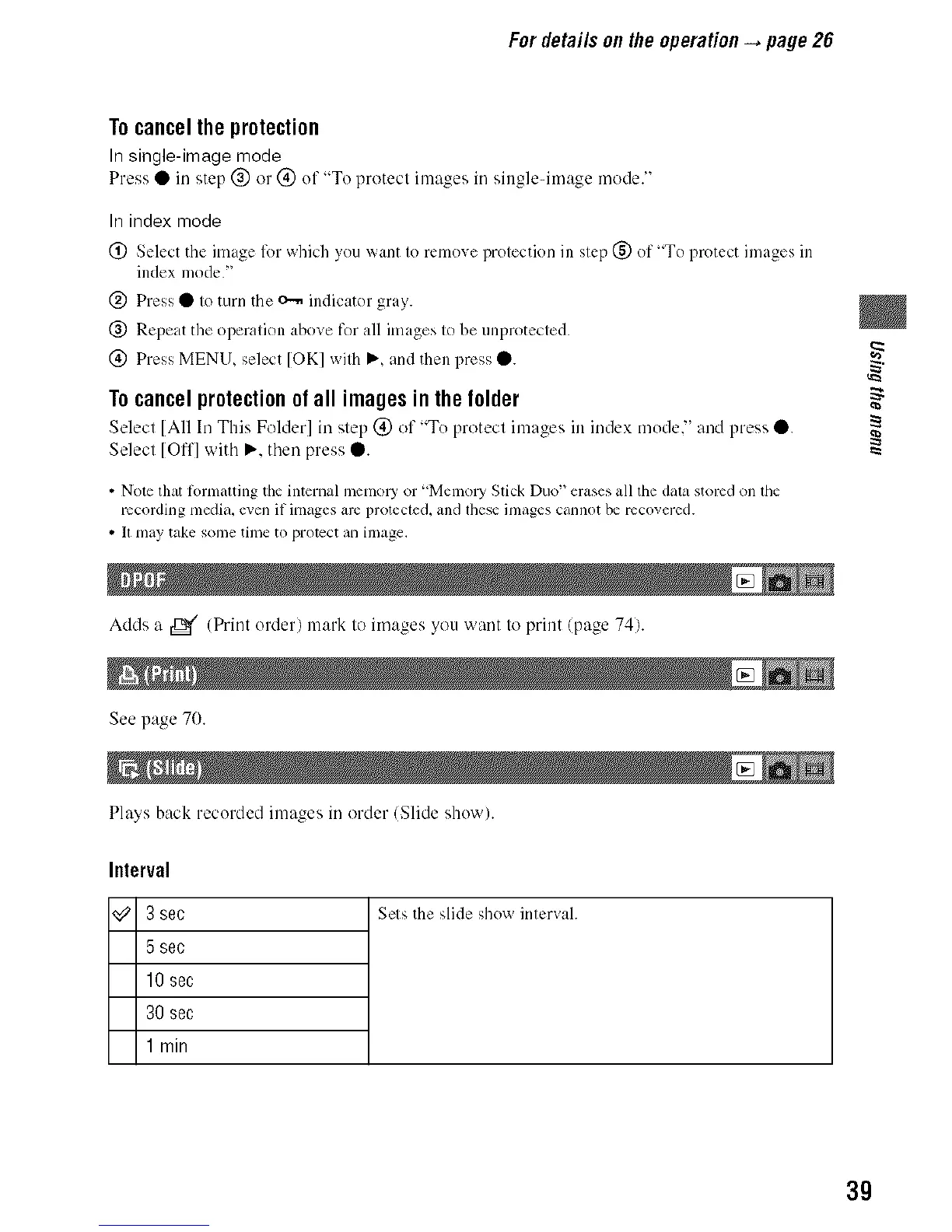Fordetailsontheoperation_ page26
To cancel the protection
Insingle-image mode
Press • in step (_) or (_) of "To protect images in single-image mode."
In index mode
(_) Select the image lbr which you want to remove protection in step (_) of _To protect images in
index mode."
(_ Press • to turn the _ indicator gray.
(_) Repeat the operation above for all images to be unprotected.
(_) Press MENU, select [OK] with Ib and then press •.
Tocancelprotectionofall imagesinthefolder
Select tAll In This Fohler] in step (_) of "To protect images in index mode." and press •.
Select [Off] with I_. then press •.
• Note that ior/llatting tileinternal ill_$inolyor "MemolT Stick Duo" erases alltile data stored Ol1lhe
recording media, even if images arc protected,and tllese inlages cannot be recovered.
• 11 nlay take solne time to protect an image,
Acids a t[_¢ (Print order) mark to images you want to print (page 74).
See page 70.
Plays back recorded images in order (Slide show).
Interval
3sec
5sec
10 sec
30 sec
1 rain
Sels the slide show inlervah
3g
