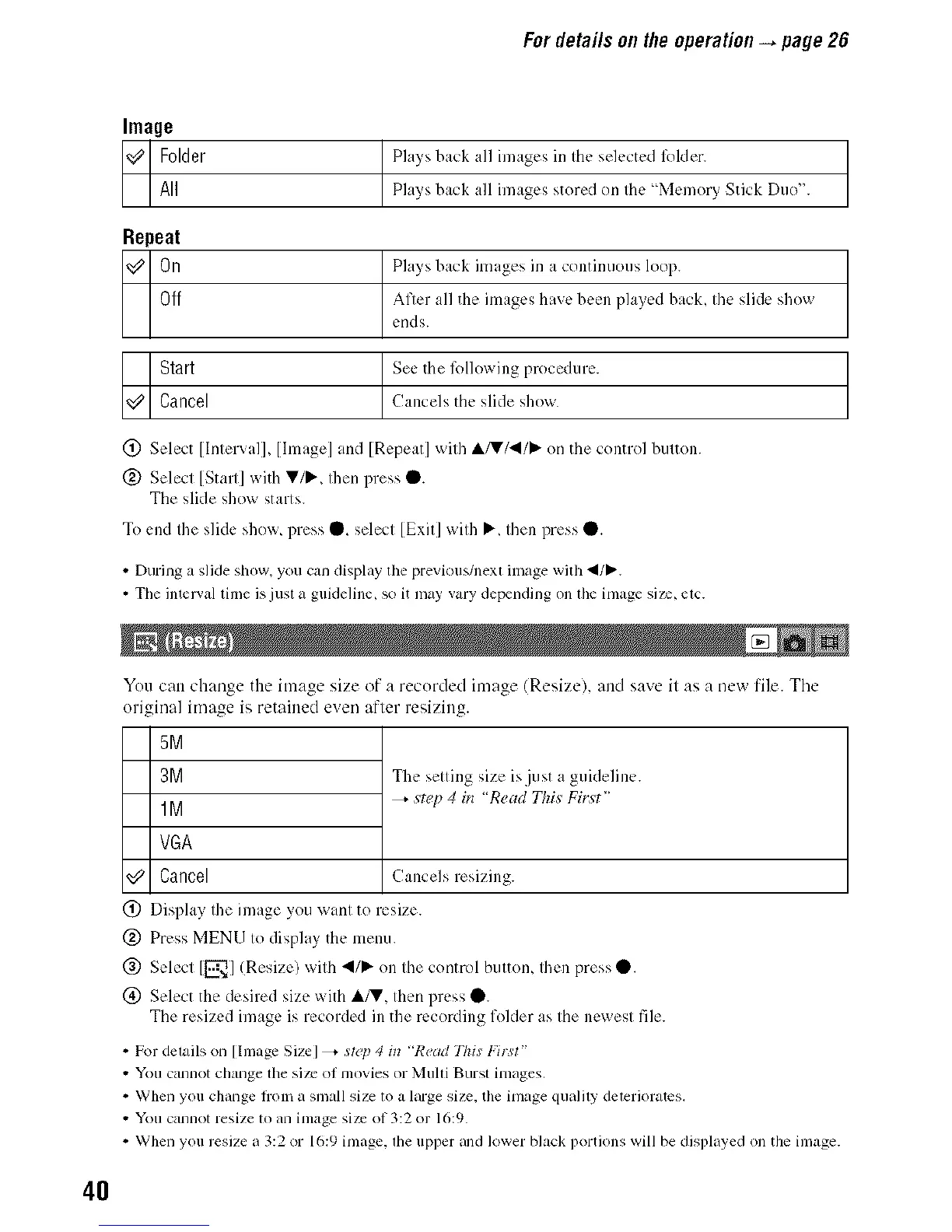Fordetailsontheoperation_ page26
4O
Image
Folder Plays back all images in Ihc seh:ctcd l_)lder.
All Plays back all images stored on Ihe "Memory Stick Duo".
Repeat
On Pla) s back images in a continuous loop.
Off After all the images have been played back, the slide show
ends.
Start See the l_)llowing procedure.
Cancel Cancels the slide show.
(_) Select [lntervalL [hnage] and [Repeat] with ,&/V/41/I_ on the control button.
@ Select [Start] with T/_-, then press 0.
The slide show starts.
To end the slide show, press O, select [Exit] with _, then press O.
• During a slide show, you can display the previous/next image with _/_.
• The intelval time is just a guideline, so it may vary depending on the image size, etc.
You can change the image size of a recorded image (Resize), and save it as a new file. The
original image is retained even after resizing.
5M
3M
1M
VGA
Cancel
The setting size is just a guideline.
step 4 in "Read Tkis Fii:st"
Cancels resizing.
(_) Display the image you want to resize.
(_) Press MENU to display the menu.
(_) Select [--_] (Resize) with _l/_ on the conrad button, then press 0.
(_) Select the desired size with A/V, then press 0.
The resized image is recorded ill the recording fokler as the m:x_estfile.
• For details on [hnage Size]_ vl_'p4 in "RedidThiv Fbst"
• Youcannot change tilesize of movies or Multi Burst images,
• When you change fl'oma small size to a largesize. the image qualily deterioralcs.
• Youcannot resize to an imagesize of 3:2or 16:9.
• When you resize a 3:2 or 16:9image, fileupperand lower black portions will be displayed onthe image.
