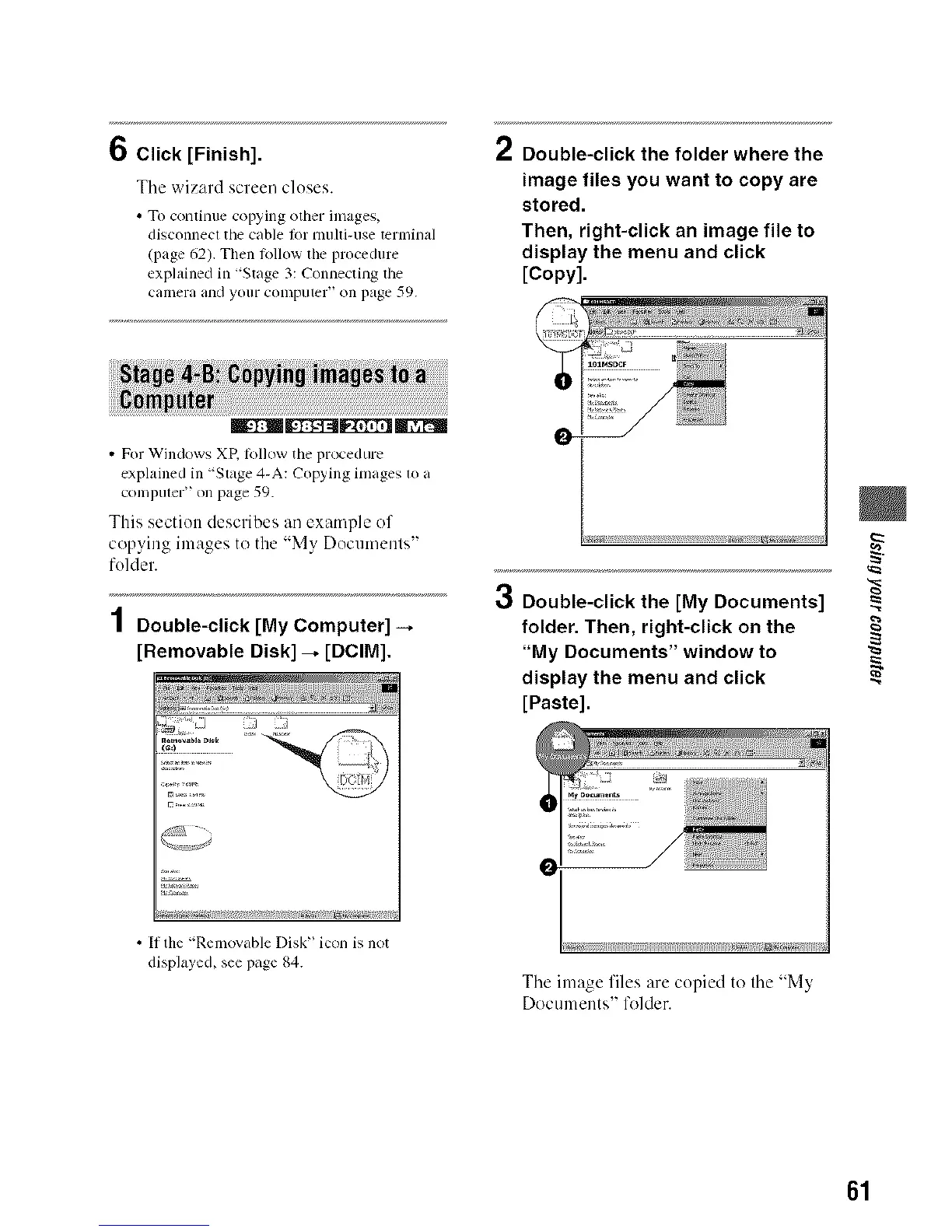6 Click [Finish].
The wizard screen closes.
• To continue copying other images,
disconnect the cable lot mulli-use terminal
(page 62).Then lollow the procedure
expl_dnedin "Stage 3: Connecting lhe
camera and your computer" <inpage 59.
mgtNIIF!_'--I _'rrgrl wJ2'_
," Double-click the folder where the
image files you want to copy are
stored.
Then, right-click an image file to
display the menu and click
[Copy].
• ForWindows XP,tollow the procedure
explained in "Slage 4-A: Copying images lo a
coll/puler" on page 59.
This section describes an exatnple of
copying images to the "My Documents"
folder.
1 Double-click [My Computer]
[Removable Disk] _ [DCIM].
B .......
• If the "Removable Disk" icon is not
displayed, see page 84.
3 Double-click the [My Documents]
folder. Then, right-click on the
"My Documents" window to
display the menu and click -_"
[Paste].
The image files are copied to the "My
Documents" folder.
61
