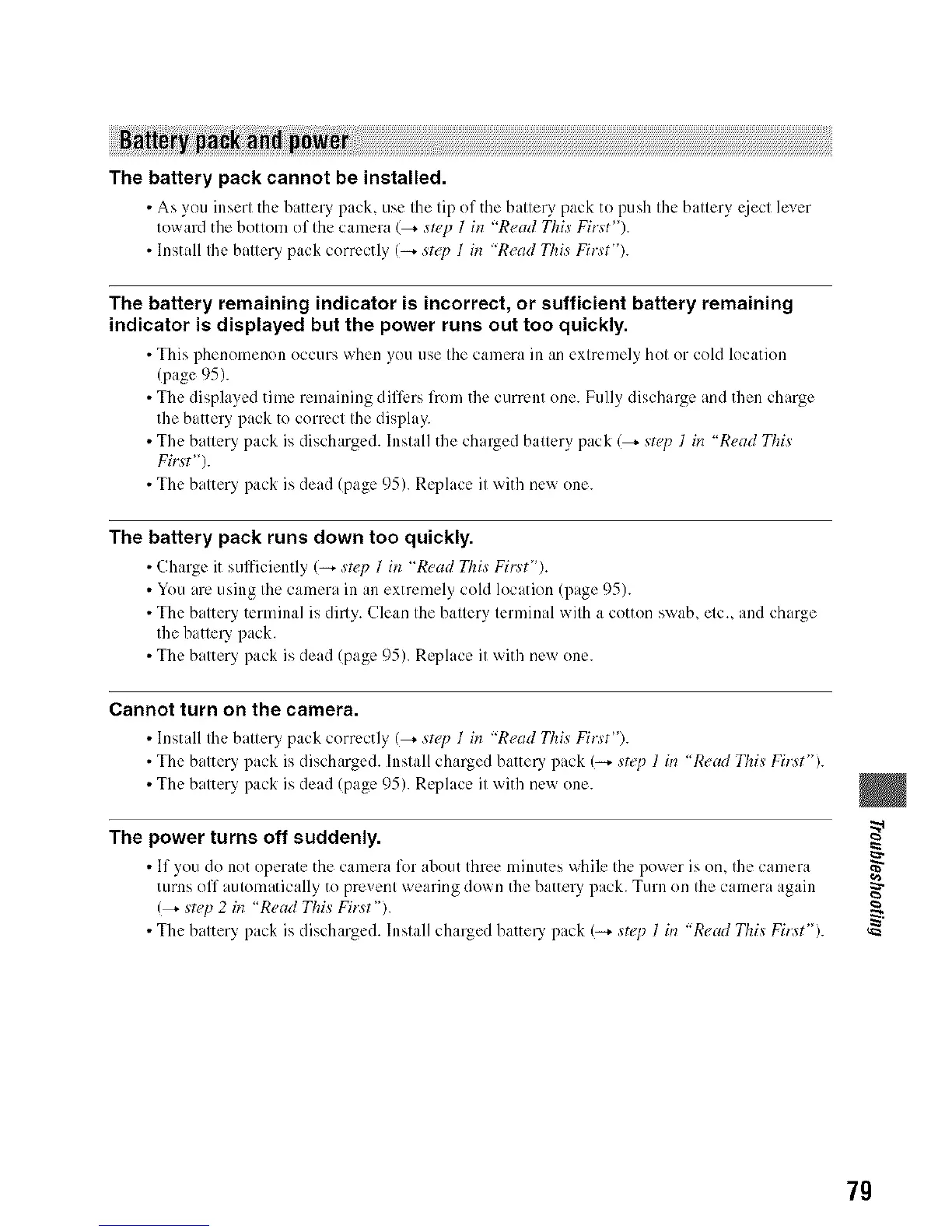The battery pack cannot be installed.
• As you insert the battery pack, use the tip of the battery pack to push the battery gject lever
toward the bottom of the camera (_. step l in "Read This First").
• lnstall file battery pack correctly (_ stuy 1 i_i "Read This First").
The battery remaining indicator is incorrect, or sufficient battery remaining
indicator is displayed but the power runs out too quickly.
• This phenomenon occurs wlwn you use the camera in an extremely hot or cold location
(page 95).
• The displayed time remaining difli:rs from the current one. Fully discharge and then charge
the battery pack to correct the display.
• The batte U pack is discharged. Install the charged battery pack (_ step 1 i_ "Read This
First').
• The battery pack is dead (page 95). Replace it with ne_ one.
The battery pack runs down too quickly.
• Charge it sufficiently (_ step 1 in "Read This First").
• You ire using the camera in an extremely cold location (page 95).
• The battery terminal is dirly. Clean the battery terminal with a cotton sx_ab, etc., and charge
the b ittel3 pack.
• The battery pack is dead (page 95). Replace it with ncx_ one.
Cannot turn on the camera.
• Install the battery pack correctly (_. stU_ 1 i_ "Read This FM_t').
• The battery pack is discharged. Install charged batte U pack I_ swp 1 irl "Read This First'
• The battery pack is dead (page 95). Replace it with nex_one.
The power turns off suddenly.
• If you do not operate the camera for about three minutes while the power is on, the camera
turns off automatically to prevent wearing down the batte U pack. Turn on the camera again
I_ ,_rep 2 i_t "Read This First").
• The battery pack is discharged. Install charged batter5.' pack I_ swp 1 irl "Read This First'
g
7g
