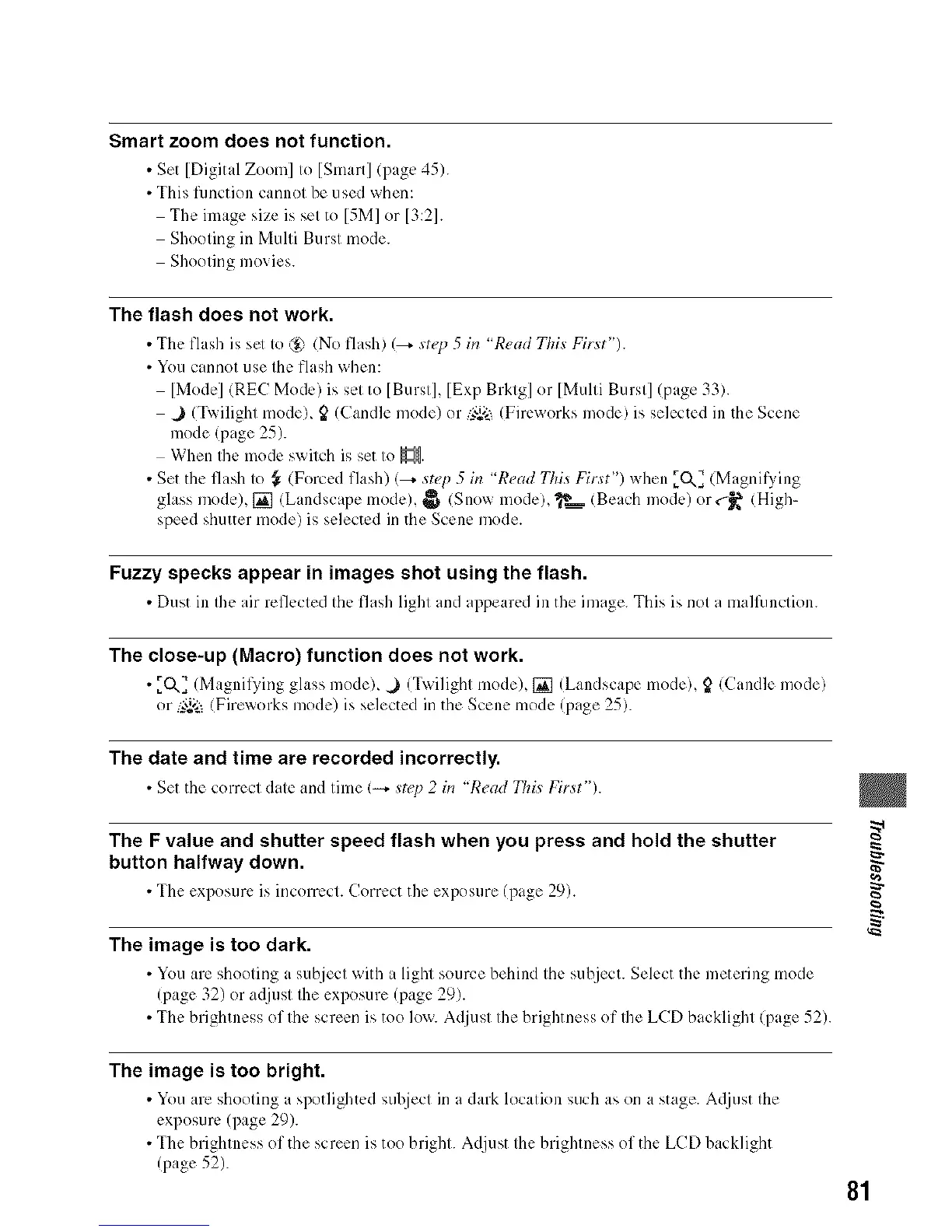Smart zoom does not function.
• Set [Digital Zoom] to [Sm_Jrt] (page 45).
• This [unction cannot be used when:
The image size is set to [5M] or [3:21.
Shooting in Multi Burst mode.
Shooting movies
The flash does not work.
• The flash is sel to @ (No flash) (_ step 5 irl "Read This First")
• You cannot use the flash when:
[Mode] (REC Mode) is set to [Burst], [Exp Brktg] or [Multi Burst] (page 33)
) (T_ ilight mode), _ (Candle mode) or ,_,_ (Firc_orks mode) is selected in the Scene
mode (page 25)
When Ihe mode switch is set to [_i{
• Set the flash to ,_ (Forced flash) (_ step 5 in "Read This First") when [Ck2 (Magnifying
ghtss mode), [] Landscape mode), _ (Snow mode), ___ (Beach mode) or_ (High-
speed shutter mode) is selected in the Scene mode
Fuzzy specks appear in images shot using the flash.
• Dust in the' air reflected the flash light and ap?earcd in the image This is not a mMlilnction
The close-up (Macro) function does not work.
• [Q,] (Magnil)'ing glass mode), .) (Twilight mode), [] (bndscCJpc mode), 1_(Candle mode)
or :_.% (Fireworks mode) is selected in the Scene mode (page 25)
The date and time are recorded incorrectly.
• Set the correct date _md time (_ st_7) 2 in "Read This First').
The F value and shutter speed flash when you press and hold the shutter
button halfway down.
• The exposure is incorrect. Correct the exposure (page 29).
The image is too dark.
• You _lle shooting a subject _ith a light source behind the subject Select the metering mode
(page 32) or a(ljust the exposure (page 29)
• The brightness of the screen is too Io_ Adjust the brighmess of the LCD backlight (page 52)
g
The image is too bright.
• You :ne shooting a spotlighted sul_iect in a (hn'k loc:Jtion such :is on a st:Jge. A([just the
exposure (page 29).
• The brighmess of the screen is too bright Ac{iust the brighmess of the LCD backlight
(page 52)
81
