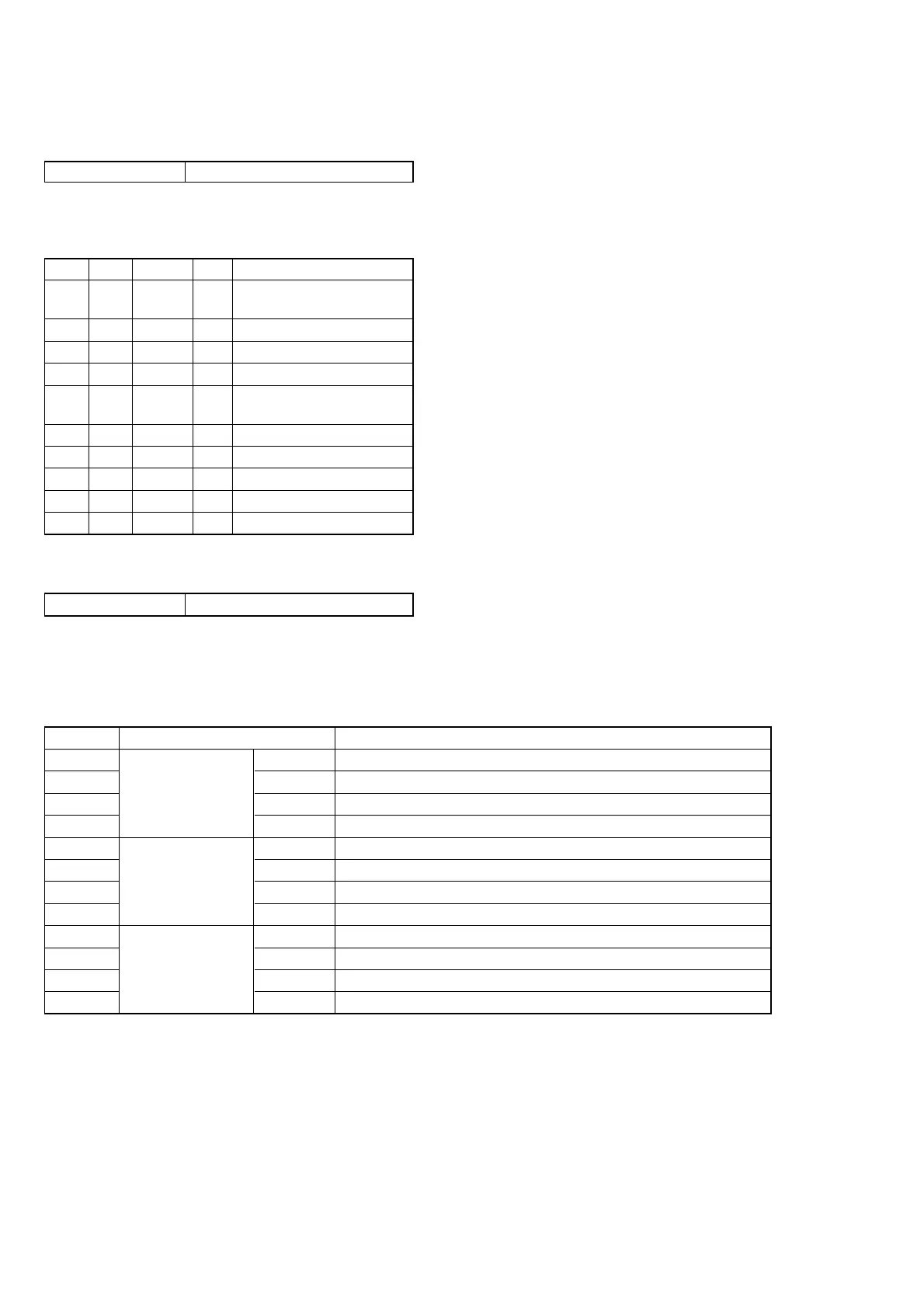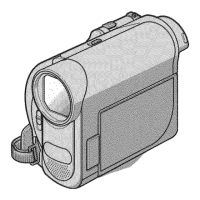6-66
DCR-HC39E/HC41/HC42/HC42E/HC43/HC43E
10. LED, IR Light Check
Page 7 Address 00, 01 and 04
Note: Check that the data of page: 0, address: 10 is “00”.
Using method:
Order Page Address Data Procedure
1
Set the unit to CAMERA-
TAPE mode.
27 0190
37 0401
47 00 01 Press PAUSE button.
5
Check that the all LED are
lit, and that the IR light is lit.
67 0190
77 0400
87 00 01 Press PAUSE button.
97 0000
10 7 01 00
11. Record of Use Check (1)
Page 7 Address A7 to A9
Note 1: This data will not be erased (reset) when the lithium 3 V
power supply (MS-249 board BT501) is removed.
Note 2: When the drum was replaced, initialize the drum rota-
tion counted time.
Note 3: Check that the data of page: 0, address: 10 is “00”.
Using method:
1) The record of use data is displayed at page: 7, addresses: A4 to
AF.
Address
A4
A5
A6
A7
A8
A9
AA
AB
AC
AD
AE
AF
Function
Power supplying Hour (H)
time Hour (M)
Hour (L)
(BCD code) Minute
Drum rotation Hour (H)
counted time Hour (M)
Hour (L)
(BCD code) Minute
Tape run time Hour (H)
Hour (M)
Hour (L)
(BCD code) Minute
Remarks
100000th place digit and 10000th place digit of counted time (decimal digit)
1000th place digit and 100th place digit of counted time (decimal digit)
10th place digit and 1st place digit of counted time (decimal digit)
100000th place digit and 10000th place digit of counted time (decimal digit)
1000th place digit and 100th place digit of counted time (decimal digit)
10th place digit and 1st place digit of counted time (decimal digit)
100000th place digit and 10000th place digit of counted time (decimal digit)
1000th place digit and 100th place digit of counted time (decimal digit)
10th place digit and 1st place digit of counted time (decimal digit)
