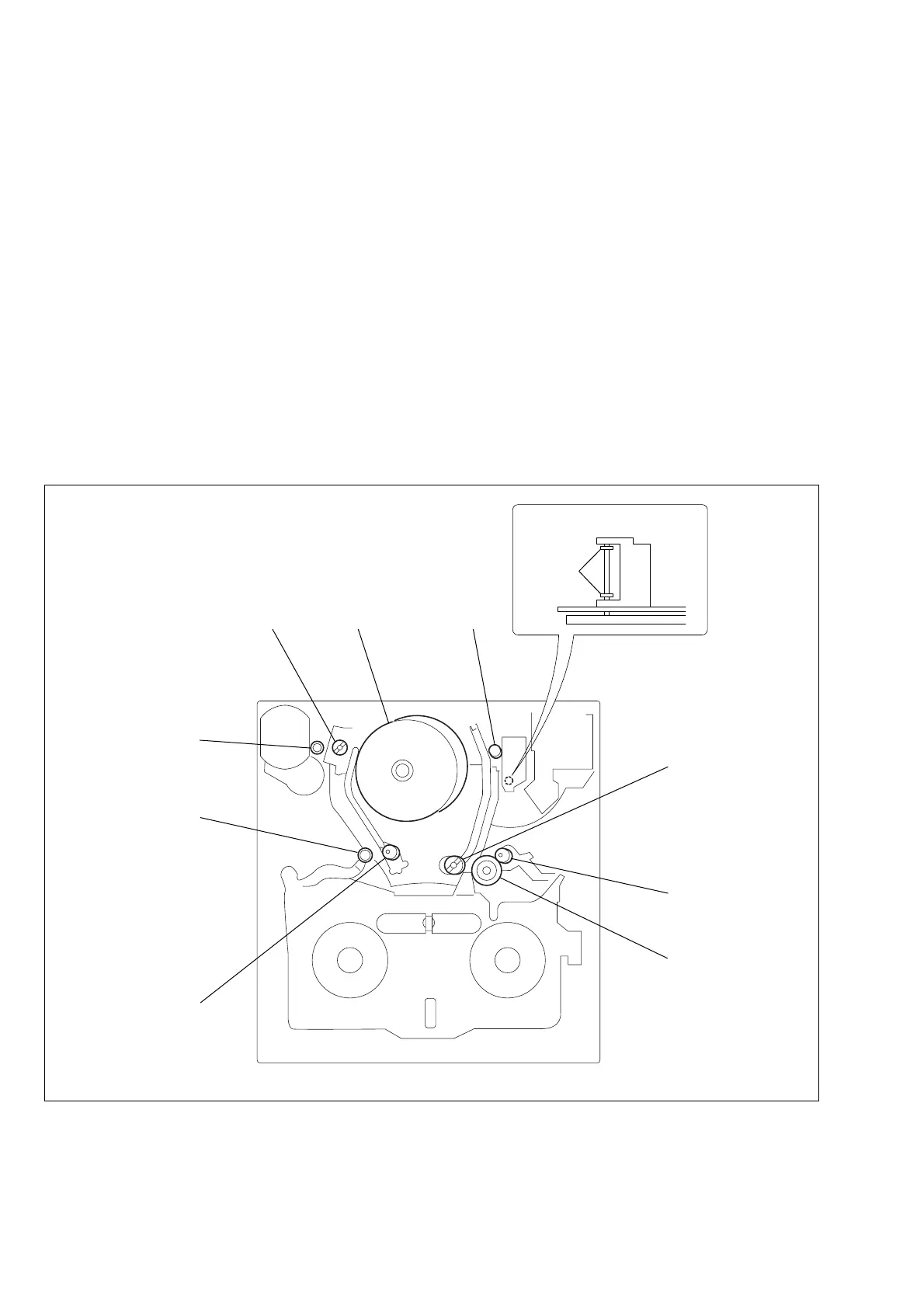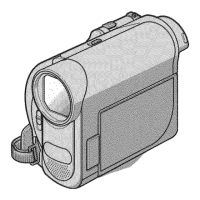— 4 —
DV MECHANICAL ADJUSTMENT MANUAL VII
• Be sure to perform the following maintenance and inspection so
that the machine delivers its full performance and functions, and
to protect the machine and tape. Also, perform the following
maintenance items after completing the repair work, regardless
of the number of hours the machine has been operated by the
user.
2-1. Rotary Drum Cleaning
1) Press a wiping cloth (Ref. No. J-2) moistened with cleaning
fluid (Ref. No. J-1) lightly against the rotary drum. Rotate the
upper drum with a super-fine applicator slowly in the counter-
clockwise direction to clean the rotary drum.
Caution: Never rotate the rotary drum by turning on the main power of
the motor or rotate it in the clockwise direction. Never move the
cloth vertically against the head tip, as this will surely damage
the video head; the video head must not be cleaned by any other
different methods.
2. Periodic Inspection and Maintenance
2-2. Tape Path System Cleaning
(Refer to Fig. 2-1.)
1) Set the EJECT state. Clean the tape running path (TG-1, -2, -
3, -4, -5, -6 and -7, pinch roller and capstan shaft) and lower
drum with a super-fine applicator (Ref. J-3) moistened with
cleaning fluid.
Note 1: Be careful not to allow oil or grease of the various link mechanisms
to get on the super-fine applicator (Ref. J-3).
Note 2: Once the super-fine applicator has been moistened with alcohol,
do not use it to clean other mechanical parts such as the tape guide.
However, the pinch roller is cleaned with alcohol.
Note 3: When cleaning the capstan shaft, be carefull not to move the oil
seal. If the oil seal is moved, oil will leak.
Fig. 2-1
Drum
Pinch rolle
TG2
TG1
TG7
TG5
TG4
TG3 TG6
Capstan shaft cleaning
Oil seal
