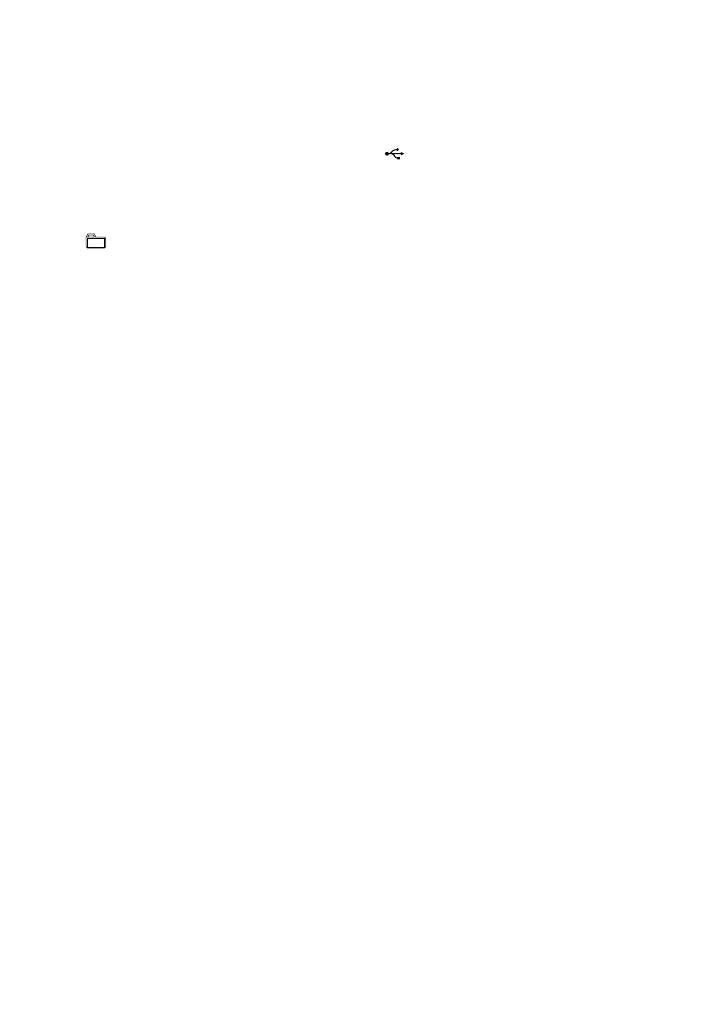DHC-AZ55D/AZ33D.GB.3-215-548-11(1)
14
GB
Unit: (play) (34, 73, 79, 98)
Remote:
2)
(play) (34, 73, 79,
98)
Touch or press to start playback.
(pause) (24, 35, 73)
(stop) (35, 71, 73, 77, 98, 119)
Touch or press to stop or pause playback.
+/ (32, 35)
Touch or press to select an album.
PRESET +/ (71)
Touch or press to select the preset station.
/ (go backward/
forward) (35, 71)
Touch or press to select a track, chapter
or video le.
Remote: TV CH +/
1)
(26)
Press to change the TV channels.
VOLUME +/
2)
(34, 97)
Touch or press to adjust the volume.
Remote: TV VOL +/
1)2)
(26)
Press to adjust the TV volume.
PUSH OPEN/CLOSE (73)
Press to insert or eject a tape.
Tape deck
(USB) port (77)
Connect an optional USB device (Digital
music player or USB storage media).
MIC 1/MIC 2 jacks (92)
Connect to a microphone.
MIC LEVEL (91)
Turn to adjust the microphone volume.
ECHO LEVEL (92)
Turn to adjust the echo level.
PHONES jack
Connect the headphones.
Remote sensor
DIRECTION (73, 74, 98)
Press to select the side of the tape to be
played back.
CD SYNC (75)
START (75)
Press to record on a tape.
