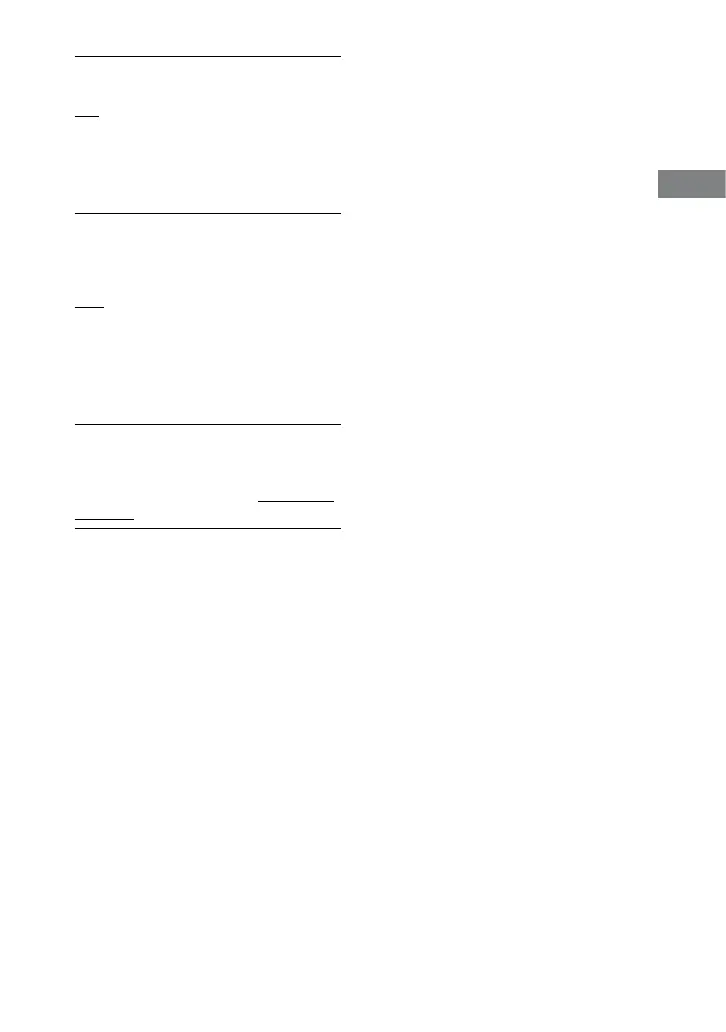DHC-AZ55D/AZ33D.GB.3-215-548-11(1)
67
GB
Disc
MULTI-DISC RESUME
(DVD VIDEO and VIDEO CD only)
ON: Stores the resume playback point in
the memory for up to 40 discs.
OFF: Does not store the resume playback
point in the memory. Playback starts at
the resume playback point only for the
current disc in the system.
AUDIO DRC
3)
(Dynamic Range
Compression)
(DVD VIDEO and DVD-R/-RW in VR
mode only)
OFF: No compression of dynamic range.
STANDARD: Reproduces the sound
track with the kind of dynamic range that
the recording engineer intended. Useful
for watching movies at low volume late
at night.
MAX: Narrows the dynamic range fully.
DivX
Displays the registration code for this
system.
For more information, go to http://www.
divx.com on the Internet.
1)
If each audio sound track has the same
number of channels, the system selects the
audio sound tracks in the order from PCM,
DTS, Dolby Digital, to MPEG.
2)
When you set “TRACK SELECTION” to
“AUTO,” the language may change. e
“TRACK SELECTION” setting has higher
priority than the “AUDIO” settings in
“LANGUAGE SETUP” (page 64). However,
depending on the disc, this function may not
be performed.
3)
“AUDIO DRC” can only be performed with
Dolby Digital sources.
Continued