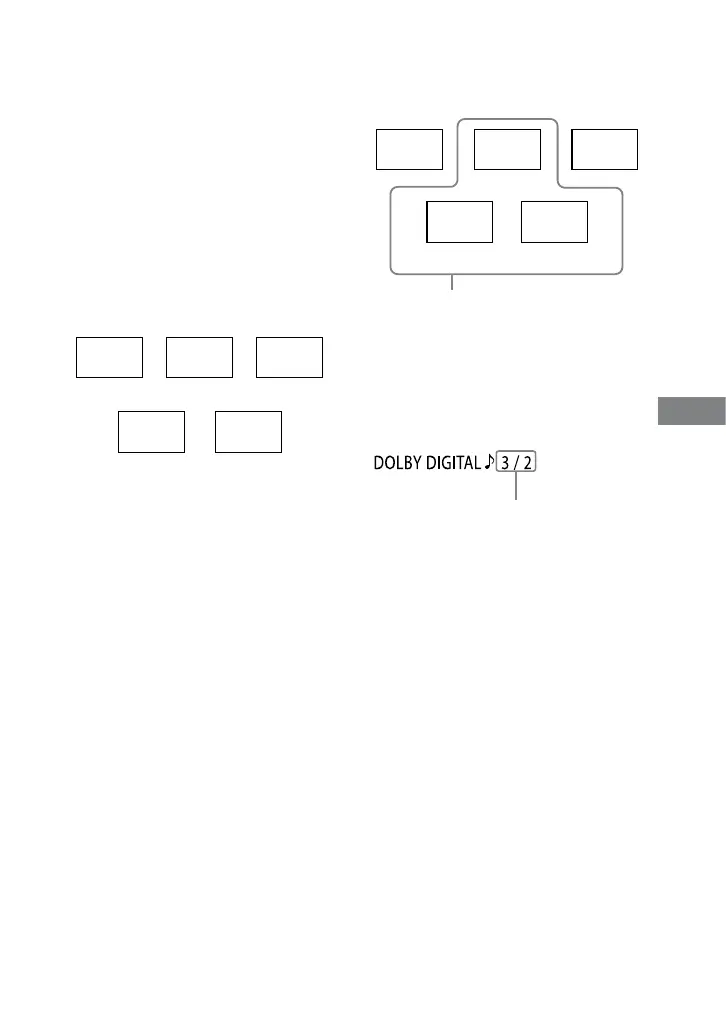DHC-AZ55D/AZ33D.GB.3-215-548-11(1)
93
GB
Sound Adjustment
“Dolby Digital Karaoke” format
(DVD VIDEO only)
e Dolby Digital format, which
reproduces surround sound using
5 channels, can also contain the
“Dolby Digital Karaoke” format
which is specialized for karaoke. In
the “Dolby Digital Karaoke” format
discs, guide melody and guide vocal
tracks are recorded in addition to the
accompaniment. You can select them
when Karaoke Mode is turned on.
Speaker output in normal Dolby
Digital format (5 channel)
CenterFront (L) Front (R)
Surround (L) Surround (R)
Speaker output in “Dolby Digital
Karaoke” format
Center
Front (L) Front (R)
Surround (L) Surround (R)
Accompaniment Accompaniment
Guide melody
Guide vocal 1 Guide vocal 2
You can select any of these.
You can check the audio information by
pressing AUDIO
(page 37). When
playing a “Dolby Digital Karaoke” disc,
“” appears at the current audio format
(page 102).
Example:
2/0: Recorded only with accompaniment.
3/0: Recorded with guide melody.
3/1: Recorded with guide melody and one guide vocal.
3/2: Recorded with guide melody and two guide vocals.
Continued
