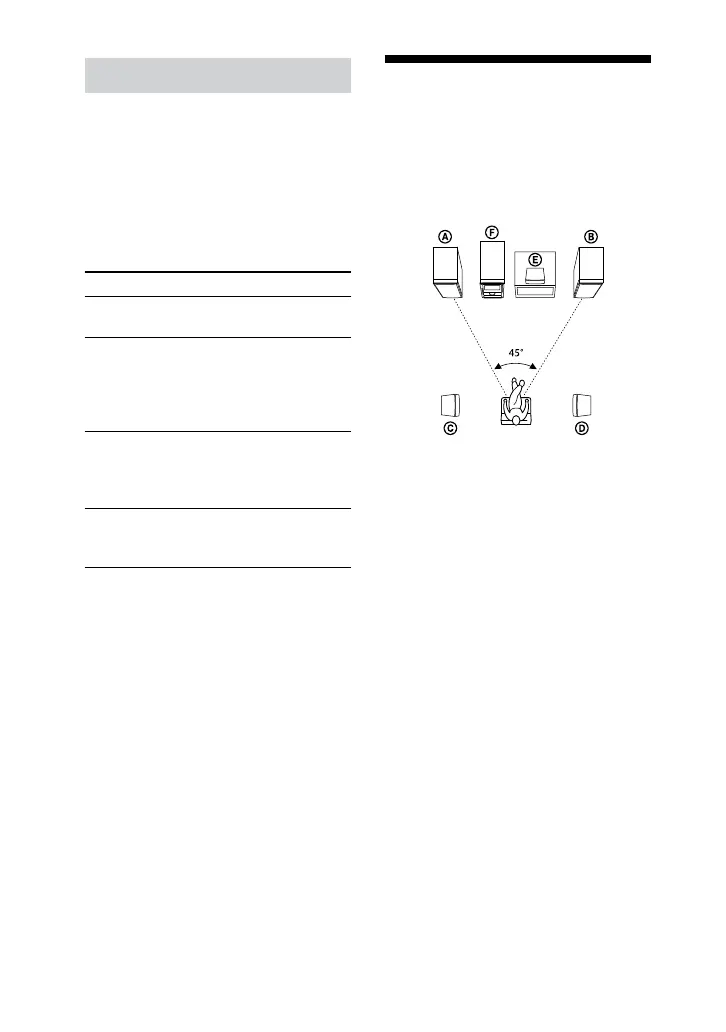DHC-AZ55D/AZ33D.GB.3-215-548-11(1)
26
GB
When using a TV
Turn on the TV and select the video
input so that you can view the pictures
from this system.
Operating a Sony TV
You can use the following buttons to
operate a Sony TV. ese buttons have
been marked in orange.
To Press
Turn the TV on
or o
TV /
while
holding down TV
Switch the TV’s
input source
between the TV
and other input
sources
TV INPUT
while
holding down TV
Select the TV
channels
TV CH +/
or
numeric buttons
*
while holding down
TV
Adjust the
volume of the TV
speaker(s)
TV VOL +/
while holding down
TV
* For double digit number, hold down TV
and press -/--
, then press the number.
(For example, hold down TV
, press -/--
, then 2 and 5 for entering 25.)
Positioning the
speakers
1
Place the front speakers at an
angle of 45 degrees from your
listening position.
Front speaker (left)
Front speaker (right)
Surround speaker (left) (DHC-AZ55D only)
Surround speaker (right) (DHC-AZ55D only)
Center speaker (DHC-AZ55D only)
Unit
2
Place the center speaker at
about the same height as the
front speakers.
Align the center speaker with the
front speakers or place it slightly
behind the front speakers.
