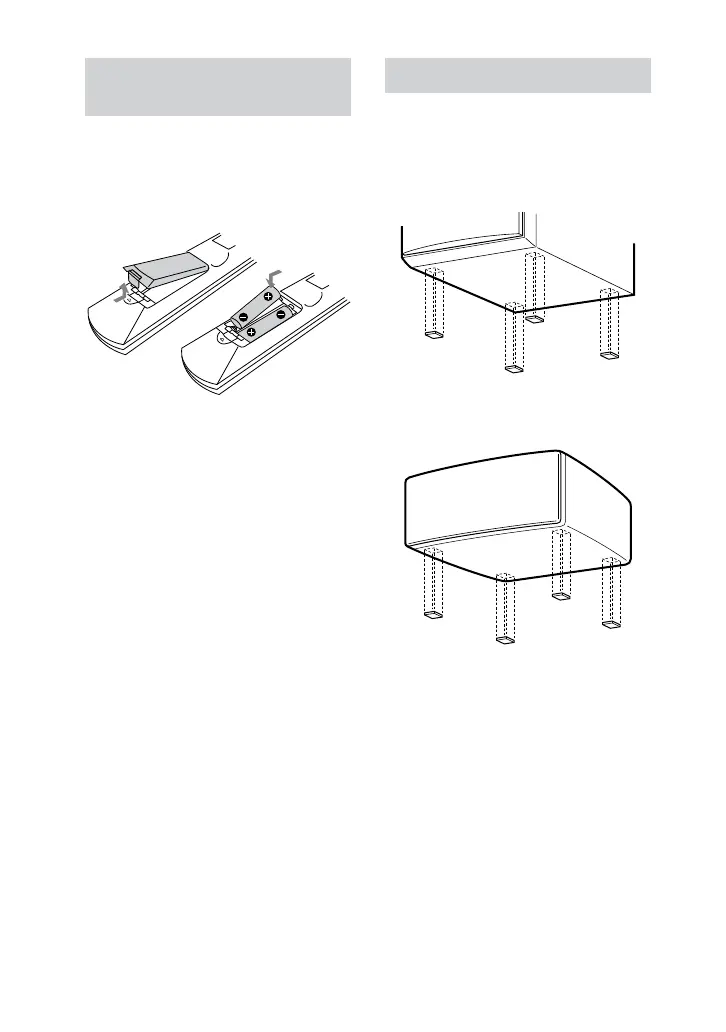DHC-AZ55D/AZ33D.GB.3-215-548-11(1)
22
GB
Inserting two R6 (size AA)
batteries into the remote
Slide and remove the battery
compartment lid, and insert the two
supplied R6 (size AA) batteries, side
rst, matching the polarities shown
below.
Note
If you do not use the remote for a long period
of time, remove the batteries to avoid possible
damage from battery leakage and corrosion.
Tip
With normal use, the batteries should last for
about six months. When the remote no longer
operates the system, replace both batteries with
new ones.
Attaching the speaker pads
Attach the supplied speaker pads at each
corner on the bottom of the speakers to
prevent them from slipping.
Front speakers (Left (4)/Right (4))
Center speaker (4)*/Surround
speakers (Left (4)/Right (4))*
* DHC-AZ55D only
