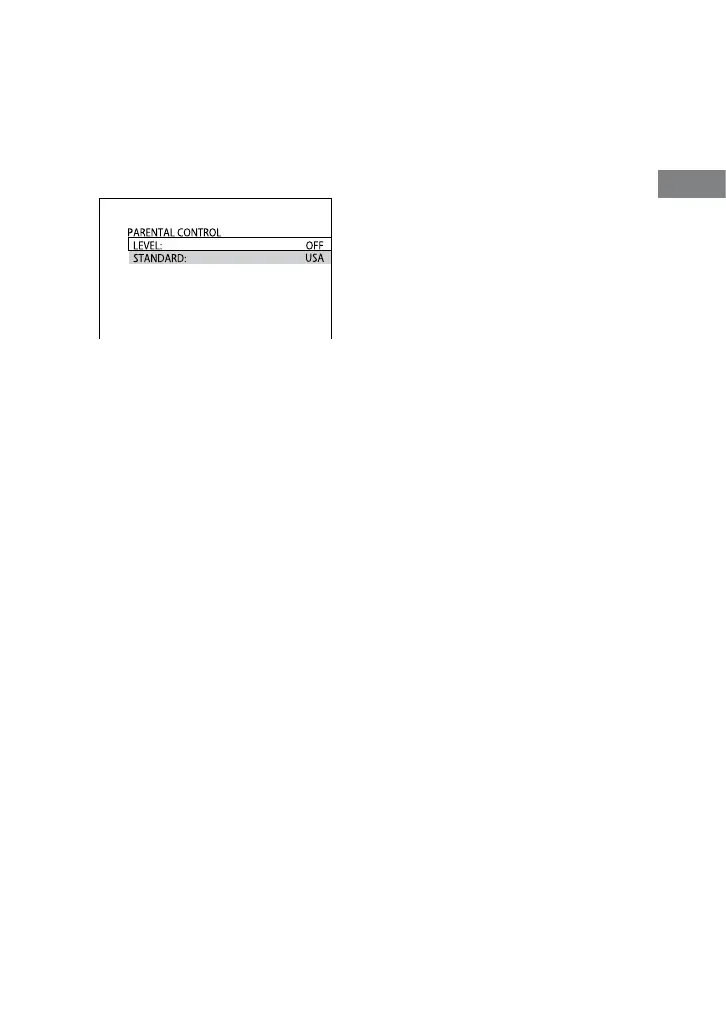DHC-AZ55D/AZ33D.GB.3-215-548-11(1)
61
GB
Disc
Continued
4
Enter or re-enter your 4-digit
password using the numeric
buttons
, then press ENTER
.
e display for setting the playback
limitation level appears.
5
Press
or
repeatedly to
select “STANDARD,” then press
ENTER
.
e options for “STANDARD” appear
on the TV screen.
6
Press
or
repeatedly to
select a geographic area as the
playback limitation level, then
press ENTER
.
e area is selected.
When you select “OTHERS
,”
enter the area code for the geographic
area you want by using the numeric
buttons
(see “Parental Control
area code list” (page 134)).
7
Press
or
repeatedly to
select “LEVEL,” then press ENTER
.
e options for “LEVEL” appear on
the TV screen.
8
Press
or
repeatedly to
select the level you want, then
press ENTER
.
Parental Control setting is completed.
e lower the value, the stricter the
limitation.
If you make a mistake when entering
your password
Press
repeatedly to delete the
number you have entered, then re-enter
your password again.
To turn o the Parental Control
function
Set “LEVEL” to “OFF.”
To play back a disc for which Parental
Control is set
1
Insert the disc and press (or
touch on the unit)
.
e display for entering your password
appears on the TV screen.
2
Enter your 4-digit password using
the numeric buttons
, then press
ENTER
.
e system starts playback.
