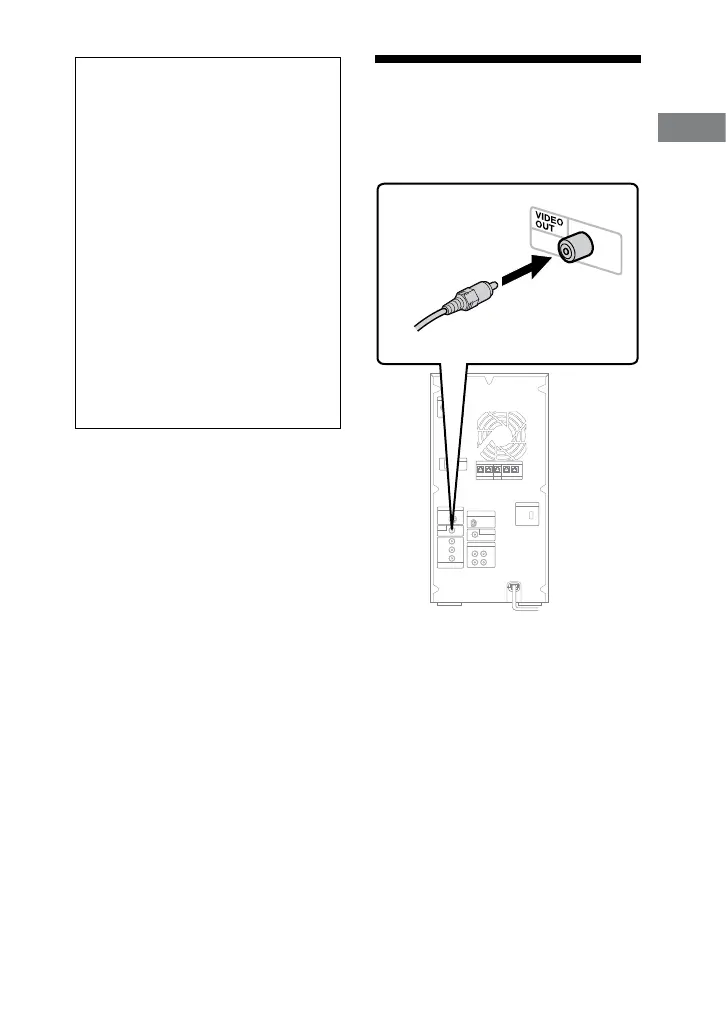DHC-AZ55D/AZ33D.GB.3-215-548-11(1)
23
GB
Getting Started
Continued
When carrying this system
Perform the following procedure to
protect the DVD mechanism.
Use buttons on the unit for the
operation.
1
Press /
to turn on the
system, then touch DVD
.
2
Make sure that no disc is loaded
in the system and check that “No
Disc” appears.
3
Keep touching
and then press /
until
“STANDBY” appears in the display.
Then, “MECHA LOCK” appears in
the display.
4
Unplug the power cord.
Hooking up the TV
Connect the video input jack of your
TV to the VIDEO OUT jack with the
supplied video cord.