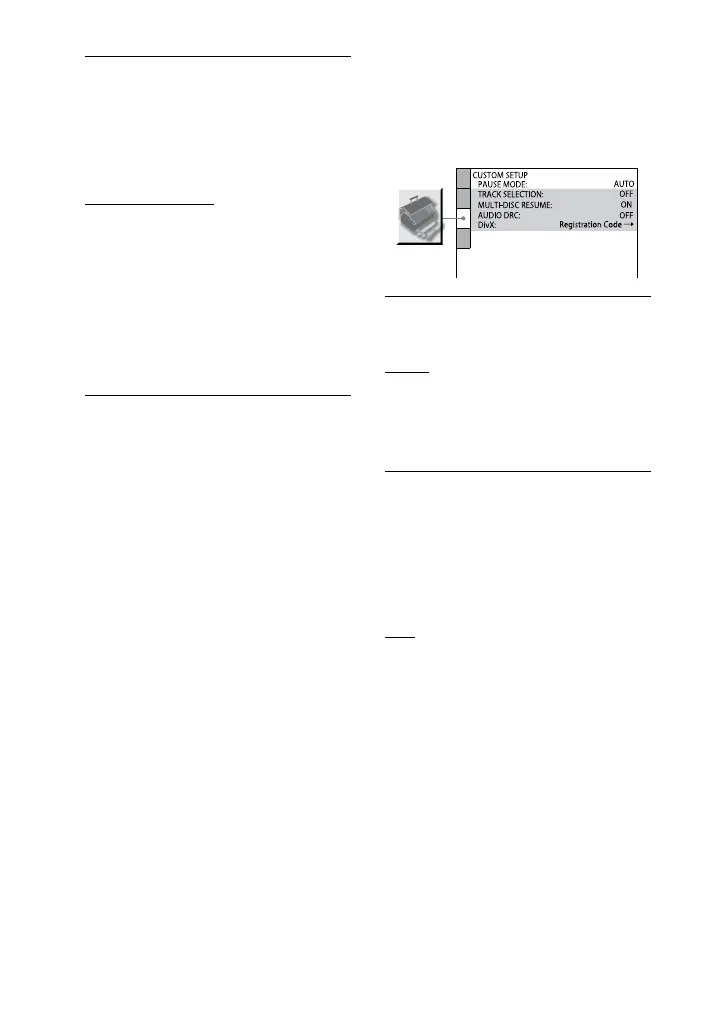DHC-AZ55D/AZ33D.GB.3-215-548-11(1)
66
GB
BACKGROUND
Selects the background color or picture
to be displayed on the TV screen. e
background color or picture is displayed
when playback is stopped or while
playing an AUDIO CD and MP3 audio
tracks.
JACKET PICTURE: e jacket picture
(still picture) appears in the background,
but only when the jacket picture is
already recorded on the disc (DVD
VIDEO, CD-Extra, etc.). If the disc
does not contain a jacket picture, the
“GRAPHICS” picture appears.
GRAPHICS: A preset picture stored in
the system appears in the background.
BLUE: e background color is blue.
BLACK: e background color is black.
1)
e default setting varies depending on the
country or region.
2)
Depending on the DVD VIDEO, “4:3
LETTER BOX” may be selected automatically
instead of “4:3 PAN SCAN” or vice versa.
Setting playback options “CUSTOM
SETUP”
Set up playback related and other
settings.
e default setting is underlined.
PAUSE MODE
(DVD VIDEO and DVD-R/-RW in VR
mode only)
AUTO: e picture, including subjects
that move dynamically, is output with no
jitter. Normally select this position.
FRAME: e picture, including subjects
that do not move dynamically, is output
in high resolution.
TRACK SELECTION
(DVD VIDEO only)
Gives priority to the sound track which
contains the highest number of channels
when you play back a DVD VIDEO
on which multiple audio (PCM, DTS,
MPEG audio, or Dolby Digital) formats
1)
are recorded.
OFF: No priority given.
AUTO
2)
: Priority given.
