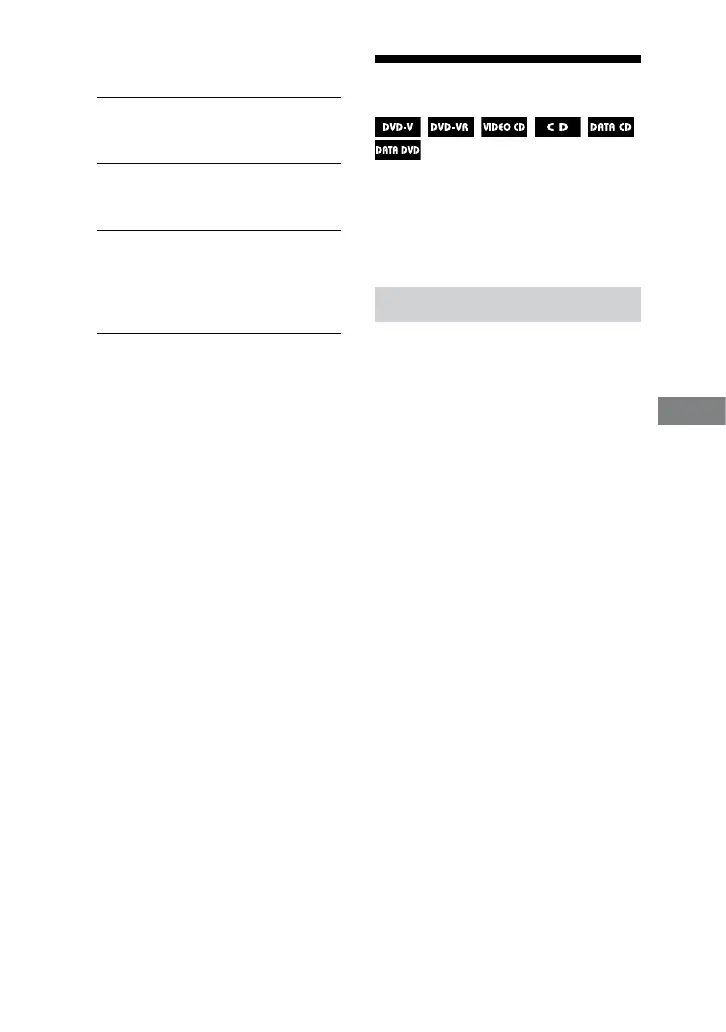DHC-AZ55D/AZ33D.GB.3-215-548-11(1)
91
GB
Sound Adjustment
When the headphones are
connected:
HP 2CH
e normal sound eld for
headphones.
HP SUR
e sound eld for headphones with
surround eect.
HP VIRTUAL
e sound eld for headphones with
virtual surround eect. is sound
eld is only eective when you play
back multi channel sources.
Notes
Depending on the disc, the surround eect
may not be as much as expected.
For DHC-AZ55D, if “NONE” is selected in
surround speaker setup, no sound will be
output from the surround speakers even if
“LINK” is selected.
For DHC-AZ33D, “VIRTUAL A,” “VIRTUAL
B” and “HP VIRTUAL” are eective only
when a multi channel source is played.
“VIRTUAL A,” “VIRTUAL B” and “HP
VIRTUAL” can be selected only when the
system function is set to “DVD” or “USB”
(DHC-AZ33D only).
Singing along: Karaoke
You can sing along with any multiplex
AUDIO CD, multiplex VIDEO CD or
DVD VIDEO in “Dolby Digital Karaoke”
format.
Preparing for karaoke
DVD VIDEO, DVD-R/-RW in VR mode,
VIDEO CD, MP3 audio tracks (including
those on an USB device), and DivX video
les only
1
Press FUNCTION +/
repeatedly to select “DVD” (or
touch DVD
on the unit).
2
Turn MIC LEVEL
on the
unit to “MIN” to reduce the
microphone volume.
Continued