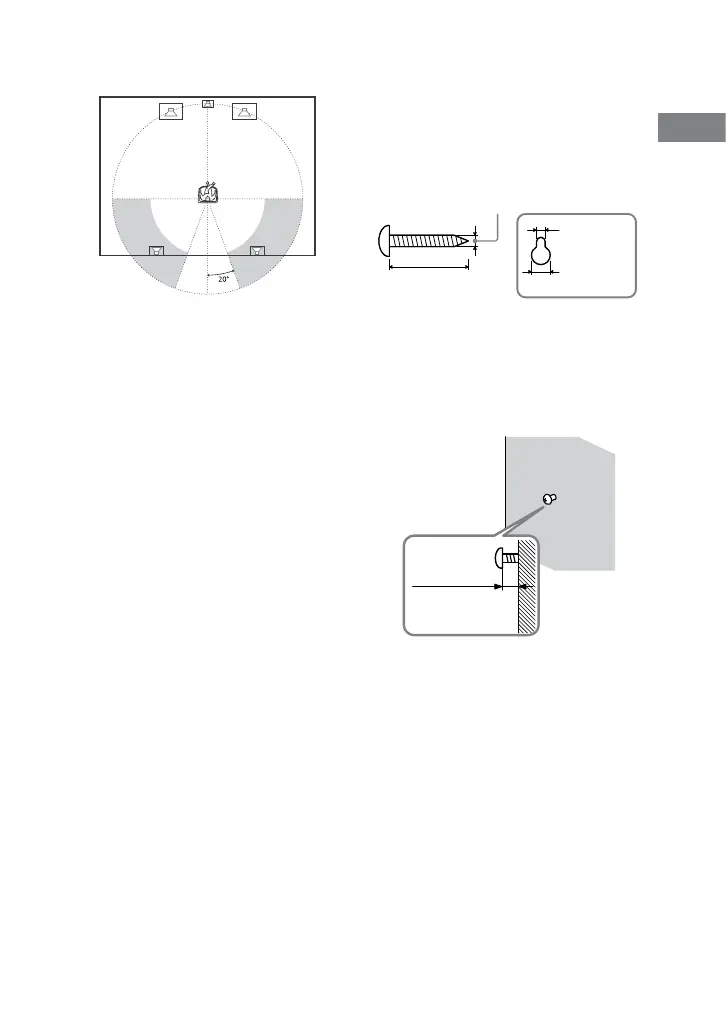DHC-AZ55D/AZ33D.GB.3-215-548-11(1)
27
GB
Getting Started
Continued
3
Place the surround speakers.
Position the surround speakers
within the respective gray ranges.
Positioning both surround speakers
the same distance from the listening
position is eective.
Notes
Do not place the surround speakers on top of
a TV.* is may cause distortion of the colors
in the TV screen.
Be sure to connect the both le and right
surround speakers.* Otherwise, the sound
will not be heard.
e subwoofer is an option (sold separately).
Refer to the subwoofer operating instructions
for the detailed setting method.
* DHC-AZ55D only
To install the surround speakers on
the wall (DHC-AZ55D only)
1
Prepare screws (not supplied) that
are suitable for the hole on the back
of each speaker. See the illustrations
below.
9 mm
more than 25 mm
5.3 mm
4 mm
Hole on the back of
the speaker
2
Fasten the screws to the wall.
e screws should protrude 5.5 to 7
mm.
5.5 to 7 mm
