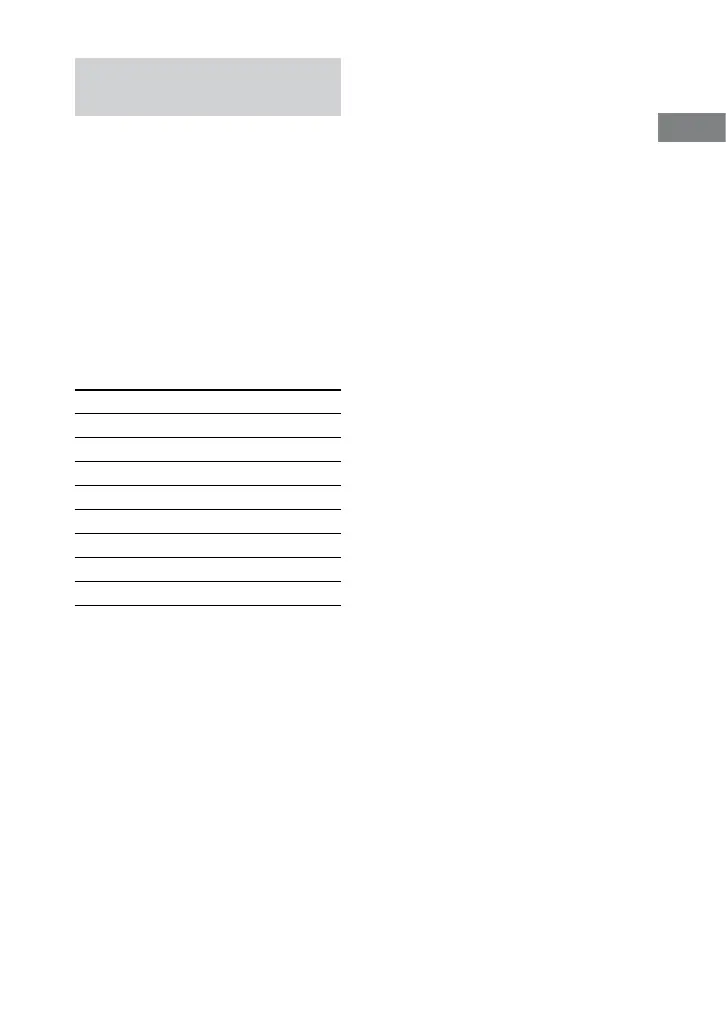DHC-AZ55D/AZ33D.GB.3-215-548-11(1)
33
GB
Getting Started
Operating the “THEATRE SYNC”
function
Keep the remote pointed in the
direction of the TV until the TV is
turned on and the input source
is changed correctly, then press
THEATRE SYNC
.
If this function does not work, change the
transmission time. e transmission time
varies depending on the TV.
To change the transmission time
Press the following buttons while holding
down
.
Press Transmission time
1 0.5 (Default)
2 1
3 1.5
4 2
5 2.5
6 3
7 3.5
8 4
Note
is function is only for Sony TV series,
however, some TV products may also not work.