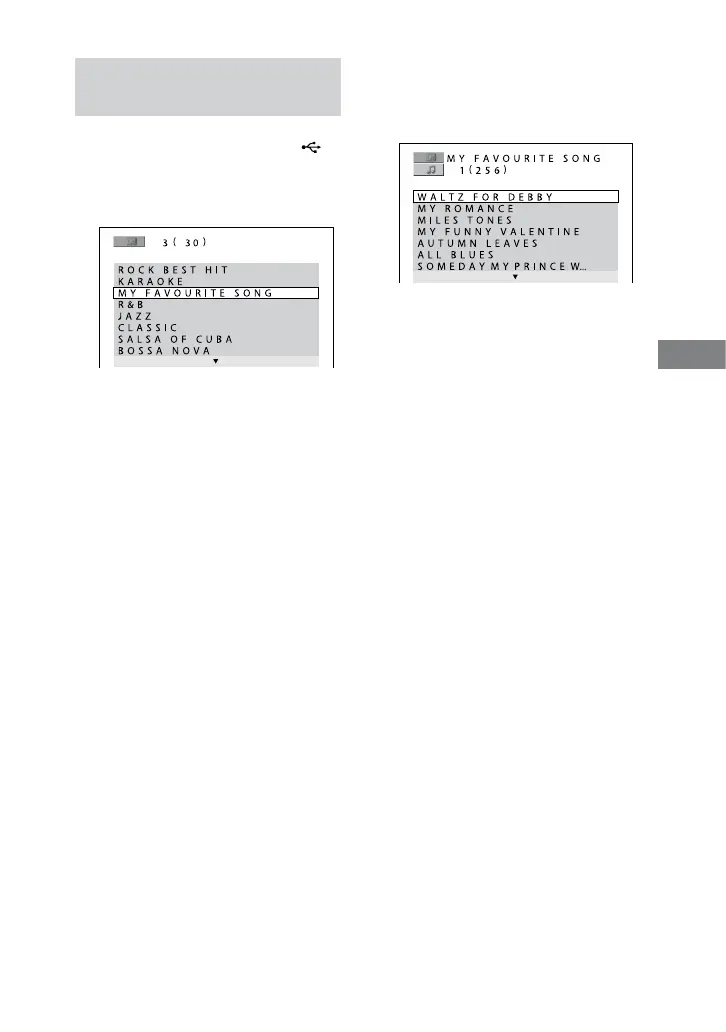DHC-AZ55D/AZ33D.GB.3-215-548-11(1)
79
GB
USB device
Selecting an MP3 audio track
or album
1
Insert an USB device to the
(USB) port
.
e album list appears on the TV
screen.
2
Press
or
repeatedly to
select an album.
Playing an album:
Press (or touch on the
unit)
.
e system starts playback from the
rst track of the selected album.
To stop playback, press
.
Playing a track:
1
Press ENTER
.
e list of MP3 audio tracks of the
selected album appears.
2
Press
or
repeatedly to
select the MP3 audio track you
want, then press ENTER
.
e system starts playing the
selected MP3 audio track.
To stop playback, press
.
To display the next or previous page of
track list or album list
Press
or
repeatedly when the
track list or album list is displayed.
Continued
