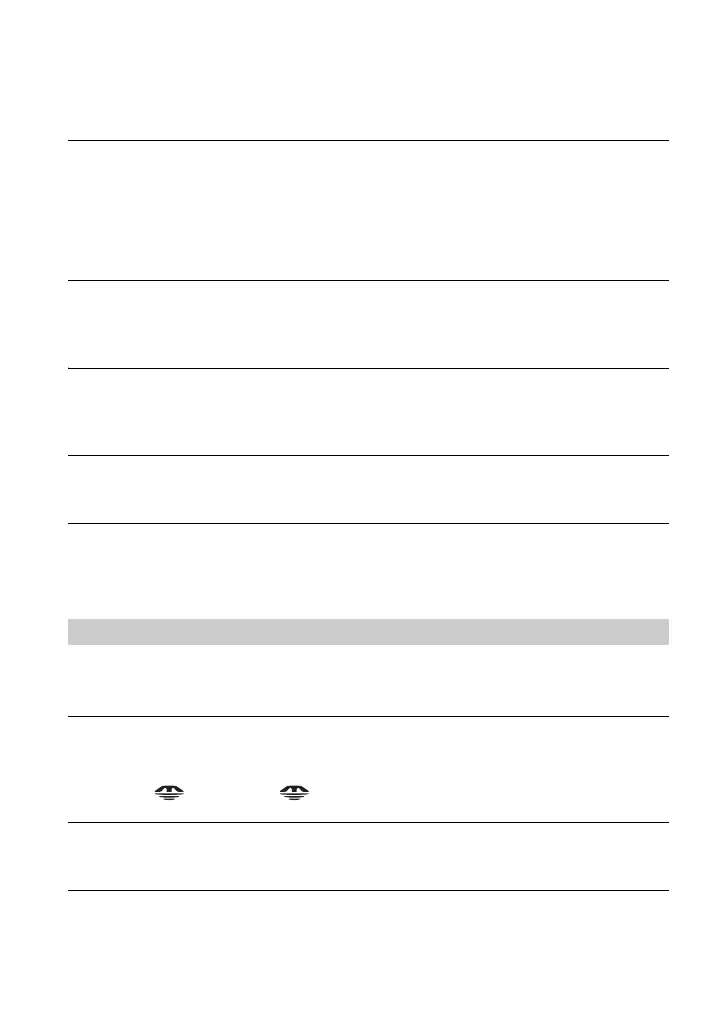114
4 Install the USB driver (page 85).
You cannot copy images.
• Connect the camera and your computer correctly using the supplied USB cable (page 87).
• Follow the designated copy procedure for your OS (pages 87, 95).
• When you shoot images with a recording medium formatted by a computer, you may not be
able to copy the images to a computer. Shoot using a recording medium formatted by your
camera (page 76).
After making a USB connection, “PicturePackage” does not start automatically.
• Start up the “PicturePackage Menu” and check [Settings].
• Make the USB connection after the computer is turned on (page 87).
The image cannot be played back on a computer.
• If you are using “PicturePackage,” click on help at the upper-right corner of each screen.
• Consult the computer or software manufacturer.
You cannot print an image.
• Check the printer settings.
Images once copied to a computer cannot be viewed on the camera.
• Copy them to a folder recognized by the camera, such as “101MSDCF” (page 90).
• Operate correctly (page 92).
Cannot insert a “Memory Stick”.
• Insert it in the correct direction (t step 3 in “Read This First”).
Cannot record on a “Memory Stick”.
• Set the write-protect switch on the “Memory Stick” to the recording position (page 122).
• The “Memory Stick” is full. Delete unnecessary images (t step 6 in “Read This First”).
• Set the /CF switch to “ ” (t step 3 in “Read This First”).
Cannot format a “Memory Stick”.
• Set the write-protect switch on the “Memory Stick” to the recording position (page 122).
You have formatted a “Memory Stick” by mistake.
• All the data on the “Memory Stick” is deleted by formatting. You cannot restore it. We
recommend that you set the write-protect switch on the “Memory Stick” to the LOCK
position to prevent accidental erasure (page 122).
“Memory Stick”
