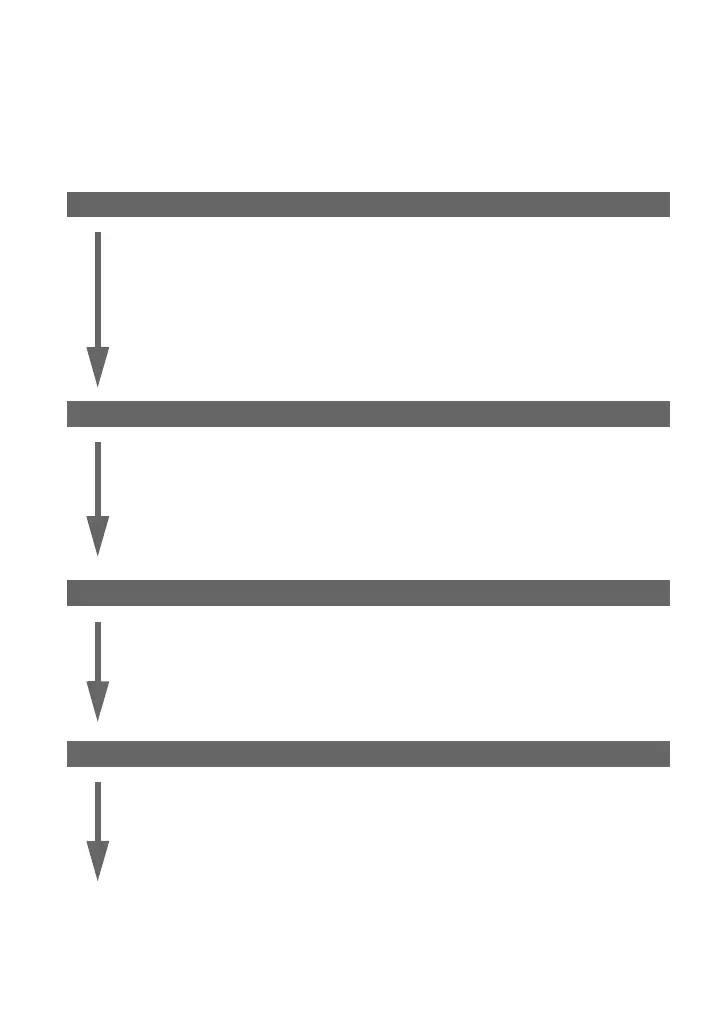26
Operation workflow
The following chart shows the workflow for the operations - preparation, shooting, and
playback. If you do not know when or how to operate a function or what you are to do, operate
the camera based on the workflow. For shooting, this workflow is designed with various
functions set.
Preparation
• Prepare the battery pack (t step 1 in “Read This First”)
• Prepare the recording medium (t step 3 in “Read This First”)
• Basic settings
Power Save (page 72)
Date/Time (page 73)
LCD Backlight (page 80)
EVF Backlight (page 80)
Beep (page 80)
• Matching shooting features to photo-shooting situations (page 33)
Confirmation before shooting
• Select your shot using the either finder or the LCD screen (t step 5 in “Read This
First”)
• Monitor mode (FRAMING/PREVIEW) (page 61)
• Select the recording medium (“Memory Stick”/CF card) (t step 3 in “Read This
First”)
• Select the image size for use (t step 4 in “Read This First”)
• Flicker reduction (page 61)
Setup for shooting
• Rec Mode (page 59)
• Focus (AF Mode/AF range finder frame) (page 46)
• Metering mode (page 40)
• White Balance (page 55)
• Burst/Exposure Bracket (pages 58, 44)
• Flash mode (page 50)
Correction right before shooting
• Zoom (page 71)
• White balance fine adjustment (page 56)
• EV adjustment (page 41)
• Flash level (page 63)
• Focus (page 48)
• Focus frame position (page 48)
