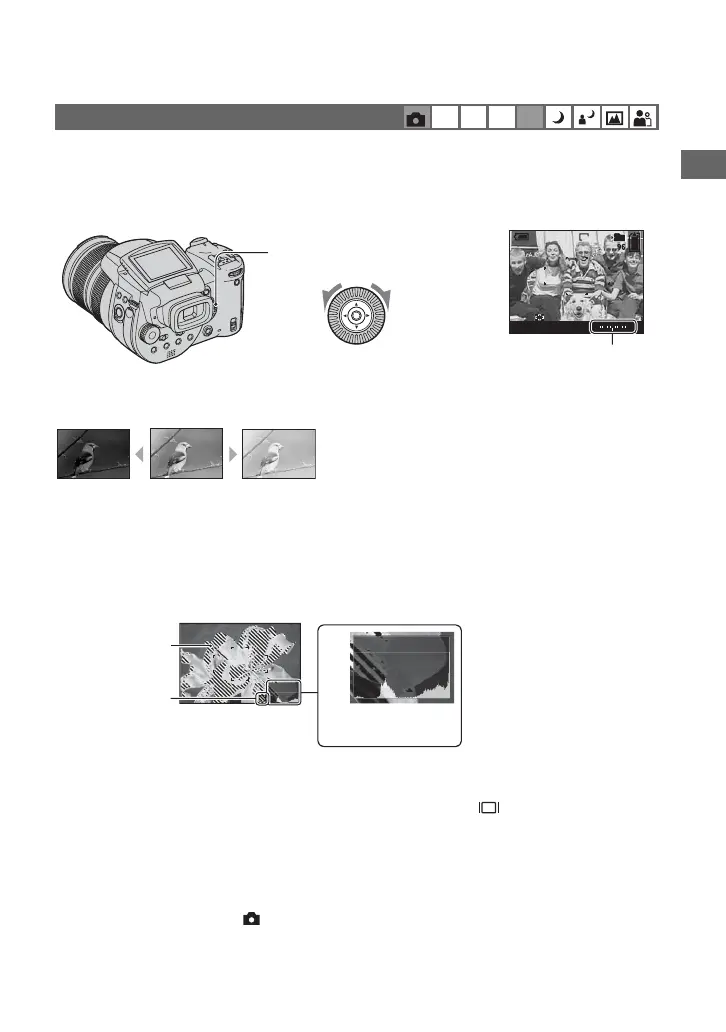41
Enjoying the camera
You can manually shift the exposure value determined by the camera. Use this mode when you
do not get the proper exposure, for instance, the subject and its background have high contrast
(light and dark).
Turn the sub command dial to select an EV adjustment value.
Toward +: Brightens an image.
0EV:The exposure is determined automatically
by the camera.
Toward –: Darkens an image.
Toward – Toward +
• For details on the exposure t page 12
• The compensation value can be set in 1/3EV increments.
• If a subject is being shot in extremely bright or dark conditions, or the flash is used, the exposure
adjustment may not be effective.
z Adjusting EV (Exposure Value) by checking the screen (Histogram/Zebra pattern)
A Number of pixels
B Brightness
Histogram
A histogram is a graph showing the brightness of an image. Press (Screen status)
repeatedly to display the histogram inside the screen. The graph display indicates a bright
image when skewed to the right side, and a dark image when skewed to the left side. Adjust
EV while checking the exposure with the histogram.
• The histogram also appears in the following cases, but you cannot adjust the exposure.
– When the mode dial is set to or M
– When playing back a single image
Adjusting the exposure – EV adjustment
P S A M
1M
M AF
P
30 F2.8
-2 2+1 0 1
FINE
101
110min
Sub command dial
Tow a r d –
Towa r d +
EV bar
BrightDark
A
B
Zebra pattern
Zebra indicator
