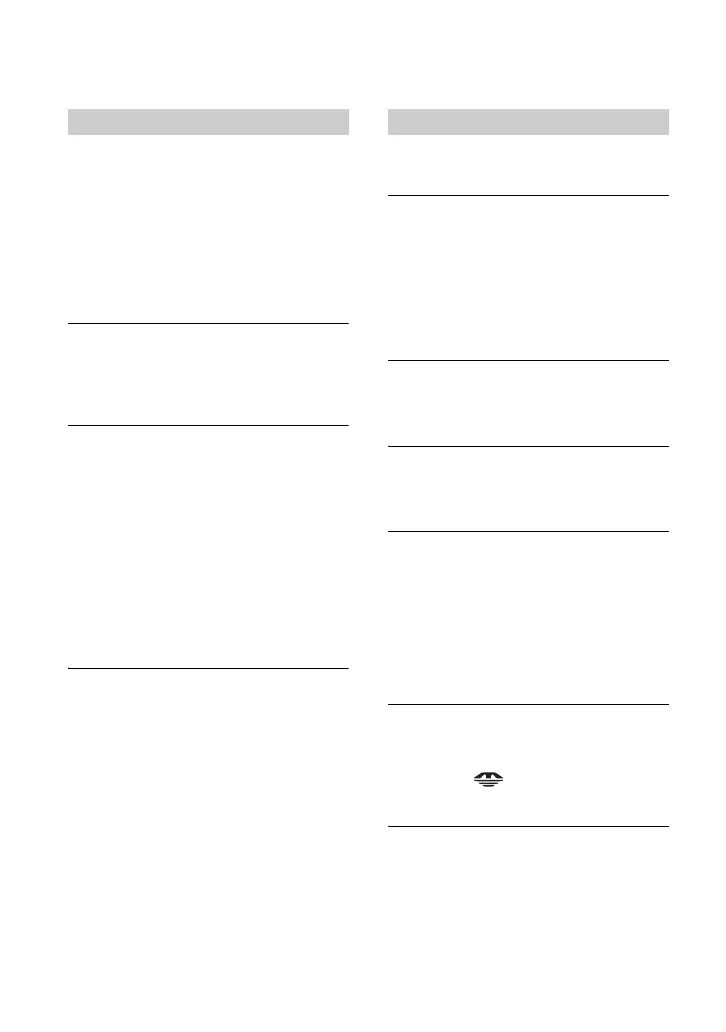118
Warning indicators and messages
If a code starting with a letter of the
alphabet appears, your camera has a self-
diagnosis display. The last two digits
(indicated by
ss) will differ depending on
the state of the camera.
If you are unable to solve the problem even
after trying the following corrective actions
a few times, contact your Sony dealer or
local authorized Sony service facility.
C:32:ss
• There is trouble with your camera’s
hardware. Turn the power off and on
again.
C:13:ss
• The camera cannot read or write data on
the recording medium. Re-insert the
recording medium several times.
• An unformatted recording medium is
inserted. Format the recording medium
(pages 76, 78).
• The inserted recording medium cannot
be used with your camera, or the data is
damaged. Replace the recording
medium (page 122,
t step 3 in “Read
This First”).
E:61:ss
E:91:ss
• A camera malfunction has occurred.
Reset the camera (page 107), then turn
the power on again.
If the following messages appear, follow
the instructions.
E
• The battery level is low. Charge the
battery pack (
t step 1 in “Read This
First”). Depending on the conditions of
use or the type of battery pack, the
indicator may flash even though there
are still 5 to 10 minutes of remaining
battery time left.
For "InfoLITHIUM" battery only
• This battery pack is not a
“InfoLITHIUM” type.
System error
• Turn the power off and then on again
(
t step 2 in “Read This First”).
Insert Memory Stick
Insert CF Card
• Insert the recording medium into the
camera before connecting to a
PictBridge compliant printer.
• Close the “Memory Stick”/CF card
cover before making a PictBridge
connection or during the connection.
No Memory Stick
• Insert a “Memory Stick” (t step 3 in
“Read This First”).
• Set the /CF switch to CF and use a
Microdrive/CF card.
Reinsert the Memory Stick
• Insert the “Memory Stick” correctly.
• The inserted “Memory Stick” cannot be
used in your camera (page 122).
• The “Memory Stick” is damaged.
• The terminal section of the “Memory
Stick” is dirty.
Self-diagnosis display Messages
