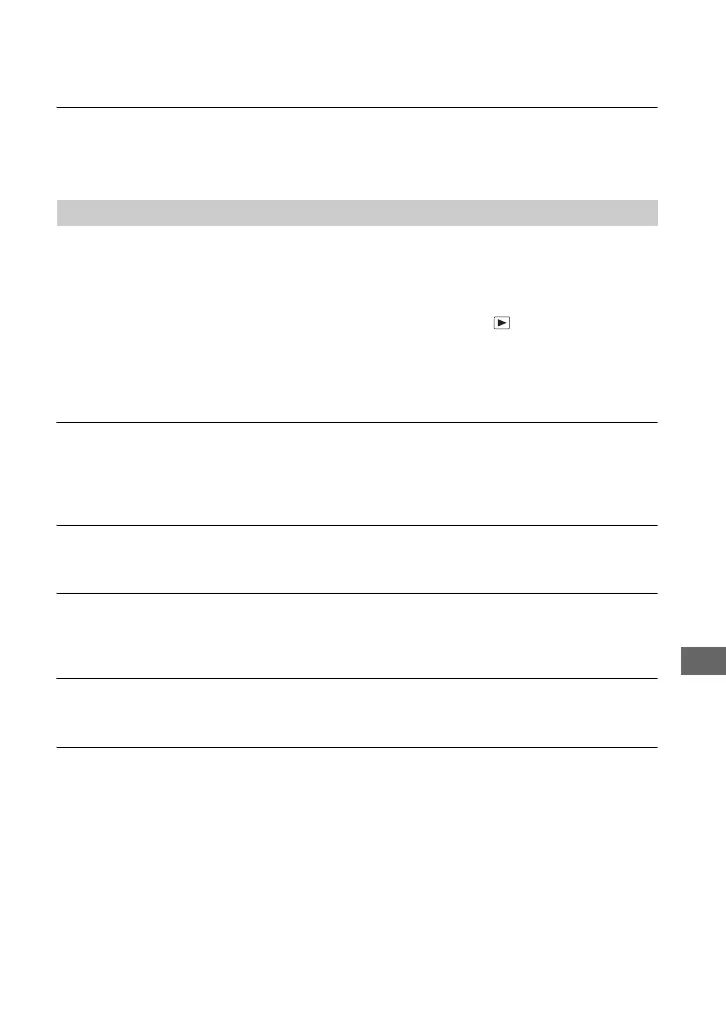117
Troubleshooting
Cannot operate the camera after canceling printing.
• Wait for a while as the printer is carrying out the cancellation. It may take some time
depending on the printer.
Your camera does not work.
• Use the type of battery pack you can use with this camera (page 125).
• The battery level is low (The E indicator appears). Charge the battery pack (t step 1 in
“Read This First”).
• The camera is in power save mode. Press the shutter button or the (Playback) button to
cancel the power save mode.
• If you close the LCD screen toward the camera with the FINDER/AUTO/LCD switch set to
LCD, you cannot operate the camera, such as the MENU button. Set the switch to FINDER or
change the angle of the LCD screen.
The power is on, but the camera does not work.
• The built-in microcomputer is not working properly. Remove the battery pack, and then, after
one minute, insert the battery pack and turn on the camera. If this does not work, reset the
camera (page 107).
Cannot identify an indicator on the screen.
• See page 19.
The lens gets fogged.
• Moisture condensation has occurred. Turn off the camera and leave it for about an hour before
using it (page 126).
The Clock Set screen appears when you turn on the camera.
• Set the date and time again (t step 2 in “Read This First”).
You cannot turn the camera on/off from an optional accessory, such as a
Remote Commander.
• When the POWER switch of the camera is set to OFF, you cannot operate the camera from an
optional accessony, such as a Remote Commander. Set the POWER switch to ON (
t step 2 in
“Read This First”).
Others
