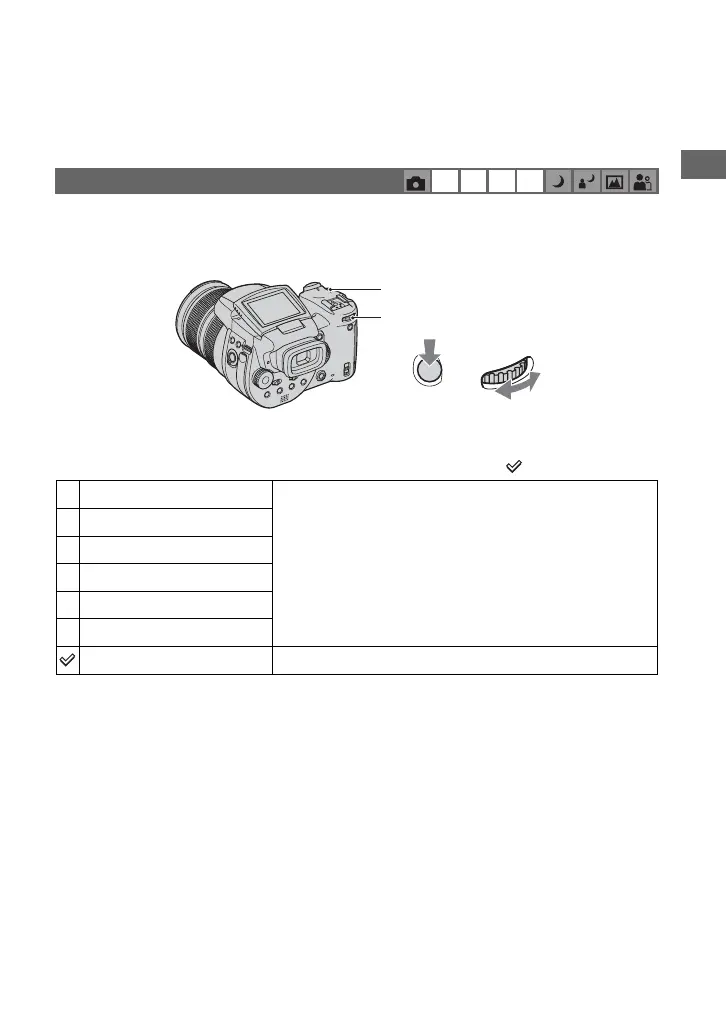45
Enjoying the camera
• The shutter speed is limited as follows
When ISO is [160] to [400]: 1/2000 – 1/8 second
When ISO is [800] to [3200]: 1/2000 – 1/30 second
Selects a luminous sensitivity with units of ISO. The larger the number, the higher the
sensitivity.
Press and hold ISO and turn the main command dial to select the desired setting.
( : The default setting)
• For details on the ISO sensitivity t page 12
• Note that the image tends to become noisier as the ISO sensitivity number increases.
• ISO is set to [Auto] in the Scene mode.
Selecting the ISO sensitivity – ISO
P S A M
3200
Select a large number when shooting in dark locations or
shooting a subject moving at high speed, or select a small
number to obtain high image quality.
1600
800
400
200
160
Auto
Automatically adjusts the ISO sensitivity.
+
ISO
ISO button
Main command dial
