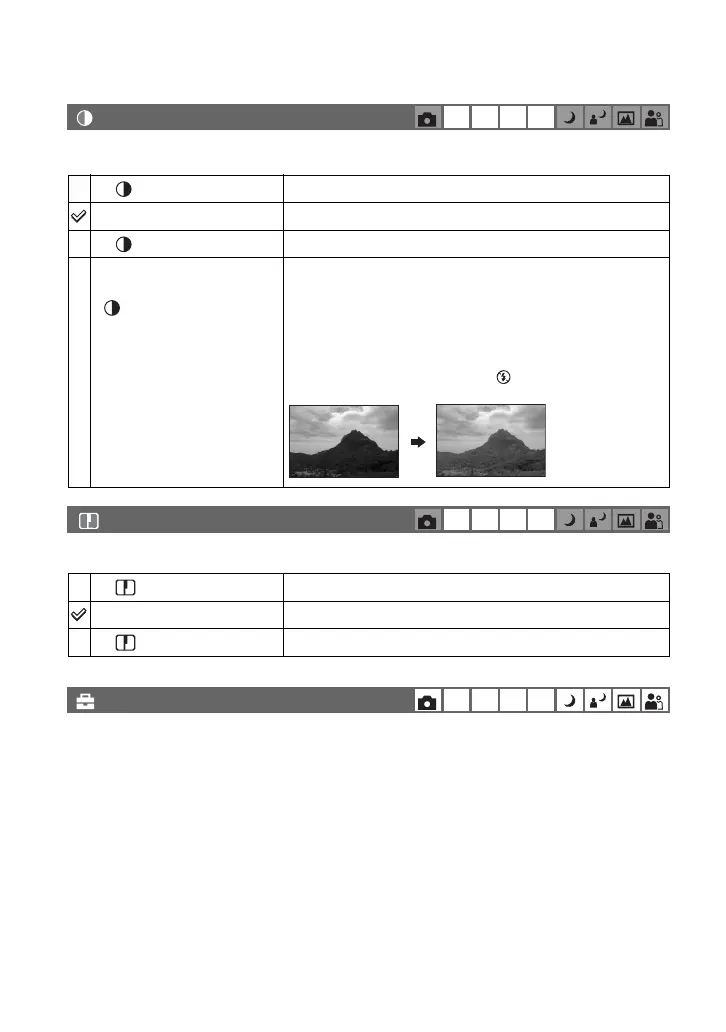64
For details on the operation
t
page 31
Adjusts the contrast of the image.
Adjusts the sharpness of the image.
See pages 32, 71.
(Contrast)
P S A M
+ ( )
Toward +: Enhances the contrast.
Normal
– ( )
Toward –: Reduces the contrast.
A.G.C.S. (Advanced
Gradation Control System)
()
When the subject is darkened by a backlight so that the
subject has no tone, or the subject is in uniform tone, such as
sky and clouds, this mode increases or decreases the LD ratio
according to the scene to express a wide range of tone.
• When the flash strobes, the A.G.C.S. function does not work. If
you shoot a subject beyond reach of the flash light using the
A.G.C.S. function, set the flash to (No flash).
(Sharpness)
P S A M
+ ( )
Toward +: Sharpens the image.
Normal
– ( )
Toward –: Softens the image.
(Setup)
P S A M
