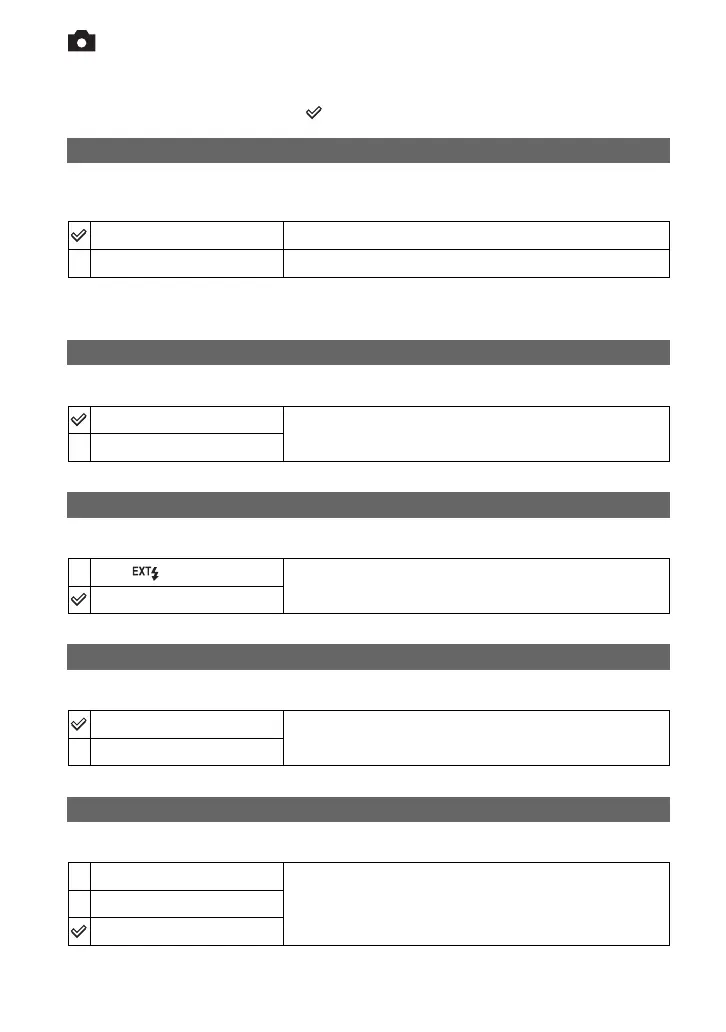74
For details on the operation
t
page 32
Camera 2
2
The default settings are marked with .
Expands the area around the PUSH AF/Expanded focus frame double in manual focus mode
(page 48).
• When the precision digital zoom is activated or the smart zoom is activated with the image size set to
[1M], the expanded focus function is not available.
Selects the timing that the flash strobes.
Selects whether you use an external flash.
Sets the flash to pop-up automatically or to do manually.
Selects the power supply frequency.
Expanded Focus
On
Enlarges double.
Off
Does not expand.
Flash Sync.
Front
For details, see page 52.
Rear (REAR)
Flash
Ext. ( )
For details, see page 52.
Int.
Pop-up Flash
Auto
For details, see page 51.
Manual
Flicker Reduction
60Hz
For details, see page 61.
50Hz
Auto
