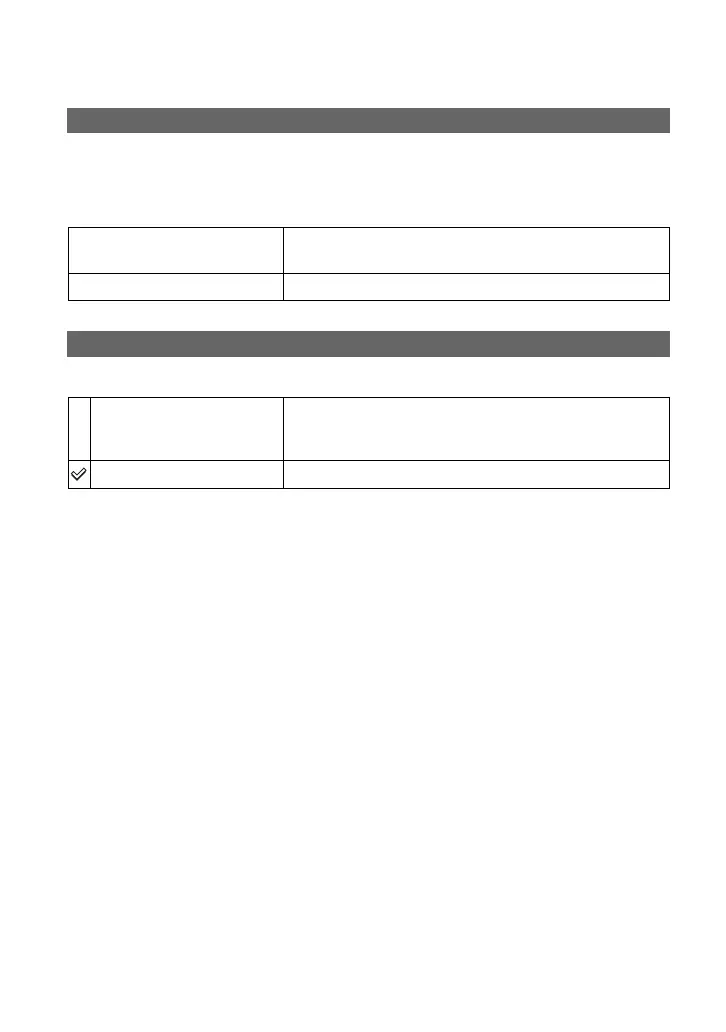82
For details on the operation
t
page 32
Sets the video signal output according to the TV color system of the connected video
equipment. Different countries and regions use different TV color systems. If you want to
view images on a TV screen, check page 106 for the TV color system of the country or region
where the camera is used.
Sets the date and time.
Video Out
NTSC
Sets the video output signal to NTSC mode (e.g., for the
USA, Japan).
PAL
Sets the video output signal to PAL mode (e.g., for Europe).
Clock Set
OK
Select [OK] by moving the multi-selector to v, and press the
center of the multi-selector. Then, perform the procedure
explained in “Set the clock” (
t step 2 in “Read This First”).
Cancel
Cancels setting the clock.
