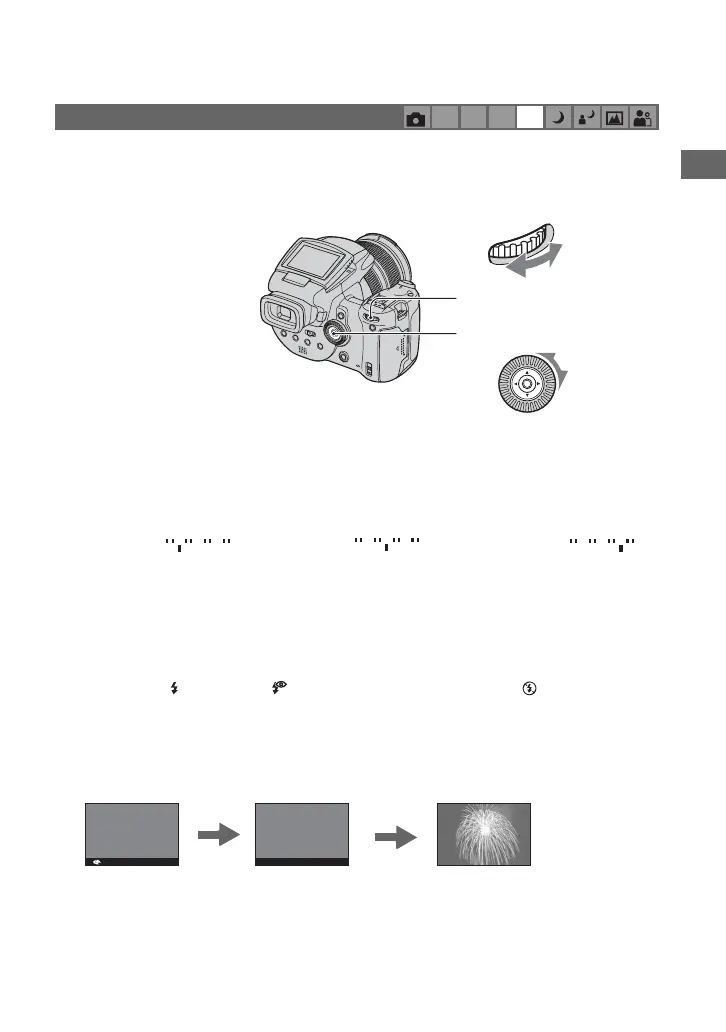39
Enjoying the camera
You can manually adjust the shutter speed and aperture values.
The camera maintains the setting even when the power is turned off. Once you set a value you
like, you can reproduce the same exposure by simply setting the mode dial to M.
1 Select a shutter speed using the main command dial.
2 Select an aperture value using the sub command dial.
The difference between the settings and proper exposure judged by the camera appears on the
EV bar (page 41) on the screen. 0EV indicates the value judged as the most suitable by the
camera.
3 Shoot the image.
• If the proper exposure is not obtained after making the settings, the setting value indicators on the screen
flash when the shutter button is pressed halfway down. You can shoot in this condition, but we
recommend that you adjust the flashing values again.
• The flash is set to (Forced flash), (Forced flash with red-eye reduction) or (No flash).
z On TIME shooting
You can expose for a desired time. For example, when shooting fireworks, press the shutter
button to start exposing at the moment the fireworks are set off and release the shutter at the
moment the fireworks explode.
1 Select [TIME] from the shutter speed options. This is indicated next to [30"].
2 Press the shutter button so that the camera starts exposing, and press the shutter button again so
that the camera finishes exposing.
Shooting with manual exposure mode
P S A M
Main command dial
Sub command dial
100 F3.5
-2 2+1 0 1
40 F3.5
-2 2+1 0 1
50 F3.5
-2 2+1 0 1
Underexposure
Overexposure
Correct exposure
ISO
160
NR
TIME
F
2.8
2.8
Capturing
00:00:08[00:03:00]
