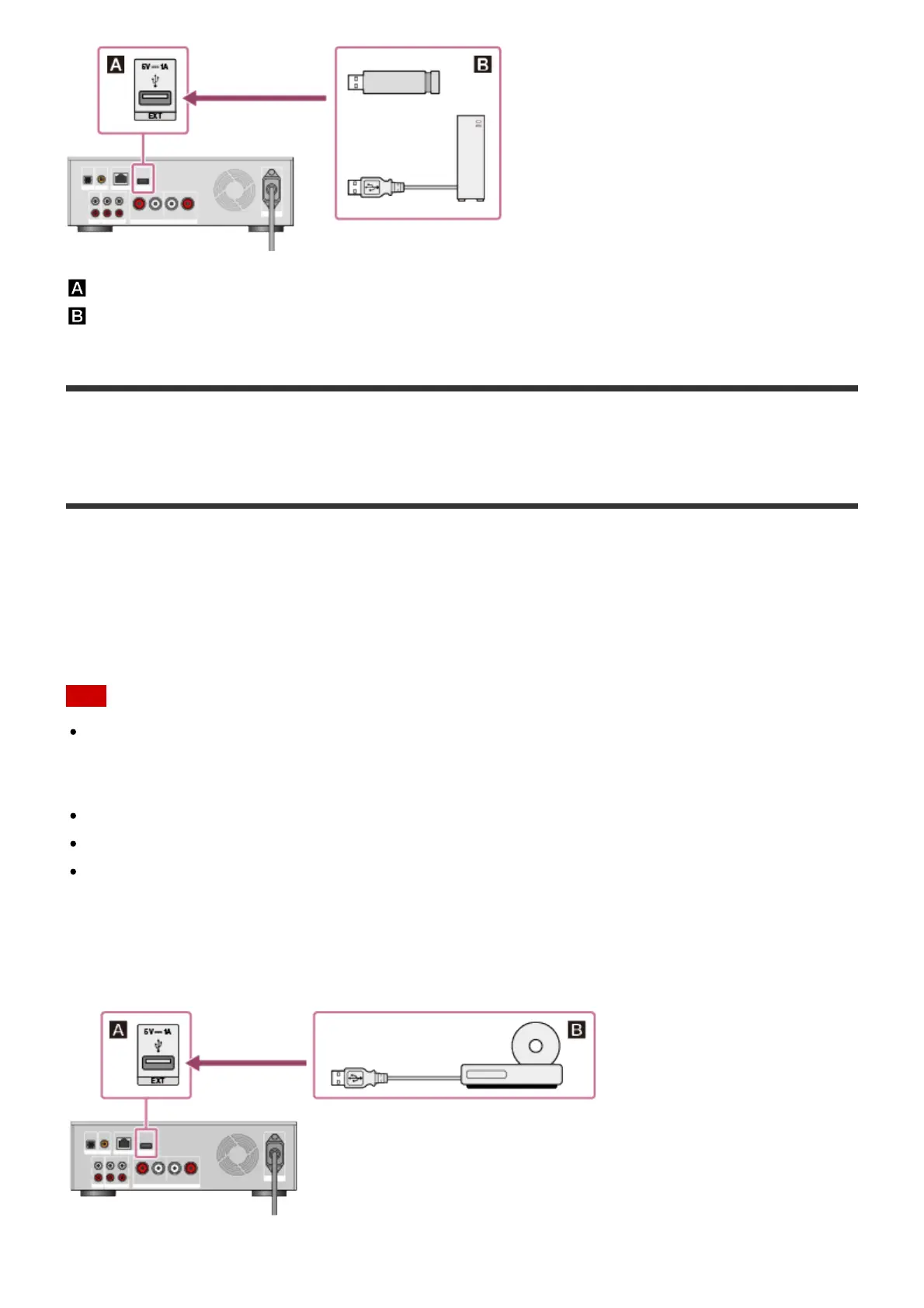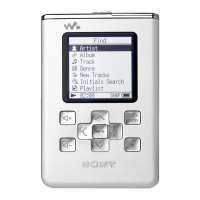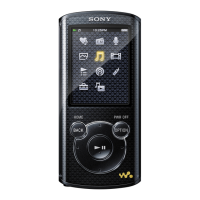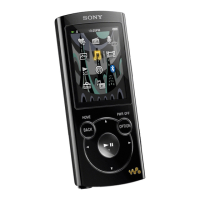: EXT port of the HDD AUDIO PLAYER
: External hard disk drive (USB storage)
[24] Connections
Connecting an external CD drive
You can connect an external CD drive to the EXT port on the rear panel of the HDD AUDIO
PLAYER and use the [Import CD] function to copy music files stored on a CD directly to the
internal hard disk drive of the HDD AUDIO PLAYER. The music files copied from the CD can be
played or viewed for music information on the screen in the same way as music files transferred
from your computer.
Note
Be sure to use an external CD drive that is powered through the AC adaptor and connect it
to a power outlet. Successful operations with power supply from the HDD AUDIO PLAYER
are not guaranteed.
Compatible with USB 2.0.
USB hubs cannot be used.
During playback of a file, if you start preparing for the [Import CD] function, the playback
stops.
Connect an external CD drive to the EXT port on the rear panel of the HDD AUDIO PLAYER as
shown below.