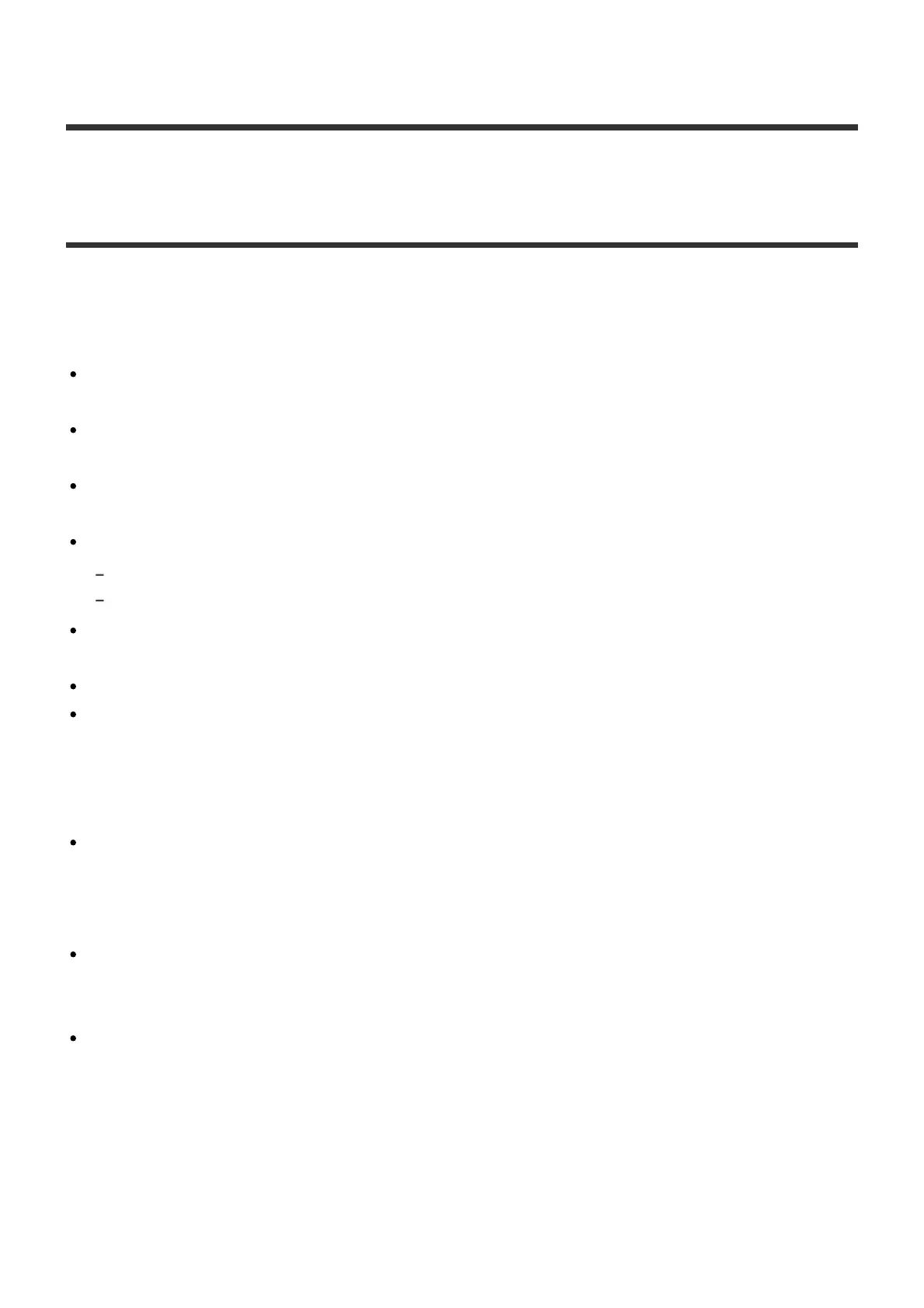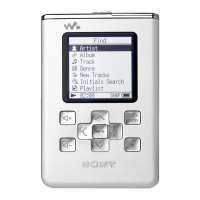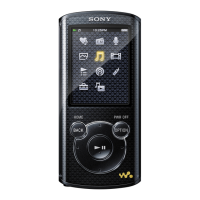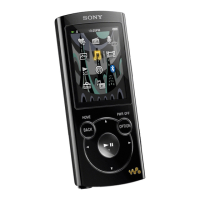[81] Specifications/Notes
Notes on the internal hard disk drive
The hard disk drive allows you to store large volumes of data or data with long recording times
and play back data from your desired part with ease.
Keep in mind the following cautions.
Do not apply physical shock or vibration to the HDD AUDIO PLAYER. Do not place the HDD
AUDIO PLAYER in an unstable place.
Do not impose a sudden temperature change (10°C (50°F) or more /hour) to the HDD
AUDIO PLAYER. Doing so may cause moisture condensation.
Disconnect the AC power plug from the wall outlet (wall socket) before moving the HDD
AUDIO PLAYER.
Make sure of the following before unplugging the AC power plug.
1 minute has passed since you turned off the HDD AUDIO PLAYER.
The LCD screen is turned off.
Do not replace or add hard disk drives on the HDD AUDIO PLAYER. Doing so may cause a
malfunction.
Your data cannot be restored if the hard disk drive is broken from any cause.
Due to the nature of the hard disk drive, we do not recommend you store data on the hard
disk drive for a long period.
About repairing the internal hard disk drive
When conducting repairs or diagnostic checks, it may be necessary to access data stored on
the hard disk drive for repair and testing purposes to verify how a problem occurred and to
determine possible remedies. However, titles of files or any other information will not be
duplicated or saved by Sony.
If replacement or initialization is required, the hard disk drive will be formatted at our
discretion. Be aware that all of the existing data on the hard disk drive will be erased (data
covered by copyright laws).
In regards to storage and disposal of the replaced hard disk drive, Sony will employ strict
controls within reasonable limits, and assume full responsibility to ensure that third parties,
including business partners to whom the storage and disposal work is delegated, do not
mishandle the data on the hard disk drive.
Disclaimer on compensation for lost recordings
Sony is not liable and will not compensate for any lost recordings or related losses, including