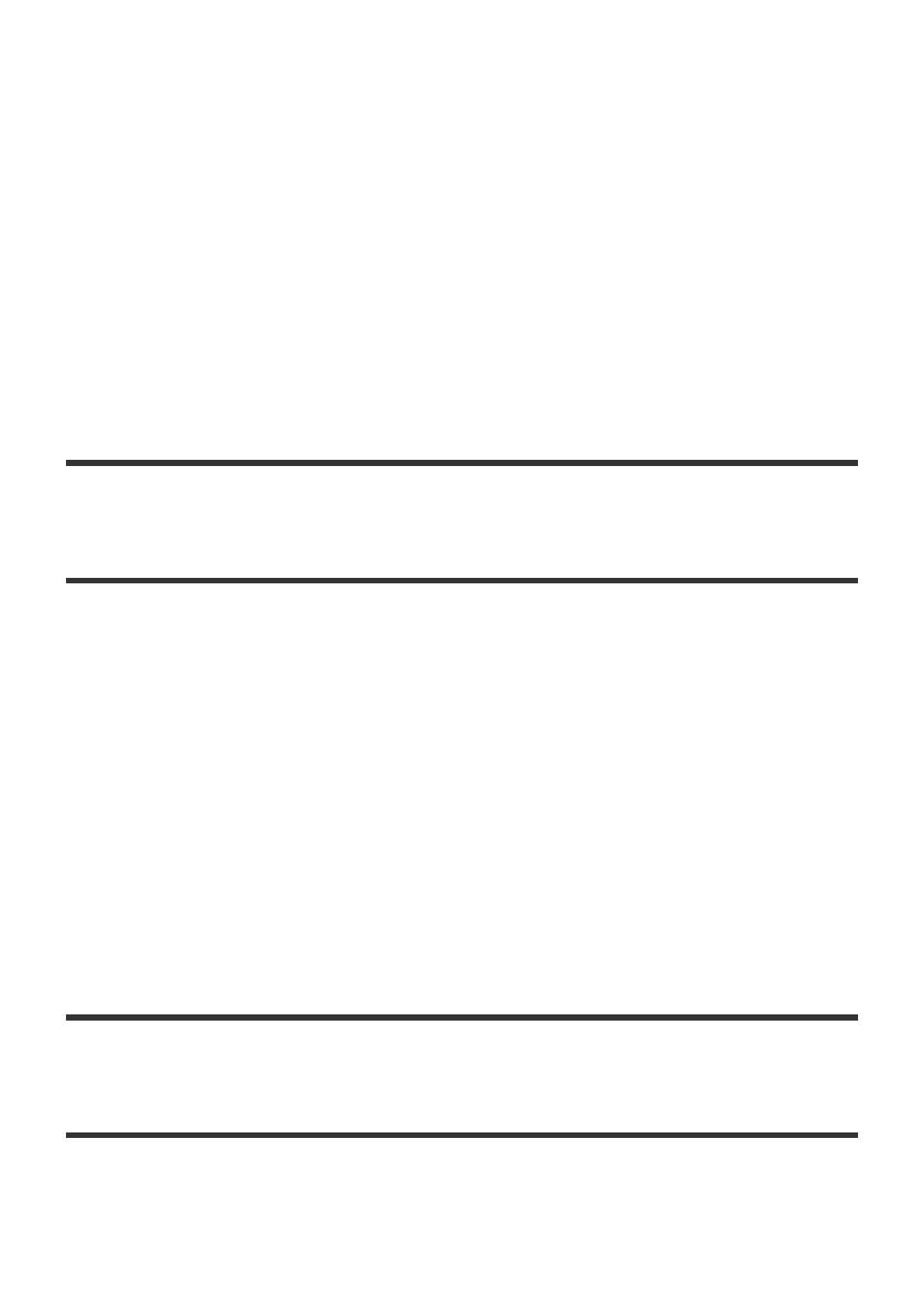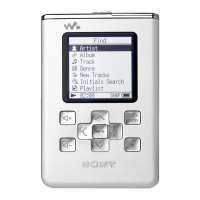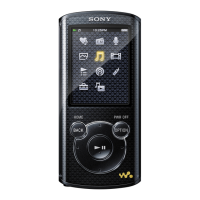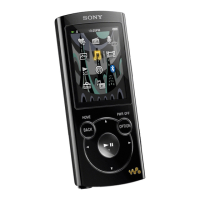when recordings are not made on the HDD AUDIO PLAYER or external media/recording device
due to reasons including HDD AUDIO PLAYER failure, or when the data of a recording is lost or
damaged as a result of the HDD AUDIO PLAYER or external media/recording device failure or
repair undertaken to the HDD AUDIO PLAYER. Sony will not restore, recover, or replicate the
data under any circumstances.
We recommend you appropriately back up data stored on the hard disk drive of the HDD
AUDIO PLAYER, which are copies of data on your computer.
If you do not have the original data on your computer anymore, we recommend you copy the
data on the hard disk drive of the HDD AUDIO PLAYER to your computer and back that up.
Make sure you back up your data as stated above before sending the HDD AUDIO PLAYER for
repair.
For details on how to copy contents in the hard disk drive of the HDD AUDIO PLAYER to your
computer, refer to the topics in the related links shown below.
[82] Specifications/Notes
Precautions for use
Precautions when disconnecting the AC power cord
Make sure that the HDD AUDIO PLAYER is in the standby mode when you disconnect the AC
power cord (mains lead) from a wall outlet (mains).
If you disconnect the AC power cord (mains lead) during operation, a loss of data or
malfunction may occur.
Cleaning
Clean the cabinet, panels, and controls with a soft, dry cloth. Do not use any type of abrasive
pad, scouring powder, or solvent such as alcohol or benzene.
If you have any questions or problems concerning the HDD AUDIO PLAYER, please consult
your nearest Sony dealer.
[83] Specifications/Notes
Disclaimer regarding services offered by third parties
Services offered by third parties may be changed, suspended, or terminated without prior
notice. Sony does not bear any responsibility in these sorts of situations.