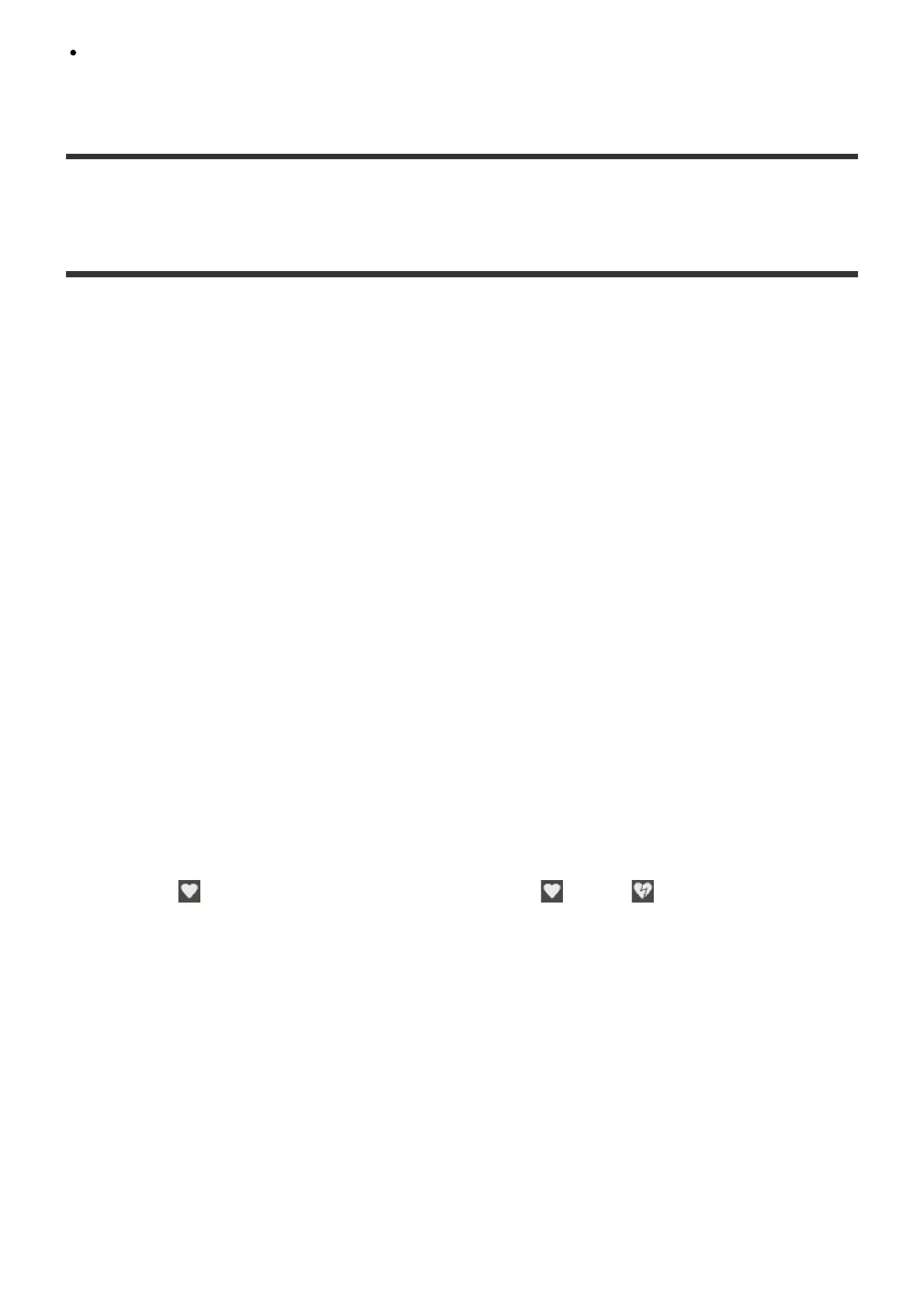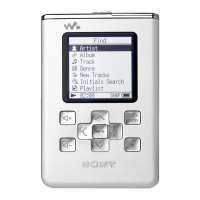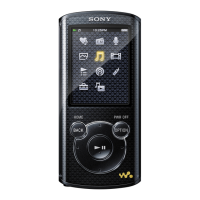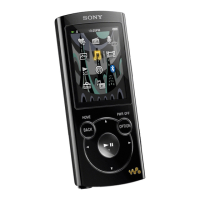If you install the HDD Audio Remote application on your smartphone or tablet, you can create
playlists of tracks you like using the application.
[42] Playing music
Selecting playback methods
You can operate and configure various playback settings, such as shuffle play and repeat play,
using the Playback Options menu.
1. While playing a track, push the jog dial in.
The Playback Options menu appears.
2. Turn the jog dial to select the item you want to set.
Details of menu items
The following menu items can be set from the Playback Options menu.
Shuffle:
You can play tracks in random order (shuffle play). You can select a setting from [Off], [Tracks],
[Albums], [Folders] (only when you start playing by selecting [Folders] from the Home screen).
If you select [Albums] or [Folders], the order in which albums or folders are played will be
shuffled, but individual tracks in each album or folder will be played in their original order.
Repeat:
You can play tracks repeatedly (repeat play). You can select a setting from [Off], [1 Track], [All
tracks].
Favorite:
You can add to tracks you like. You can also remove or add to track.
DSEE HX :
You can set the DSEE HX function to [Auto] or [Off].
DSEE:
You can set the DSEE function to [Auto] or [Off].
Tone Control Bypass:
You can select whether to turn the Tone Control Bypass function [Off] (the sound quality is
changed using the Tone Control function) or [On] (the Tone Control function is not used and the
sound quality remains the same)
Tone Control:
You can change the sound quality using this function. When the Tone Control Bypass function