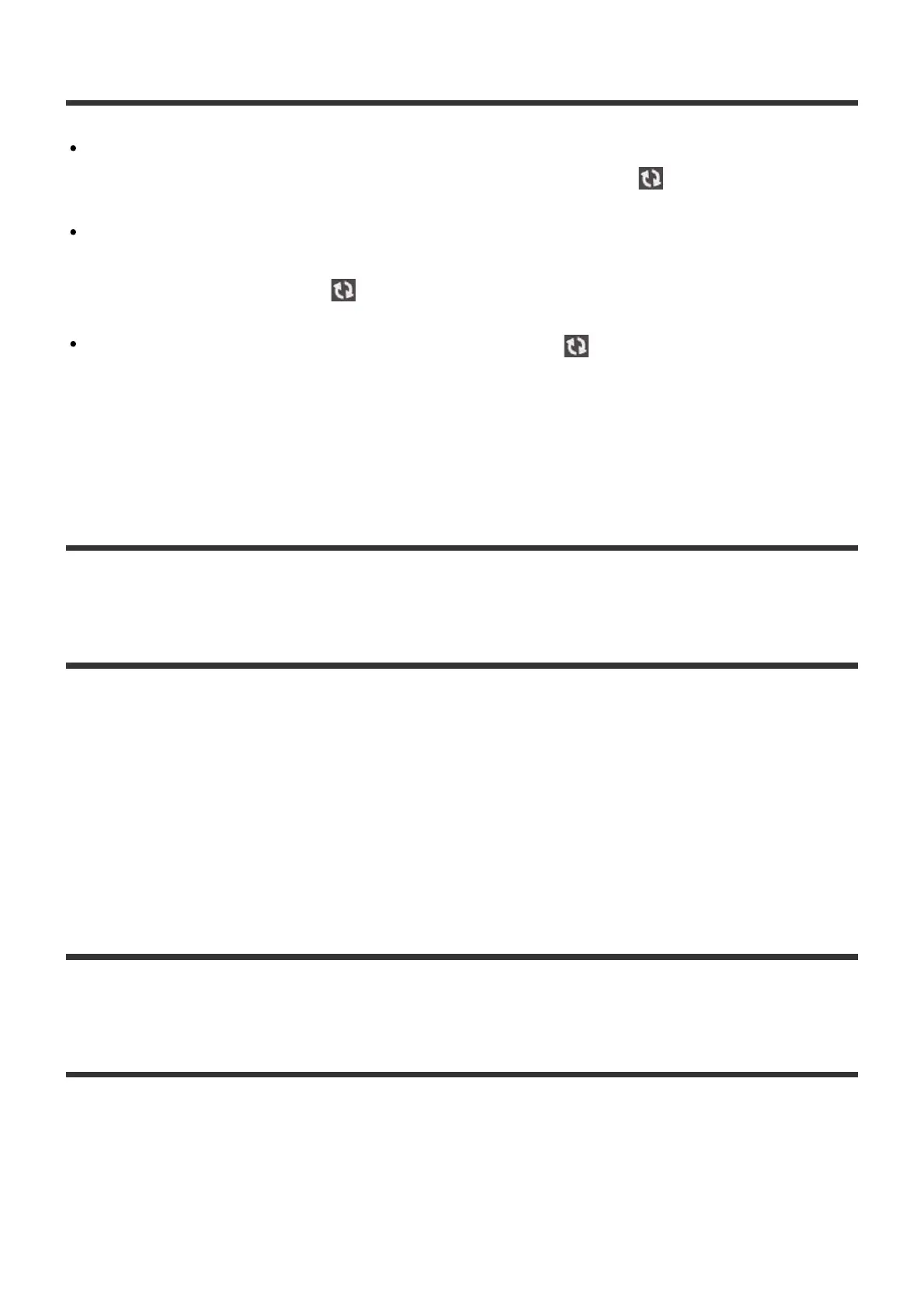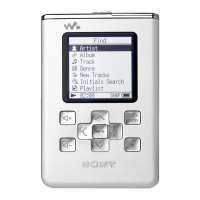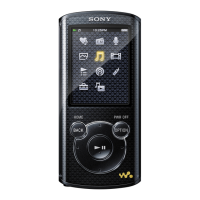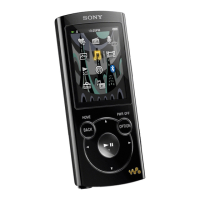When registering music files to the HDD AUDIO PLAYER
When music files are transferred to the HDD AUDIO PLAYER, a counter indicating the
number of transferred and unanalyzed music files appears beside (the icon that indicates
the transfer and registration status).
Once music files are transferred, the HDD AUDIO PLAYER starts analyzing files and
registering them to the HDD AUDIO PLAYER. When music files are registered, the number
shown in the counter beside decreases. When all of the music files are registered to the
HDD AUDIO PLAYER, the counter disappears.
While the HDD AUDIO PLAYER is analyzing music files, is displayed.
Maximum number of music files that can be registered (operation
guaranteed number of music)
The HDD AUDIO PLAYER supports handling of up to 20,000 music files.
[79] Specifications/Notes
Precautions on heat buildup
Although the HDD AUDIO PLAYER heats up during operation, this is not a malfunction. If you
continuously use the HDD AUDIO PLAYER at a high volume, the temperature of the top, sides
and bottom of the cabinet rises considerably (*). To avoid burning yourself, do not touch the
cabinet.
Also, do not place the HDD AUDIO PLAYER in a closed area. To prevent heat buildup inside
the HDD AUDIO PLAYER, use the HDD AUDIO PLAYER in a well-ventilated place.
*
The bottom of the cabinet may become too hot to touch.
[80] Specifications/Notes
Precautions on short circuit of the speakers
If an abnormal current is output to the speakers, the playback volume becomes low or no sound
is output.
This is due to a short circuit in the speaker cables, and the built-in protective circuit inside the
HDD AUDIO PLAYER may have been activated.
In this case, turn off the HDD AUDIO PLAYER. Check the connection of the speakers and turn