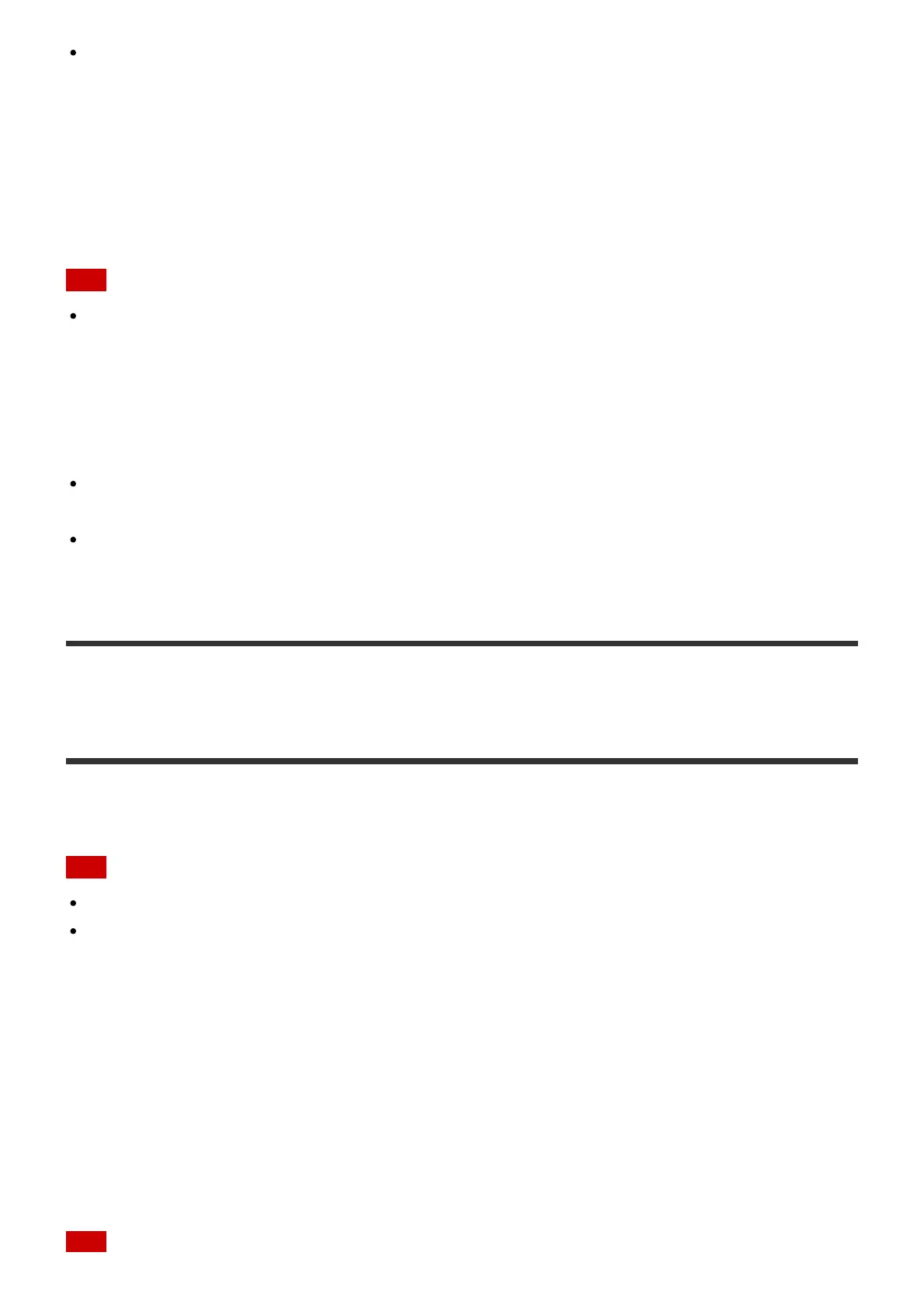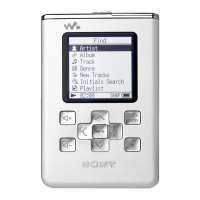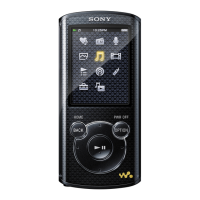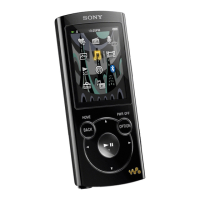This function is not for selecting an external hard disk drive as an external device.
1. Select [External Input] in the Home screen.
2. Select the name of the input port to which the desired audio source is connected.
3. Start playing music on the externally connected device.
Note
Only the LPCM 2ch audio format can be played when the signal is input through the
OPTICAL IN or COAXIAL IN jack. (The HDD AUDIO PLAYER supports the LPCM format
with sampling frequencies up to 96 kHz for signals input through the OPTICAL IN jack. 176.4
kHz and 192 kHz sampling frequencies are not supported.)
Playing other formats may produce noise or even damage the speakers if played at a high
volume.
If you select external input while playing a track stored in the hard disk drive or listening to an
Internet radio program, the playback of the track or the Internet radio streaming stops.
You cannot record the audio signal input through the external input jacks to the hard disk
drive of the HDD AUDIO PLAYER.
[46] Internet radio
Listening to the TuneIn Internet radio programs
You can connect and listen to worldwide Internet radio streaming programs using TuneIn
Internet radio.
Note
The TuneIn Internet radio service may not be available depending on your country or region.
If [Internet Radio] is not displayed in the Home screen, update the HDD AUDIO PLAYER
using the Network Update function in the Settings menu.
1. Select [Internet Radio] - [TuneIn].
2. Select [Select Station or Show].
3. Select the desired item and repeat this operation according to the instructions that appear
in the display until you find the desired radio station or show.
Streaming starts.