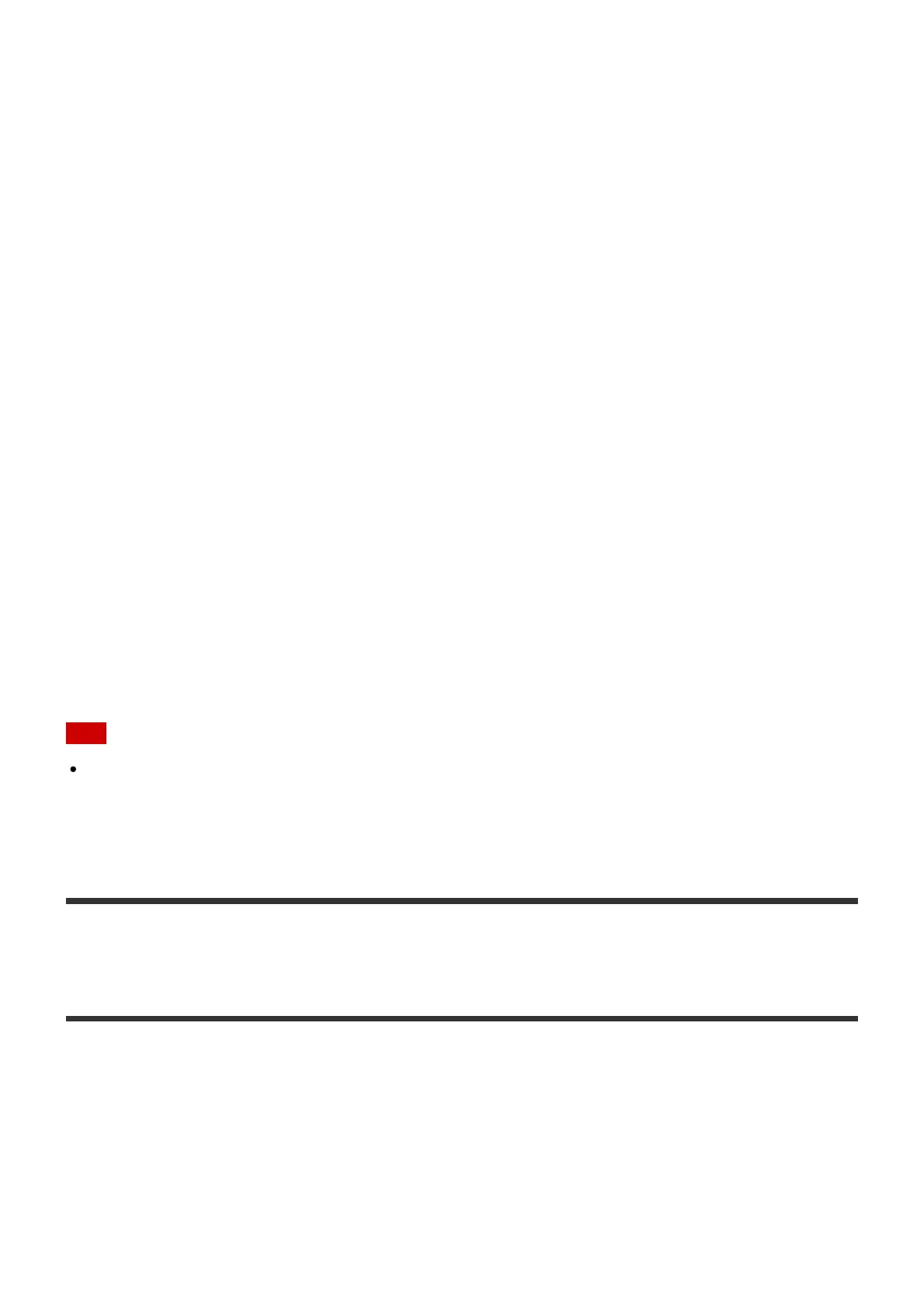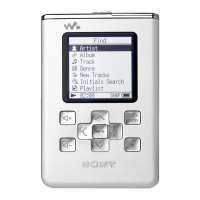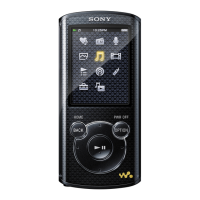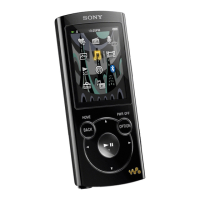sound quality remains the same)
Tone Control:
You can change the sound quality using this function. When the Tone Control Bypass function
is set to [On], you cannot set the Tone Control function.
Go to album:
You can go directly from the currently playing track to the album to which the track belongs.
Get music info:
The HDD AUDIO PLAYER accesses the Gracenote server to obtain music information on the
track currently playing.
Select the desired option from the music information, and then select [Use]. The music
information will be registered to the track currently playing.
Edit SensMe™ channels:
You can edit the SensMe™ channels of the currently playing track or restore them to the
default.
Delete:
You can delete the track currently playing.
If you delete a track, playback will be stopped.
Sleep:
You can set the Sleep timer. When the specific time you set has elapsed, the HDD AUDIO
PLAYER is automatically turned off.
Note
Shuffle mode is set to [Tracks] and repeat mode is set to [All tracks] automatically and you
cannot change them while playing a channel. These play modes are only active while the
HDD AUDIO PLAYER is playing SensMe™ channels.
[64] Parts and controls
Play Queue screen
If you turn the jog dial for two clicks or more while playing a track, the Play Queue screen
appears.
The “Play Queue” is a list of all tracks currently selected to be played, such as all tracks by a
certain artist or in a certain album.