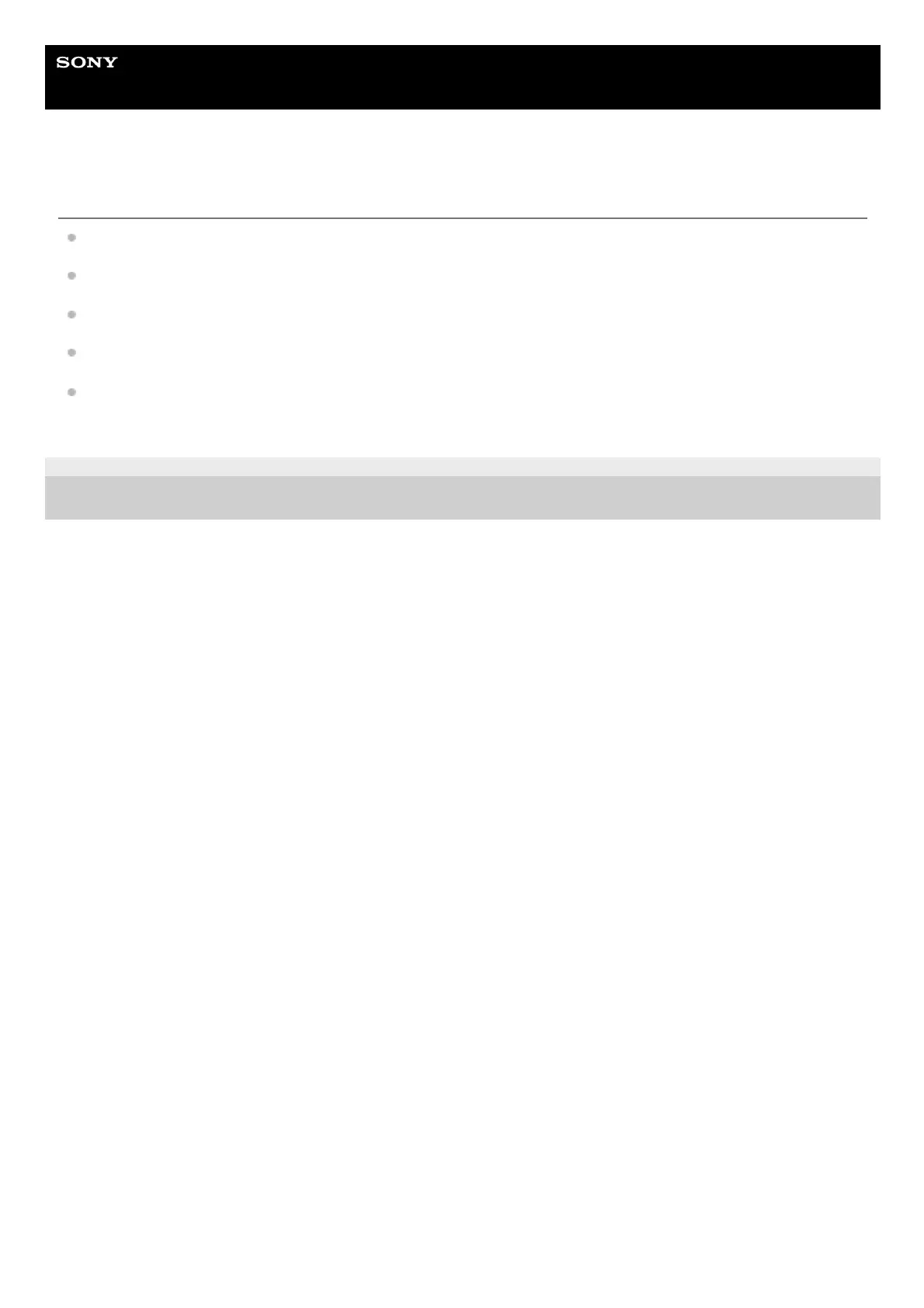Help Guide
IC Recorder
ICD-UX570F / ICD-UX575F
The playback volume of the computer is low or you hear no audio from the computer.
The computer has no sound board.
The computer has no built-in speakers or no external speakers are connected.
The volume of the computer is turned off.
Turn up the volume of the computer. (Refer to the instruction manual of the computer.)
You can change the volume of WAV files and save them using the Increase Volume feature of the Microsoft Sound
Recorder.
5-006-945-11(1) Copyright 2019 Sony Corporation
