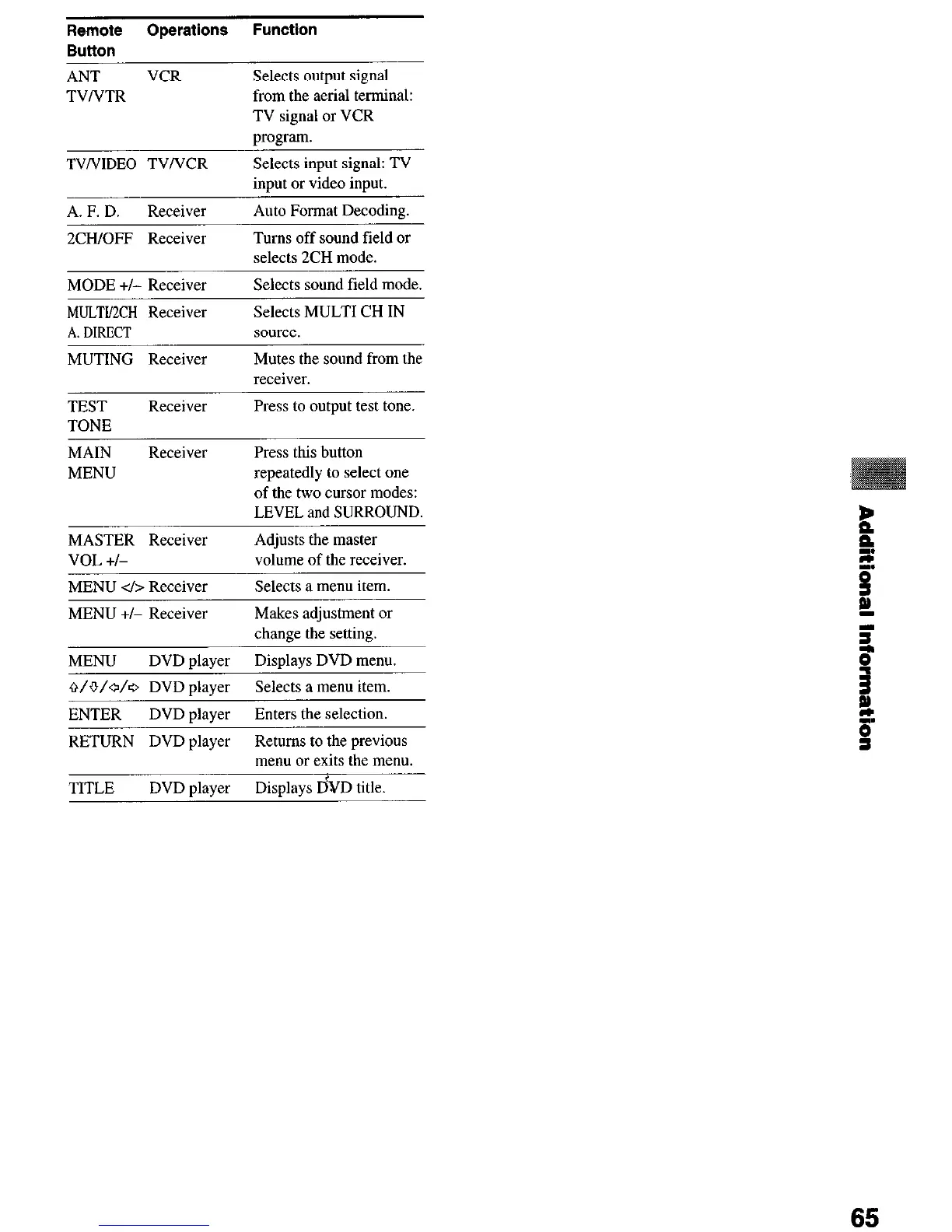Remote Operations Function
Button
ANT VCR
Selects output signal
TVNTR
from the aerial terminal:
TV signal or VCR
DTO~MIll.
TVNIDEO TVNCR Selects input signal: TV
innut or video inwt.
A. F. D. Receiver Auto Format Decoding.
2CIWOFF Receiver
Turns off sound field or
selects 2CH mode.
MODE +I- Receiver
Selects sound field mode.
MIJLTU2CH Receiver
A. DIRECT
Selects MULTI CH IN
source.
MUTING Receiver Mutes the sound from the
receiver.
TEST
TONE
Receiver Press to output test tone.
MAIN
MENU
Receiver Press this button
repeatedly to select one
of the two cursor modes:
LEVEL and SURROUND.
MASTER Receiver
VOL +/-
Adjusts the master
volume of the receiver.
MENU & Receiver
Selects a menu item.
MENU +I- Receiver
Makes adjustment or
change the setting.
MENU
DVD player Displays DVD menu.
0/0/a/+ DVD ulaver Selects a menu item.
ENTER DVD olaver Enters the selection
RETURN DVD player
Returns to the previous
menu or exits the menu.
TITLE DVD player
<
Displays DVD title.
65