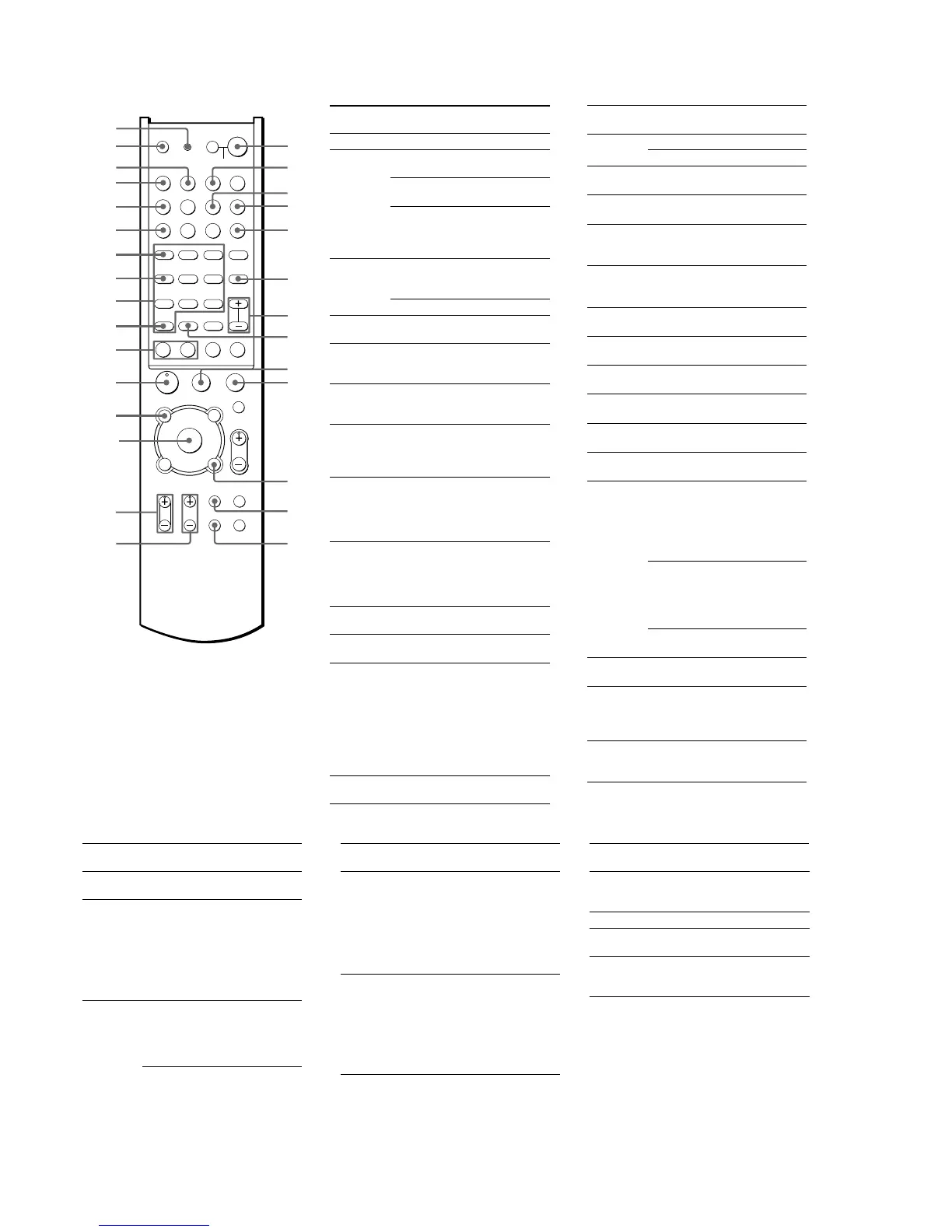8
STR-DB795
H
X
Mm
.
>
-
VIDEO1 VIDEO2
RM SET UP
SYSTEM STANDBY
SLEEP
AV1 AV2
TV ?/1 AV ?/1
VIDEO3 DVD
TV/SAT
MD/TAPE SA-CD/CD
TUNER
PHONO AUX
MULTI CH SOURCE
SHIFT
TOP MENU/
GUIDE
AV MENU
MUTING
MASTER
VOL
DISPLAY
TV VOL TV CH
WIDE DIMMER
TV/
VIDEO
MAIN
MENU
RETURN/EXIT
D.TUNING DISC ALT
ANT
CLEAR
SEARCH MODE
2CH
A.F.D.
123
456
789
0/10 >10/11 12
MOVIE
SUBTITLE ENTER
MUSIC
AUDIO
ANGLE
JUMP/
TIME
PRESET/
CH/D.SKIP
TEST
TONE
SB
DECODINGDIRECT
DUAL
MONO
x
?/1
P
O
v
V
bB
wj
e;
ea
eh
es
wk
wl
eg
ed
ef
ra
rs
ej
ek
el
r;
rd
rf
rh
rg
rj
rk
rl
t;
ta
td
ts
tf
ENTER
Remote
Button
Operations Function
PHONO rl Receiver To listen to turntable.
PRESET/
CH/
Receiver Selects preset
stations.
D.SKIP +/−
ed
TV/VCR/
satellite tuner
Selects preset
channels.
CD player/
VCD player/
DVD player/
MD deck
Skips discs (multi-
disc changer only).
RETURN/
EXIT ej
VCD player/
LD player/
DVD player
Returns to the
previous menu.
Satellite tuner Exits the menu.
RM SET UP
tf
Remote To set up the remote.
SA-CD/CD
wl
Receiver To listen to Super
Audio CD or compact
disc.
SB
DECODING
es
Receiver Selects the surround
back decoding modes.
SEARCH
MODE q;
DVD player Selects searching
mode. Press to select
the unit for search
(track, index, etc.)
SHIFT ql Receiver Selects a memory
page for presetting
radio stations or
tuning to preset
stations.
SLEEP wj Receiver Activates the sleep
function and the
duration which the
receiver turns off
automatically.
SOURCE ea Remote Selects 2ND AV
output.
SUBTITLE
ef
DVD player Changes the subtitles.
SYSTEM
STANDBY
(Press AV
?/1 1 and
?/1 wj at
the same
time)
Receiver/
TV/VCR/
Satellite tuner/
CD player/
VCD player/
LD player/
DVD player/
MD deck/
DAT deck
Turns off the receiver
and other Sony audio/
video components.
TEST
TONE rj
Receiver Outputs test tone.
Remote
Button
Operations Function
TOP MENU/ DVD player Displays DVD title.
GUIDE rs Satellite tuner Displays guide menu.
TUNER e; Receiver To listen to radio
programs.
TV CH +/−
r;
TV Selects preset TV
channels.
TV/SAT t; Receiver To watch TV
programs or satellite
receiver.
TV/VIDEO
ek
TV Selects input signal:
TV input or video
input.
TV VOL
+/− ra
TV Adjusts the volume of
the TV.
TV ?/1 td TV Turns the TV on or
off.
VIDEO1 ta Receiver To watch VCR.
(VTR mode 3)
VIDEO2 ts Receiver To watch VCR.
(VTR mode 1)
VIDEO3 wk Receiver To watch VCR.
(VTR mode 2)
WIDE el TV Selects the wide
picture mode.
1-9 and
0/10 rh
Receiver Use with SHIFT to
preset radio station or
tuning to preset
stations and with
D.TUNING for direct
tuning.
CD player/
VCD player/
LD player/
MD deck/
DAT deck
Selects track
numbers.
0/10 selects track 10.
TV/VCR/
Satellite tuner
Selects channel
numbers.
2CH rk Receiver Selects 2CH
STEREO mode.
>10/11 ef CD player/
VCD player/
LD player/
MD deck
Selects track numbers
over 10.
-/-- q; TV Selects the channel
entry mode, either one
or two digit.
Remote
Button
Operations Function
?/1 wj Receiver Turns the receiver on
or off.
./>
rg ef
VCR/
CD player/
VCD player/
LD player/
DVD player/
MD deck/
DAT deck/
Tape deck
Skips tracks.
m/M
rf
CD player/
VCD player/
DVD player
LD player/
MD deck
Searches tracks in the
forward or backward
direction.
VCR/
DAT deck/
Tape deck
Fastforwards or
rewinds.
N rd VCR/
CD player/
VCD player/
LD player/
DVD player/
MD deck/
DAT deck/
Tape deck
Starts playback.
X eg VCR/
CD player/
VCD player/
LD player/
DVD player/
MD deck/
DAT deck/
Tape deck
Pauses playback or
recording. (Also starts
recording with
components in
recording standby.)
x eh VCR/
CD player/
VCD player/
LD player/
DVD player/
MD deck/
DAT deck/
Tape deck
Stops playback.
O ej VCD player/
LD player/
DVD player
Returns to the
previous menu or
exits the menu.
V/v qh Receiver Selects a menu item.
B/b qh Receiver Adjusts or changes
the setting.
V/v/B/b qh VCR/
Satellite tuner/
DVD player
Selects a menu item.
Remote
Button
Operations Function
Notes
Some functions explained in this section may not
work depending on the model.
The above explanation is intended to serve as an
example only. Therefore, depending on the
component the above operation may not be possible
or may operate differently than described.
To activate the buttons with orange printing, press
ALT first before pressing the buttons.
The SOURCE button on the remote is not available
for receiver operation.
Remote
Button
Operations Function