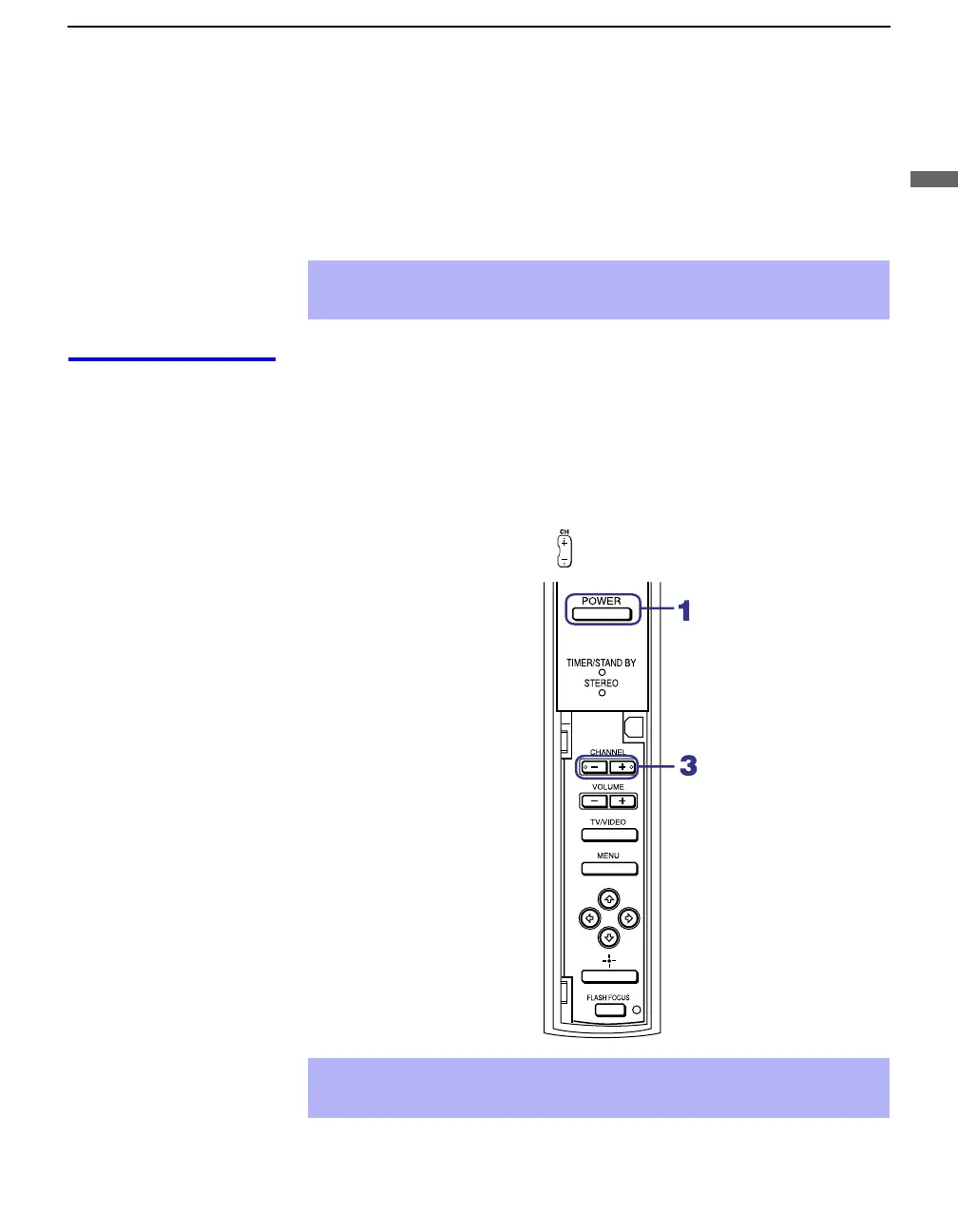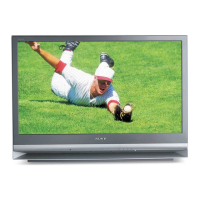Installing and Connecting the Projection TV
31
Installing and Connecting the Projection TV
Setting Up the Projection TV Automatically
After you finish connecting your projection TV, you can run Auto Setup to
set up your channels. The Auto Setup screen appears when you turn your
projection TV on for the first time after installing it. If you do not want to set
up the channels at this time, you can do it later by using the Auto Program
feature in the Channel menu (see page 52).
Using Auto Setup
1
Press
POWER on the front panel of your projection TV or on the remote
control
to turn on the projection TV.
2
Press the
TV (FUNCTION)
button on your remote control. Red light will
briefly appear.
3
Press
CH+
on your projection TV to run Auto Setup, or press
CH–
to
exit. If you use the channel buttons on your remote control, be sure to
use the main set of buttons ( ).
✍
The Auto Setup feature does not apply for installations that use a cable
box for all channel selection.
✍
You can run Auto Program by selecting it in the Channel menu, as
described on page 52.
Projection TV front panel
