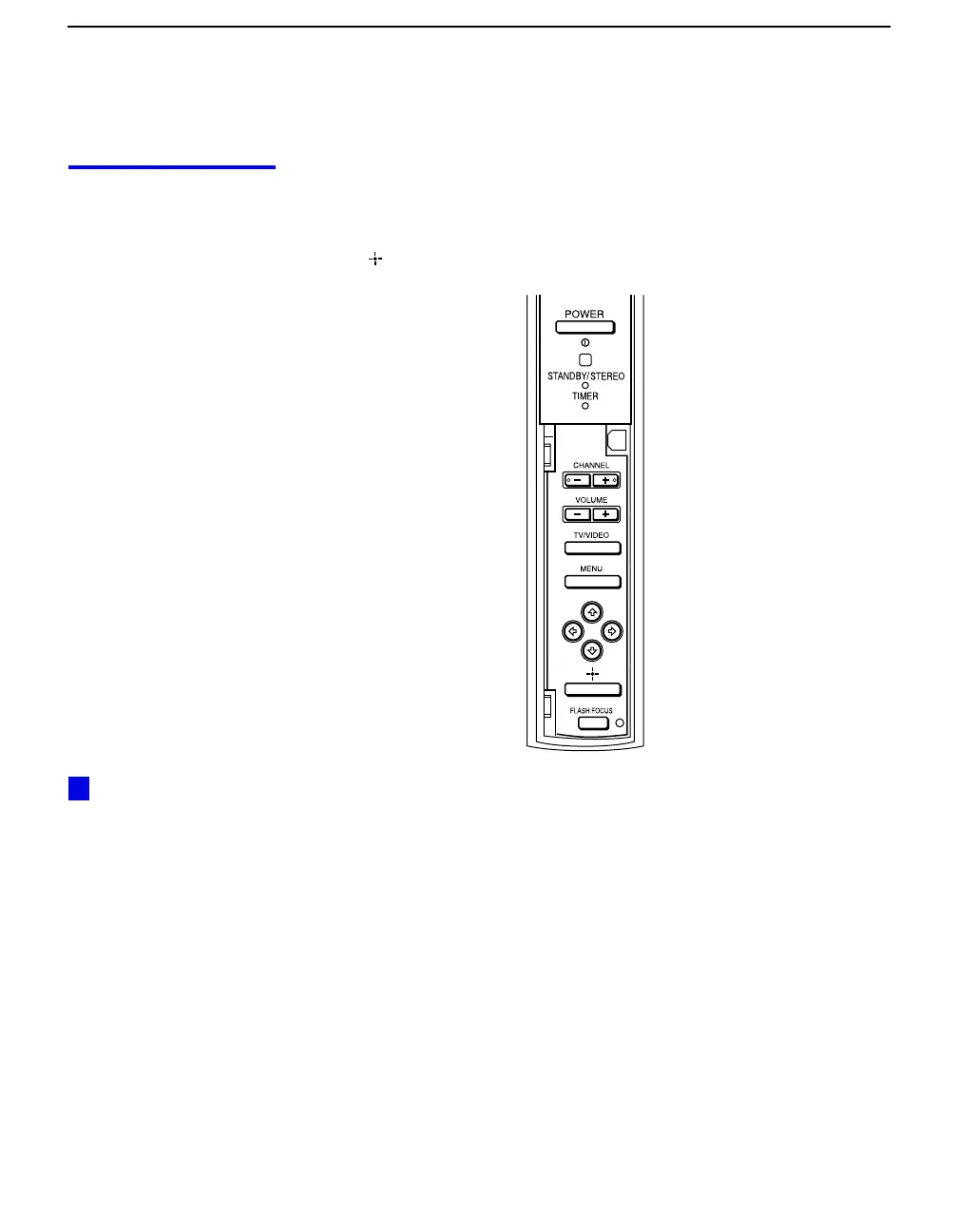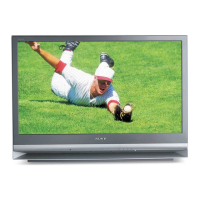Installing and Connecting the Projection TV
12
Projection TV Controls and Connectors
Front Panel Menu
Controls
The front panel menu controls allow access to the on-screen menus without
the use of a remote control. Pressing MENU
brings up the on-screen menus.
The arrow buttons move the on-screen cursor in the menus and the Select
button ( ) selects the menu item.
If power is in
STANDBY, press CH+/–
to turn on.
z
