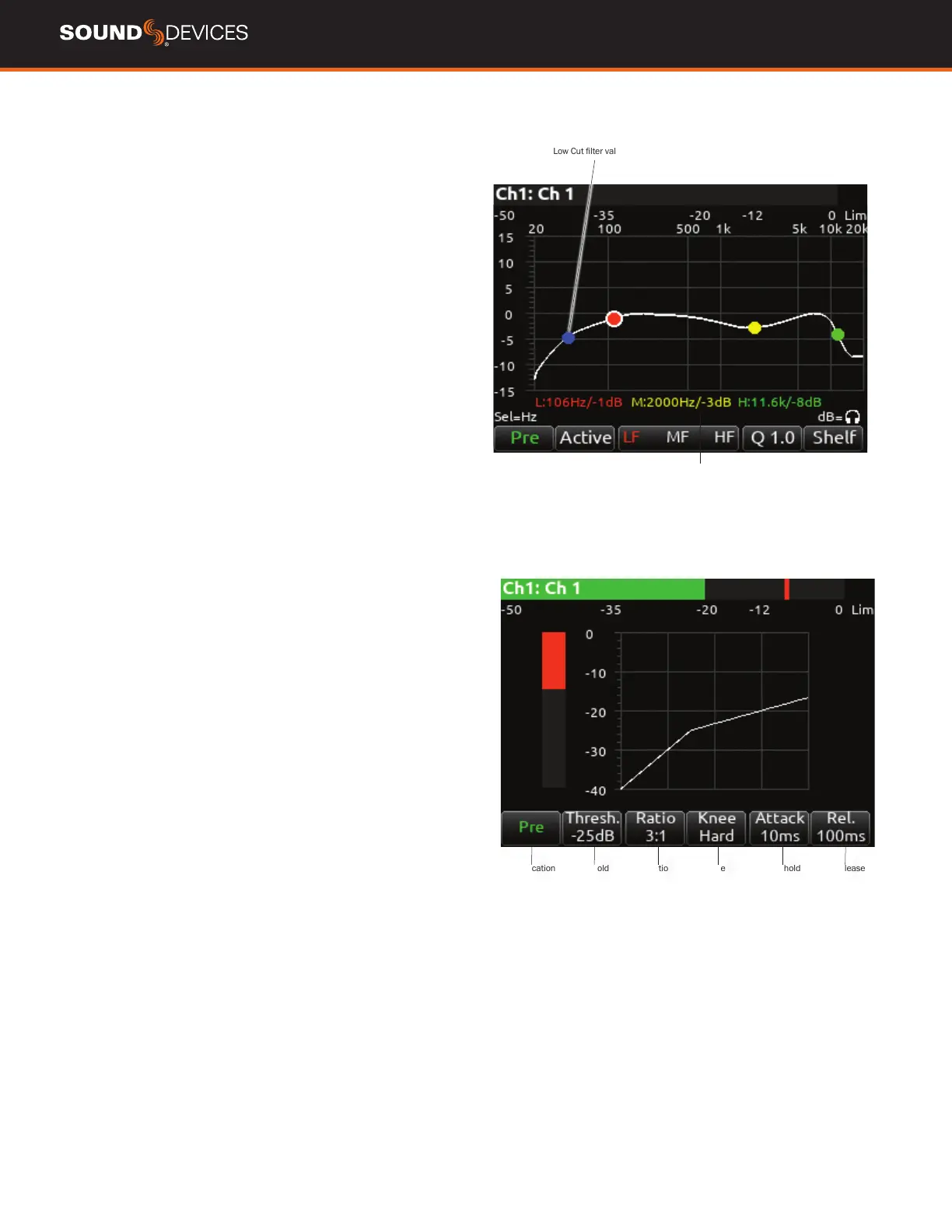833 User Guide
13
Channel EQ
MIC Selects EQ state and insert location. Indicates where the EQ is
inserted into the audio chain. Pre-fade or Post-fade [Off*, Pre, Post].
EQ will apply to bus sends only when applied Pre-fade.
TONE Selects EQ band mode [Bypass*, Active]
*/** Selects EQ band. Use Select knob to adjust frequency and HP
knob to adjust gain of the lter. [LF*, MF, HF] All lters are sweepable
from 20 Hz to 20 kHz.
RTN Selects Q (bandwidth) of selected band [0.5 - 10] (use Sel or HP
knob to adjust).
FAV Toggles lter type of LF and HF band [Peak, Shelf*].
The Low Cut value is represented by the leftmost value on the graph
and is adjustable in the channel screen.
Channel Compression
MIC Selects Compression state and insert location. Indicates where
the compression is inserted into the audio chain. Pre-fade or Post-
fade [Off*, Pre, Post].
Compression will apply to bus sends only when applied Pre-fade.
TONE Selects threshold [0 to -40 dB]
* Selects Ratio. [1.0:1 to 20:1 in 0.1 steps]
** Selects Knee. [Hard, Soft]
RTN Selects Attack time [1 to 200 ms in 1 ms steps]
FAV Selects Release time [50 to 200 ms in 1 ms steps, 200 to 1000
ms in 10 ms steps]
Note: Compression can also be applied to Buses.
Low Cut lter value
frequency and
gain indication
Insert location Threshold Ratio Knee Threshold Release
