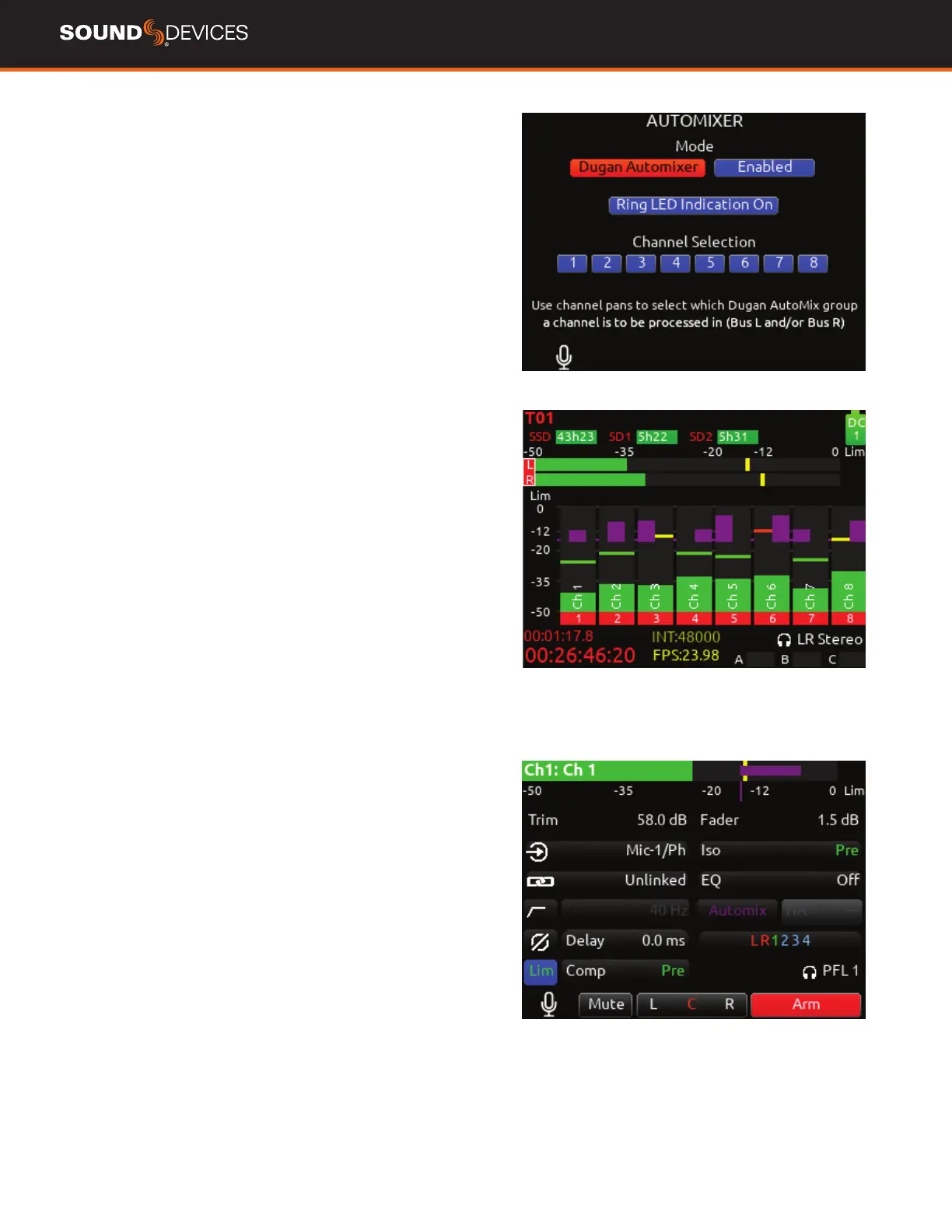833 User Guide
20
Automixer
Selects the Automixing mode and the channels included in the auto
mixer group(s).
MODE Selects the Mode of Automix [MixAssist, Dugan Automixer]
and whether it is disabled* or enabled.
Note:
Set a toggle shortcut or mapped controller button to enable/
disable the selected automixer mode to allow you to quickly compare
the effect of the automixer being on or off.
RING LED INDICATION Set to On to display automix meter levels on
the ring LEDs. Set to Off if you prefer to only see automix levels in the
LCD meter views.
CHANNEL SELECTION Selects which of channels 1-8 are included
into the automix group(s). A channel can also be selected for automix
from channel screens 1-8. Enter a channel screen 1-8 then use the
Select knob to scroll to and toggle the Automix on or off for that
channel. Purple text is On, white text is Off.
Note: If a channel is enabled for automixing, it forces post-fade routing
of that channel to Bus L and R in the Channel Bus Sends menu and
the Bus L and R routing menus.
Note: Automixer is only available with sample rates of 47952, 48000,
and 48048 Hz.
DUGAN AUTOMIXER MODE
Dugan gain display bars is overlaid on top of the channel signal me-
ters. The top 15 dB of the meter scale is shared between Dugan gain
display bars and audio signal metering. Dugan gain display bars range
from 0 dB (at the top, aligned with 0 dBFS, no attenuation) to -15 dB
(max attenuation). The -15 dB value is indicated by a purple horizontal
graticule mark near the top of a channel’s signal meter when that
channel is enabled for Dugan in Menu>Automixer.
There are two independent Dugan processing groups, Bus L and Bus
R. Channels 1-8 can be routed to Bus L, Bus R, both equally (Center),
or both unequally (L or R pan increments) by using a channel’s pan
control.
To show which Dugan group the channel is in, the Dugan gain display
bar is left-aligned for fully L, right-aligned for fully R and center-aligned
for any other pan value. When a channel is routed to both Dugan
groups (Bus L and R), the center-aligned meter bar shows the least
attenuated value.
The Channel Screen shows the Dugan meter overlaid within the
horizontal channel meter. The Dugan meter scale and indication is the
same as in the main meter screen.
The ring LEDs for ch 1-6 show Dugan gain for ch 1-6. The ring LEDs
begin to glow purple at 15 dB attenuation and increase in intensity at
0 dB attenuation.
