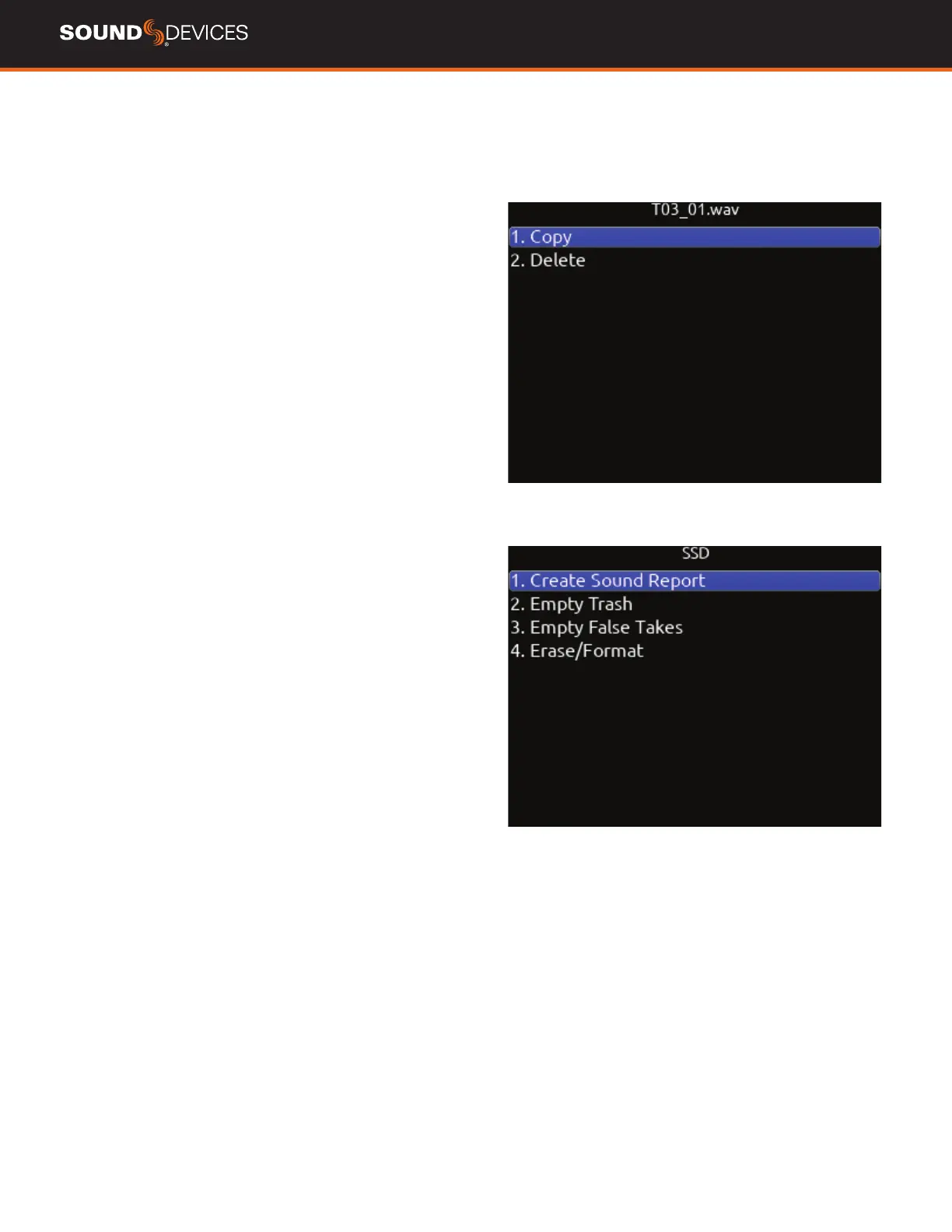833 User Guide
30
File List
Allows navigation and management of les and folders on the SSD,
SD1 and SD2 drives.
Highlight any wav le in the File List, then press play to play it back.
File List Options
COPY FOLDER/FILE Provides support for copying Folders and
Files between drives from the File List’s Options Menu.
DELETE FOLDER/FILE Delete Folders and Files from the File List’s
Options Menu.
CREATE SOUND REPORT Creates a CSV sound report for the
selected folder’s takes.
The sound report’s lename format is MMDDYY_[RecFolderName]
[Media].csv where Media = ‘ ‘ for SSD, ‘_1’ for SD1, and ‘_2’ for SD2
Rec Folder name = ROLL8, Date = 13th Aug, 2020 would appear as:
081320_ROLL8.csv (on SSD)
081320_ROLL8_1.csv (on SD1)
081320_ROLL8_2.csv (on SD2)
Tip: It is possible to simultaneously create sound reports on all 3 me-
dia for the current Record Folder by setting a Toggle Switch Action,
Controller Midi Mapped button, or GPIO to the ‘Create Sound Report’
function
EMPTY TRASH Empties the trash folder.
EMPTY FALSE TAKES Empties the false takes folder.
ERASE/FORMAT Formats the selected drive.
SD1 and SD2 cards can be given a custom volume name during the
format process.
