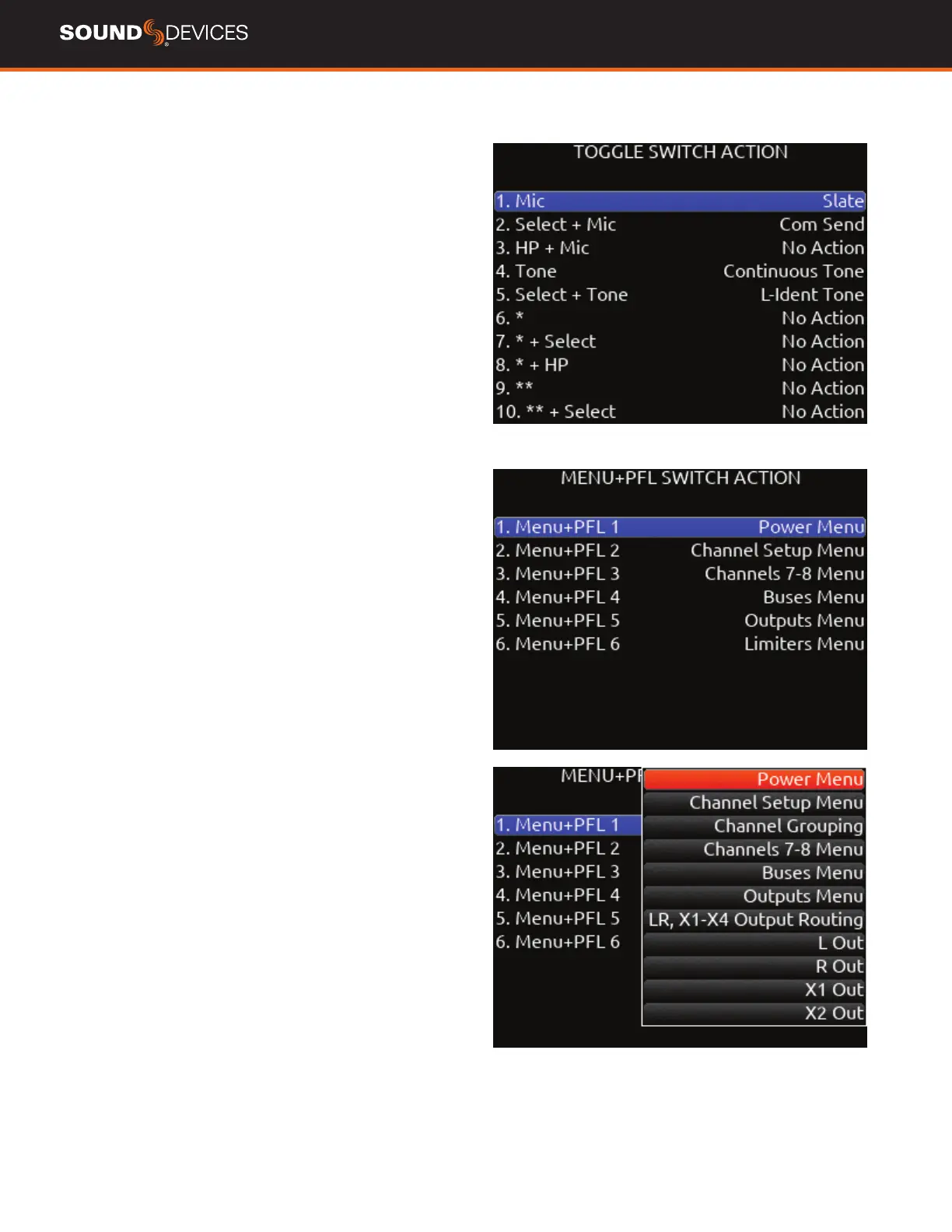833 User Guide
44
Toggle Switch Action
SELECT + MIC, HP + MIC, MIC Selects Slate, Slate (Latch), Slate
(Moment), Com Send, Com Send (Latch), Com Send (Moment), Ch 7
Trim/PFL (latch), Ch 8 Trim/PFL (latch), Ch 7 Fader /PFL (latch), Ch 8
Fader/PFL (latch), Add Q-mark, Delete Q-mark, Create Sound Report,
Record Folder, or No Action.
SELECT + TONE, TONE Selects Continuous Tone, L-ident Tone, Add
Q-mark, Delete Q-mark, Create Sound Report, Record Folder, or No
Action.
*/** [Jam Menu, Circle Take, Slate, Slate (Latch), Slate (Moment),
Com Send, Com Send (Latch), Com Send (Moment), Rtn, Com Rtn,
Auto Mixer On/Off, Noise Suppression On/Off, Next Scene Name,
Take Notes, Take Number, Current Scene Name, New Scene Name,
Ch 7 Trim/PFL (latch), Ch 8 Trim/PFL (latch), Ch 7 Fader /PFL (latch),
Ch 8 Fader/PFL (latch) Add Q-mark, Delete Q-mark, Create Sound
Report, Record Folder, No Action}
* + SELECT [Ch 7 Trim/PFL (Moment), No Action]
* + HP [Ch 8 Trim/PFL (Moment), No Action]
** + SELECT [Ch 7 Fader/PFL (Moment), No Action]
** + HP [Ch 8 Fader/PFL (Moment), No Action]
SELECT + RTN, HP + RTN, RTN [Rtn, Com Rtn, Fav HP, Ch 7 Trim/
PFL (latch), Ch 8 Trim/PFL (latch), Ch 7 Fader /PFL (latch), Ch 8
Fader/PFL (latch), Add Q-mark, Delete Q-mark, Create Sound Report,
Record Folder, No Action]
SELECT + FAV, FAV + HP, FAV [Rtn, Com Rtn, Fav HP, Ch 7 Trim/
PFL (latch), Ch 8 Trim/PFL (latch), Ch 7 Fader /PFL (latch), Ch 8
Fader/PFL (latch), Add Q-mark, Delete Q-mark, Create Sound Report,
Record Folder, No Action]
SCENE NAME EDITING
NEXT SCENE NAME Edits the next take’s scene name.
CURRENT SCENE NAME Edit’s the current take’s scene name and
applies that to the next take.
NEW SCENE NAME Creates a new scene name, adds it to the scene
name entry list and in record, applies it to the currently recording take
and next take. In stop, it is applied only to the next take.
Menu + PFL Switch Action
MENU+PFL SWITCH [1-6] [Power Menu, Channel Setup Menu,
Channel Grouping, Channels 7-8 Menu, Buses Menu, Outputs Menu,
Lr,X1-X4 Output Routing, L Out, R Out, X1 Out, X2 Out, X3 Out, X4
Out, HP Presets, Limiters Menu, Meter Presets Menu, Meter Preset 1,
Meter Preset 2, Meter Preset 3, Meter Preset 4, Meter Preset 5, Meter
Preset 6, Timecode/Sync Menu, Jam Timecode, Set Generator TC, Set
Generator Ubits, Lemo Options, Record,Play Menu, Track To Media,
Files Menu, File List, Take List, File Name Format, Sound Report Info,
Slate/Coms/Returns Menu, Slate Routing, Com Send Routing, System
Menu, Tone Setup, Notication Bells, Brightness, Time/Date Menu,
Toggle Switch Actions, Menu+PFL Actions, Controllers Menu, Auto Mix-
er ON/Off, Noise Suppression menu, Edit Scene Name, Take Number,
Take Notes, Scene Name, Record Folder, SuperSlot Overview]
