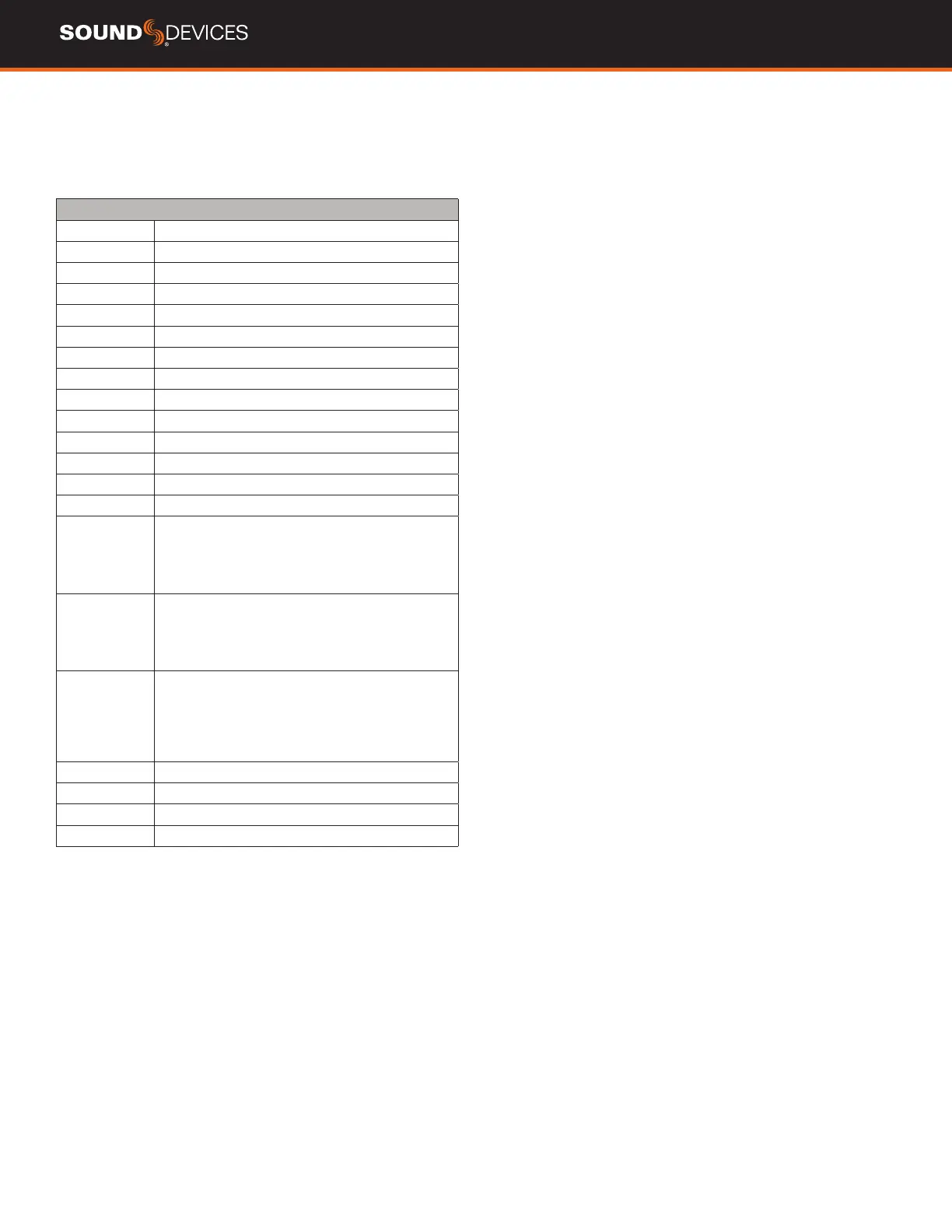833 User Guide
46
USB Keyboard
A USB keyboard may be connected to the 833 via the USB-A port. The
keyboard may be used for metadata entry as well as the following
shortcuts:
Keystroke Description
F1 Enters Main Menu
F2 Enters Take List
F3 Toggles Meter Views
F5 Emulates Mic toggle
F6 Emulates Tone toggle
F7 Emulates * toggle
F8 Emulates ** toggle
F9 Emulates Rtn toggle
F10 Emulates Fav toggle
F12 Returns to LR, 1-8 Meter View
1,2,3...8 Enters Channel Screens 1-8 respectively
Ctrl+R Record
Ctrl+S Stop
Space Bar Play/Pause
Up arrow Emulates HP knob rotate clockwise in most screens
except channel screen where it emulates the Sel
knob rotate clockwise.Channel screen and matrix
screens: navigates up HP vol in home screen,
row selection in menus, parameter adjust
Down arrow Emulates HP knob rotate antoclockwise in most
screens except channel screens where it emulates
the Sel knob rotate anticlockwise Channel screen
and matrix screens: navigates down HP vol in home
screen, row selection in menus, parameter adjust
Enter Home Screen: Emulates HP knob press
i.e. HP Monitor Source Select List
Menu screens: Emulates HP knob
press i.e. Activates selection
Channel screens: Emulates HP knob press
Virtual Kybd: OK
Ctrl+Up arrow Emulates Sel knob rotate clockwise
Ctrl+Down arrow Emulates Sel knob rotate counterclockwise
Ctrl+Enter Emulates Sel knob press
Ctrl+P Screenshot of current screen
X-KEYS® PROGRAMMABLE KEYPADS, STICKS & KEYBOARDS
X-keys include a variety of compact, tactile input devices that can be
programmed to emulate USB keyboard commands. Their various
buttons and tactile controls are programmed via P.I. Engineering’s
MacroWorks Windows software. When mapped as individual
commands or as macro commands to 833’s USB Keyboard shortcuts
listed above, they offer quick-access to many functions including
Record, Stop, Play, and many more.
To use with 833, the X-Keys device must be connected to the
USB-A port.
Please visit P.I. Engineering’s website for more information.
